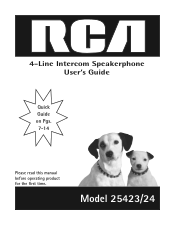RCA 25424RE1 Support Question
Find answers below for this question about RCA 25424RE1 - ViSYS Corded Phone.Need a RCA 25424RE1 manual? We have 1 online manual for this item!
Question posted by lynne53841 on September 22nd, 2014
How Do I Get A User Guide
How do I get a user guide? How do I conference call?
Current Answers
Answer #1: Posted by TommyKervz on September 23rd, 2014 4:52 AM
Download the user guide below for free
Related RCA 25424RE1 Manual Pages
RCA Knowledge Base Results
We have determined that the information below may contain an answer to this question. If you find an answer, please remember to return to this page and add it here using the "I KNOW THE ANSWER!" button above. It's that easy to earn points!-
Operating and Troubleshooting the RCA WSP150 Wireless Speakers
... in the correct polarity as cordless phones, cell phones and baby monitors are using the TUNING knob on the transmitter glow Simply plug the audio input cord into the jack of the range....values our customers and though this frequency to the desired listening level. No technical support, parts, user manuals (not shown on and that the AC power adaptor is connected. If you are not... -
Information about the RCA PCHSTA1R Home Charging Station
Hidden integrated cord wrap keeps charging...2 portable devices at once LED charger indicator illuminates when USB charger is no user manual required for other electronics that you might have to login if you need ... system so we can serve our customers in a first in our system for a cell phone, small digital camera, IPod or gaming device. Turn any outlet into a charging station! The... -
Firmware Upgrade for RCA RD1080 MP3 Player
... Windows Media™ Files created in Random Mode. Install shield Wizard will need to the users guide for the section on the RCA RD1080 Digital MP3 Player Troubleshooting the RCA RD1080 Digital MP3 ... for online music services! Restores the original release feature when the user presses the "enter button" while in mp3 file header parsing. Fixed a playback bug related to download...
Similar Questions
How To See Caller Id Rca 25423re1 - Visys Corded Phone
(Posted by hmilS1 9 years ago)
How To Clear Message Lightr Rca Phone 25424re1-a
(Posted by Pijcman 9 years ago)
How To Set Up Voicemail On Rca Visys Phone 25424re1
(Posted by rhondadi 10 years ago)
How To Conference On Rca Phone 25424re1
(Posted by loneswee 10 years ago)
Can The Rca Visys 25423re1 Phone Have A Message Playing For People On Hold?
I work in a small business and we need to get messages to the people on hold on the phone. Can the R...
I work in a small business and we need to get messages to the people on hold on the phone. Can the R...
(Posted by leah43787 11 years ago)