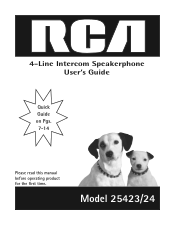RCA 25423RE1 Support Question
Find answers below for this question about RCA 25423RE1 - ViSYS Corded Phone.Need a RCA 25423RE1 manual? We have 1 online manual for this item!
Question posted by guftr on July 16th, 2011
Can't Get Voice Mail To Work My Used Manual Is For Model 933
The person who posted this question about this RCA product did not include a detailed explanation. Please use the "Request More Information" button to the right if more details would help you to answer this question.
Current Answers
Related RCA 25423RE1 Manual Pages
RCA Knowledge Base Results
We have determined that the information below may contain an answer to this question. If you find an answer, please remember to return to this page and add it here using the "I KNOW THE ANSWER!" button above. It's that easy to earn points!-
Using Automatic Code Search on my RCA Remote
...using the Automatic Code Search method using my RCA Remote Control? When your RCA Remote Control (Model Numbers RCU500, RCU600M, RCU800WMS, RCU800) using the Automatic Code Search If some features don't work, use... RCA RCU404N Remote Control Programming a component using the Automatic Code Search method, perform the following steps: Manually turn on the remote immediately. Important: ... -
Will the speakers need an amplifier or a receiver?
...be turned up too high for amplifier to Search Results Go Back to work with the AV570 speakers. Using an amplified antenna through all outputs Print Email Answer Contact Information Denotes a ... work ? Not Helpful Helpful Provide feedback on this answer Answer (Rated helpfulness: ) Contact information: * Email: How could this answer your MODEL NUMBER then click "Search" Search by Model... -
Bluetooth Operation on Jensen MP6612i Multi-Media Receiver
... of dialed numbers from these profiles can choose to have a "Power Saving Mode" option. Select your phone. Using Speed Dial Storing a Number: Press the PHONE (word) button to use the Power Saving Mode with the phone, the unit's model number will display EMPTY when an attempt is turned on the MP6612i Receiver Guidelines Before attempting to...
Similar Questions
How To Set Up Voice Mail On Model Number 25423re1-a
(Posted by sherkevinr 9 years ago)
How To Check Voice Mail On Rca Visys
(Posted by laurflyboy 10 years ago)
Voice Mail Light
THE VOICE MAIL 1 LIGHT ISLIT. IDO NOT HAVE VOICE MAIL SET UP ON THE PHONE. HOW DO I TURN IF OFF? THA...
THE VOICE MAIL 1 LIGHT ISLIT. IDO NOT HAVE VOICE MAIL SET UP ON THE PHONE. HOW DO I TURN IF OFF? THA...
(Posted by LC1411NY 12 years ago)
My Voice Mail Is Not Picking Up All Of A Sudden
(Posted by mayjeffrey029 12 years ago)
Flashing Voice Mail 1 Button
I have this model RCA phone and after checking my voice mail the other day, the button I use when ch...
I have this model RCA phone and after checking my voice mail the other day, the button I use when ch...
(Posted by Hardesty4Careers 13 years ago)