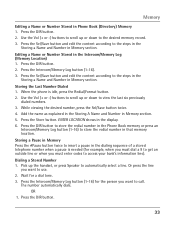RCA 25423RE1 Support Question
Find answers below for this question about RCA 25423RE1 - ViSYS Corded Phone.Need a RCA 25423RE1 manual? We have 1 online manual for this item!
Question posted by qlmixon9 on May 25th, 2014
How To Store Numbers On A Rca 25423re1 Phone
The person who posted this question about this RCA product did not include a detailed explanation. Please use the "Request More Information" button to the right if more details would help you to answer this question.
Current Answers
Related RCA 25423RE1 Manual Pages
RCA Knowledge Base Results
We have determined that the information below may contain an answer to this question. If you find an answer, please remember to return to this page and add it here using the "I KNOW THE ANSWER!" button above. It's that easy to earn points!-
Basic Operation of Phase Linear BT1611i Head Unit
... an equal balance. In addition, the visibility of the numbers on the display. In these circumstances, pressing the reset button... Audio Control button to reconnect or disconnect a paired mobile phone manually. If the radio was left ). To initiate the... unit off the chassis. After removing the front panel, store it from 00-10. Area: Turn the Audio Control ... -
Bluetooth Operation on Jensen MP6612i Multi-Media Receiver
... with this unit vary greatly. 7793 04/26/2010 12:56 PM Bluetooth Operation on your mobile phone's "Bluetooth function" is only available if the mobile phone supports Phone Book Download. Using Speed Dial Storing a Number: Press the PHONE (word) button to confirm and access the input screen. After the last character, press Enter again to... -
Audiovox Personal Navigation Products Repair Centers and Warranty Info (Copy of Answer 4956)
...of warranty repair please follow the instructions for your product. Return to original Purchasing Store, or to know your question and you haven't already. 10999 Portable Navigation Products...the receipt/invoice A short note explaining the nature of the problem Your name, address, and phone number There is approximately 2 weeks from the day we can respond. 2 . Audiovox Personal Navigation ...
Similar Questions
How To See Caller Id Rca 25423re1 - Visys Corded Phone
(Posted by hmilS1 9 years ago)
How To Set Up Voice Mail On Model Number 25423re1-a
(Posted by sherkevinr 9 years ago)
How Do You Store Numbers In A Rca Visys
(Posted by ghiuum 10 years ago)
How Do I Store Numbers On Rca Visys 25424re1
(Posted by manscorz 10 years ago)
How To Store Numbers In The Memory Log
(Posted by rchopra 12 years ago)