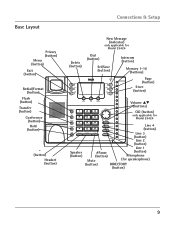RCA 25423RE1 Support Question
Find answers below for this question about RCA 25423RE1 - ViSYS Corded Phone.Need a RCA 25423RE1 manual? We have 1 online manual for this item!
Question posted by colli03 on July 3rd, 2014
Rca Visys Dect 6.0 Wont Register New Handsets
The person who posted this question about this RCA product did not include a detailed explanation. Please use the "Request More Information" button to the right if more details would help you to answer this question.
Current Answers
Related RCA 25423RE1 Manual Pages
RCA Knowledge Base Results
We have determined that the information below may contain an answer to this question. If you find an answer, please remember to return to this page and add it here using the "I KNOW THE ANSWER!" button above. It's that easy to earn points!-
Find Answers
... Sensing Systems Rearview Observation Cameras Rearview Mirror Monitors 1 2 3 4 5 6 7 8 9 10 83 Updated Problem downloading a manual or cannot download a manual Warranty Terms and Conditions How to create new password to access support tickets or incidents Registering My Product or Product Registration Contact Customer or Technical Support - -
Information on Advent ADVMMF1 Flo TV Module
... 08/11/2010 12:23 PM Activation/Subscription for the ADVMMF1 FLO TV Module Basic Operation of your Advent product from your new car dealer that allows you in enjoying your ADVMMF1 6732 Car Video Flo TV - Please see the links below which have ... TV Power Information Headphone Use for ADVMMF1 FLO TV Module Screen Size for ADVMMF1 FLO TV Module Repair Register your Advent ADVMMF1 FLO TV Module. -
Find Answers
not charging VM9022 and jensen blue tooth dvd wont play car dvd opal battery sc2001 disc read error 81 Problem downloading a manual or cannot download a manual Warranty Terms and Conditions How to create new password to access support tickets or incidents Registering My Product or Product Registration Contact Customer or Technical Support - I need help...
Similar Questions
Rca Visys Dect 6.0 Handset Wont Register
(Posted by tiaszh 9 years ago)
How To Add A New Handset To Rca Phone System
(Posted by censFLE 10 years ago)
Rca Visys 25252 Wont Register Handsets
(Posted by jakdhext 10 years ago)
How To Register A Handset To An Rca Visys Dect
(Posted by krikgi 10 years ago)