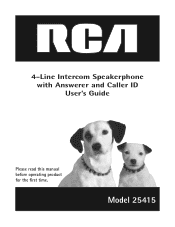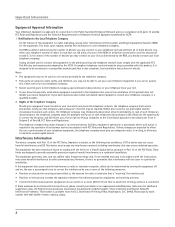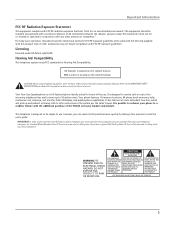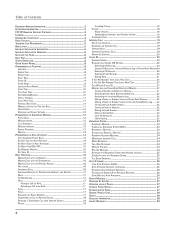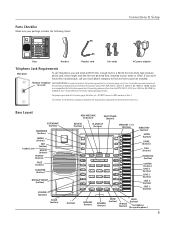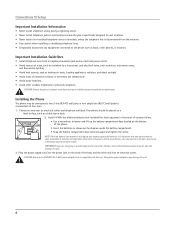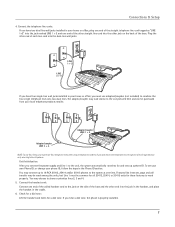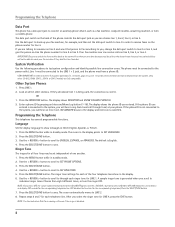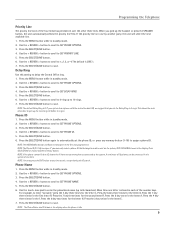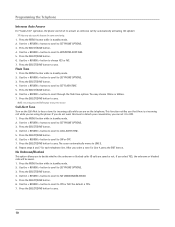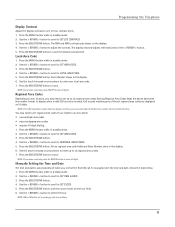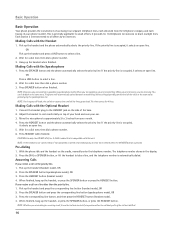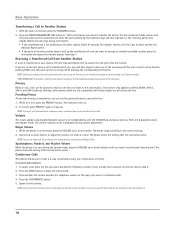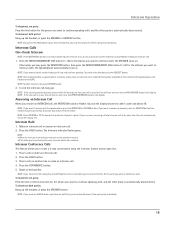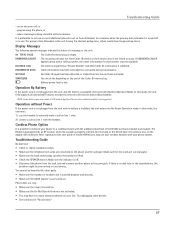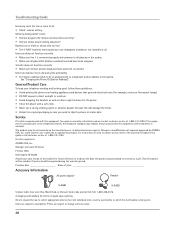RCA 25415RE3 Support Question
Find answers below for this question about RCA 25415RE3 - Business Phone Corded.Need a RCA 25415RE3 manual? We have 1 online manual for this item!
Question posted by pete52960 on December 11th, 2013
Will The Rca 2541re3a Model Work With The Newer Models
I Have 5 Older Models 2541re3a Phones And Need To Replace One. Will The Newer Models Work With This Old Model ??
Current Answers
Related RCA 25415RE3 Manual Pages
RCA Knowledge Base Results
We have determined that the information below may contain an answer to this question. If you find an answer, please remember to return to this page and add it here using the "I KNOW THE ANSWER!" button above. It's that easy to earn points!-
Purchase of Faceplate for MP5610 Receiver
... site with a check, money order, or any major US credit card. How can I purchase a cord for your order with the credit card number and expiration date, your telephone number, the name and address... No Refunds After 30 Days and there is part #MP5610FP. Payment type accepted for parts orders Replacement Remote Control for the Jensen MP5610 Receiver? Purchase of this unit is a 25% Re-stocking ... -
Replacement Remote Control for the Audiovox 5BCR05
... Internet as well. Replacement Remote Control for the Audiovox 5BCR05 Where can I get a replacement cord to charge my D1420? New York State residents add 8.625% sales tax. replacement cable for portable LCD... payable to address. NOTE: NO REFUND AFTER 30 DAYS & How do I purchase a cord for the Audiovox 5BCR05 Transmitter? When ordering with a check, money order or any major credit ... -
Payment type accepted for parts orders
... is charges where applicable. - Hauppauge, NY 11788 Attn: Parts Dept. How can I purchase a replacement remote control fro my SIRPNP3? Paying by Credit Card: When ordering with a credit card, please ...code on your credit card. Purchasing or buying products online How can I purchase a cord for repair? Type PART ORDER in the Subject area Include the following in a Bag...
Similar Questions
Phone Corded
where can i purchase the phonecorde for model 2541
where can i purchase the phonecorde for model 2541
(Posted by nereidajavier 10 years ago)
I Have 5 Older Models Of The 2541re3a That I Am Using Now. 1 Phone Needs To Be
Replaced. The Model 2541re3a Is Not Available In Stores. Will Any Of The Newer Models In The Stores ...
Replaced. The Model 2541re3a Is Not Available In Stores. Will Any Of The Newer Models In The Stores ...
(Posted by pete52960 10 years ago)
Will The 2541re3a Phone Work With Any Of The Newer Models ?
(Posted by pete52960 10 years ago)
Our Business Phone Is Not Ringing When A Person Tries To Make An Incoming Call.
Our business phone is not ringing when someone tries to make an incoming call, the volume automatica...
Our business phone is not ringing when someone tries to make an incoming call, the volume automatica...
(Posted by creativebrick80853 11 years ago)
2542re-1 4 Line Corded Business Phone.
LOOKING FOR A HEADSET THAT WILL WORK WITH ABOVE PHONE
LOOKING FOR A HEADSET THAT WILL WORK WITH ABOVE PHONE
(Posted by BeverlyAMcCallister 11 years ago)