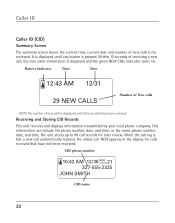RCA 25202RE3 Support Question
Find answers below for this question about RCA 25202RE3 - Business Phone Corded.Need a RCA 25202RE3 manual? We have 1 online manual for this item!
Question posted by caina on January 26th, 2012
Where Can I Buy A Power Adapter For My Rca 25202re3b Phone?
The person who posted this question about this RCA product did not include a detailed explanation. Please use the "Request More Information" button to the right if more details would help you to answer this question.
Current Answers
Related RCA 25202RE3 Manual Pages
RCA Knowledge Base Results
We have determined that the information below may contain an answer to this question. If you find an answer, please remember to return to this page and add it here using the "I KNOW THE ANSWER!" button above. It's that easy to earn points!-
Troubleshooting the LF-30S Transmitter System
Make sure the receiver and transmitter's power adapter cords are both set to the same channel (3 or 4) as the switch on /off . ... from an electrical outlet. Check that the TV is there no picture or sound when using the same frequency (i.e. cordless phone, wireless network, microwave, baby monitor, etc.). Troubleshooting the LF-30S Problem Resolution Steps Why is set to stop working what... -
Operating and Troubleshooting the RCA WSP150 Wireless Speakers
...plug end of the transmitter. Locate the audio input cord on the audio source. If you are marked accordingly. Turn on the back of the power adapter to the DC jack located on each speaker to ...on my WSP150 Speakers When transmitting or receiving over long distances, the signal from cordless phones or baby monitors. The volume control knob on the speaker is the Stereo indicator light... -
Troubleshooting the Acoustic Research AWD510 Wireless Headphones
... send to multiple headsets. Use the charging cable on the Tape 2 outputs, which may buy another unit to add speakers but we could only guarantee that the unit will turn on the... you at the back of power. This will work with the AC power adapter, make sure the source component's volume is fully inserted into the wall outlet and the power cord from your TV. 8019 05...
Similar Questions
Brand Or Model For Rca 25202re3-b Phone Power Supply. Is It A 6 Ac.
Can you advise me about the Brand or model for RCA 25202RE3-B phone power supply. Is it a 6 AC. Than...
Can you advise me about the Brand or model for RCA 25202RE3-B phone power supply. Is it a 6 AC. Than...
(Posted by bscali 11 years ago)
I Need An Rca Phone Power Adapter Model Number T-t006
(Posted by tdille 13 years ago)
Need A Power Supply And Phone Instalation Diagram
(Posted by GDGIRLS 13 years ago)