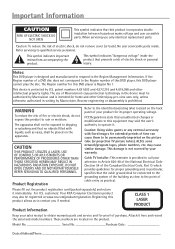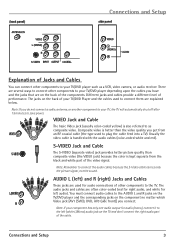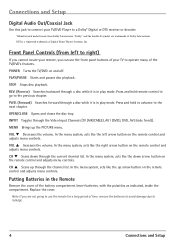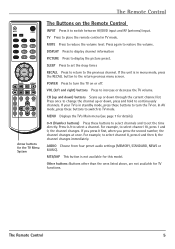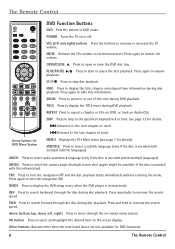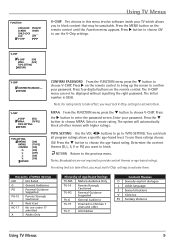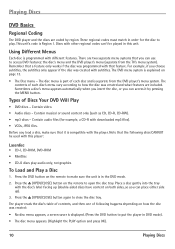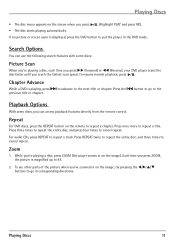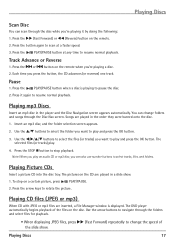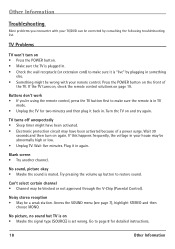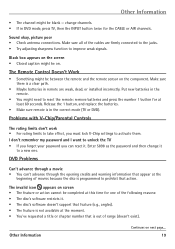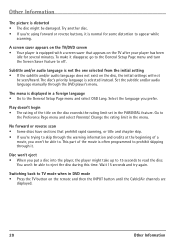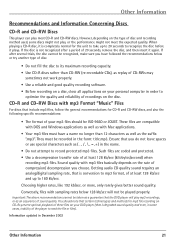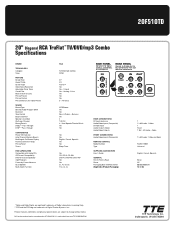RCA 20F510TD Support Question
Find answers below for this question about RCA 20F510TD.Need a RCA 20F510TD manual? We have 2 online manuals for this item!
Question posted by juliesullivan on January 27th, 2013
Unlock Parental Control Password For Dvd?
The person who posted this question about this RCA product did not include a detailed explanation. Please use the "Request More Information" button to the right if more details would help you to answer this question.
Current Answers
Related RCA 20F510TD Manual Pages
RCA Knowledge Base Results
We have determined that the information below may contain an answer to this question. If you find an answer, please remember to return to this page and add it here using the "I KNOW THE ANSWER!" button above. It's that easy to earn points!-
Functions of RCA RCRF03B Universal Remote
...your device(s) on your TV is in TV Mode and you want to operate the DVD player, you must press the VCR/DVD key to toggle through the on , and you must first "tell" the remote ... you need. The CH keys also provide skip forward and skip back control for low-light environments. when the remote is ideal for DVD players and DVRs that time, the remote clears the displayed menu from the ... -
Black window under the ARDVC1 control panel
... under the rotary control Portable DVD player screen goes black Head unit has black bars on ARDVC1 How many units will the AREYE1 repeat for ? The black window is the black window under the ARDVC1 control panel for ? Black window under the ARDVC1 control panel What is designed for the digital volume control's remote to read... -
Advanced Functions of the RCA RCR4273N Remote Control
... device type you selected. After the fifth number is lost when you wish to control a DVD player. The indicator turns on . Reassigning the VCR•AUX Key To Control Other Devices The VCR•AUX key defaults to program the DVD•VCR key for the device you change the batteries). If you used one...
Similar Questions
How To Disable Parental Controls For A Dolby Dvd Player
(Posted by dbonidavet 9 years ago)
How To Program A Unavercial Remote For A Rca Tv Dvd 20f510td
(Posted by chinyre 10 years ago)
How Do I Remove The Parental Controls (or Unlock) My Portable Rca Dvd Player?
I have a portable rca dvd player intertech and the parental locks are activated. How do I remove t...
I have a portable rca dvd player intertech and the parental locks are activated. How do I remove t...
(Posted by jimboticon29 11 years ago)