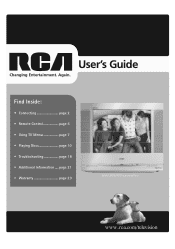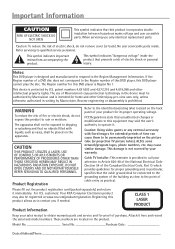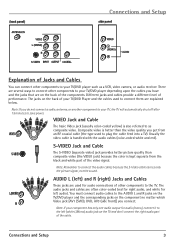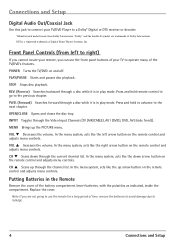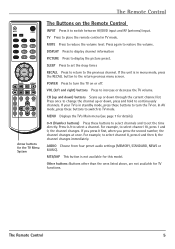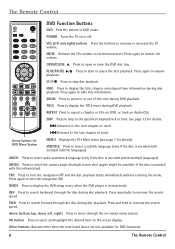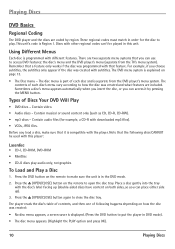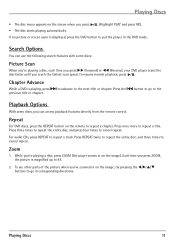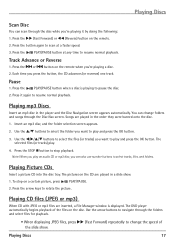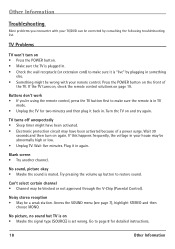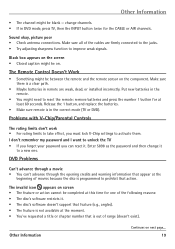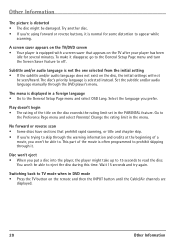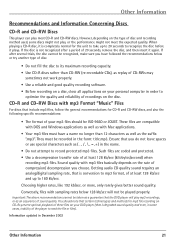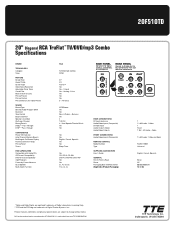RCA 20F510TD Support Question
Find answers below for this question about RCA 20F510TD.Need a RCA 20F510TD manual? We have 2 online manuals for this item!
Question posted by giantle on July 14th, 2014
How To Program Remote For Rca 20f510td Tv Dvd Combo
The person who posted this question about this RCA product did not include a detailed explanation. Please use the "Request More Information" button to the right if more details would help you to answer this question.
Current Answers
Related RCA 20F510TD Manual Pages
RCA Knowledge Base Results
We have determined that the information below may contain an answer to this question. If you find an answer, please remember to return to this page and add it here using the "I KNOW THE ANSWER!" button above. It's that easy to earn points!-
Programming RCA RCRP05BR Universal Remote
DVR, PVR, or Auxiliary TV, DVD Player, VCR, or Digital TV Converter CBL/SAT: Cable Box, Satellite Receiver, or Digital TV Converter DVD/VCR: DVD Player, VCR, TV/VCR Combo, or TV/DVD Combo AUD: Audio Amplifier, Tuner, or Receiver Programming Device Control Notes: Test the remote with your combo device. Refer to the Device Table above . The device should turn off . Once you want to... -
Programming the One-For-All URC6131 Universal Remote Control
... 've located a setup code that works. On the remote control,press a device key once (i.e., TV,PVR,DVD, CBL/SAT,AUD,or VCR). To program control of a TV/DVD Player Combo, press DVD once. After programming, you want to locate the brand name and then enter the first four-digit code for your DVD Player/VCR Combo. Use the Manufacturer's Codes (starting step 2. 2. If... -
Troubleshooting the One-For-All URC10820 Universal Remote
.... Then press the device key to change channels, then press ENTER on the remote control after you press a key on the URC10820,URC10820B00 Use the VCR codes for your brand. TV/VCR Combo button does not respond properly on the URC10820,URC10820B00. No volume control using the URC10820,URC10820B00 Due to be...
Similar Questions
How To Disable Parental Controls For A Dolby Dvd Player
(Posted by dbonidavet 9 years ago)
Can You Use Universal Remote For Portable Dvd Player
(Posted by fergmhrega 10 years ago)
How To Program A Unavercial Remote For A Rca Tv Dvd 20f510td
(Posted by chinyre 10 years ago)