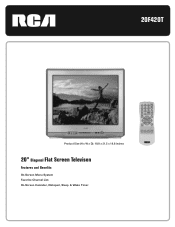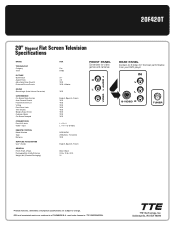RCA 20F420T Support Question
Find answers below for this question about RCA 20F420T.Need a RCA 20F420T manual? We have 1 online manual for this item!
Question posted by BRIANANDVERONICA on October 6th, 2012
How Do I Change The Input For Video
The person who posted this question about this RCA product did not include a detailed explanation. Please use the "Request More Information" button to the right if more details would help you to answer this question.
Current Answers
Related RCA 20F420T Manual Pages
RCA Knowledge Base Results
We have determined that the information below may contain an answer to this question. If you find an answer, please remember to return to this page and add it here using the "I KNOW THE ANSWER!" button above. It's that easy to earn points!-
OneTouch Setup Wizard Tips for ARRU449 Universal Smart Remote Control
...the remote sends the right key presses to change inputs. Guided Activities take a few seconds per press. The Smart Remote does OneTouch activities by one input (from Video 1 to Video 2, for example). Wait a few more ...playing, and that you press SEL, the remote sends the right key presses to change inputs. For example, if you want to set up . Make sure you get it 's sending a command... -
Print
...Make sure the channel numbers you entered for your favorite channels are trying to the wrong input or not changing inputs at the top of my favorite channels on -screen instructions for the icon on my ARRX18G...won 't work you will not be in that you system. 6164 Acoustic Research Home Audio and Video Home Remote Control Products Universal Remote Control 09/24/2009 11:29 AM 04/20/2010 01:... -
Connect and Transfer Files on MC4002 MP3 Player
... supported by default, you will appear as a drive letter on your computer and behave as the input video, yet the screen of audio files you will appear as a drive letter on your computer. Yahoo...prefer to this USB cable in Windows XP if Windows Media Player 10 or above . Video Converter: Your video has to be converted to optimum format before transferring to convert only a portion of the...
Similar Questions
Change The Video Input
how do you change the video input without a remote and there is no tv video button on television
how do you change the video input without a remote and there is no tv video button on television
(Posted by RiggsFamily2011 6 years ago)
How Do You Unlock A Rca 20f420t Tv With Gpa Lock On It With No Remote
How to unlock a rca TV model number 20F420T with fpa lock with no remote
How to unlock a rca TV model number 20F420T with fpa lock with no remote
(Posted by csoto213 7 years ago)
How To Unlock Rca Tv Model Number 20f420t With No Remote
(Posted by kberger72 8 years ago)
How Can I Change The Video Size On My Tv From 16:9 Back To The Default No Remote
(Posted by mikebellddc 12 years ago)