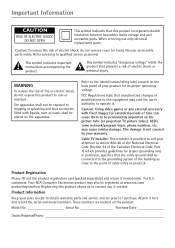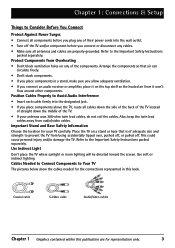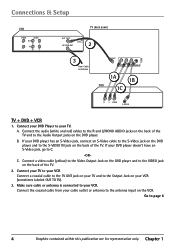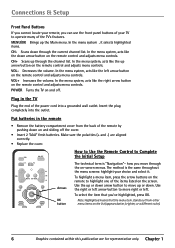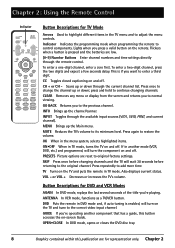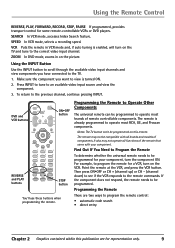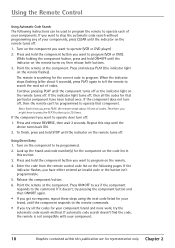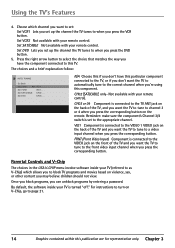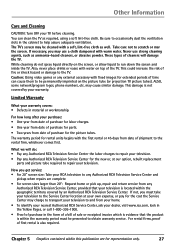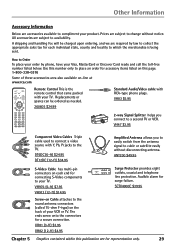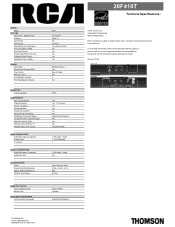RCA 20F410T Support Question
Find answers below for this question about RCA 20F410T - 20" TruFlat TV.Need a RCA 20F410T manual? We have 3 online manuals for this item!
Question posted by peppdmc on December 30th, 2013
How To Turn Off Input Display On A Rca Truflat
The person who posted this question about this RCA product did not include a detailed explanation. Please use the "Request More Information" button to the right if more details would help you to answer this question.
Current Answers
Related RCA 20F410T Manual Pages
RCA Knowledge Base Results
We have determined that the information below may contain an answer to this question. If you find an answer, please remember to return to this page and add it here using the "I KNOW THE ANSWER!" button above. It's that easy to earn points!-
Functions of RCA RCRF03B Universal Remote
...displayed menu from the sub-channel number. Use the Vol and CH keys to navigate through inputs when in menu/guide mode, which device you want to access. The On/Off key turns off . Tour of Menu or Guide Mode after 20..., check to see the remote control keys better in the right mode to control your TV is still blinking. The CH keys also provide skip forward and skip back control for... -
Buttons and their functions on the RCA RCR412SN Universal Remote Control
...TV. Use the VOL and CH keys to operate your components. The ON•OFF key times out after 20 seconds of RCA RCRF03B Universal Remote Buttons and their functions on the RCA RCR4358N Universal Remote Control Buttons and their functions on the RCA RCR4373N Universal Remote Control You can turn...the remote clears the displayed menu from the sub... device input (use the INPUT key to... -
Operating the RCA RCR311W Universal Remote Control
...retry your selection. Press the MENU key. It times out after 20 seconds of every component model, it . To program the Sleep ...the timer to see that time, the remote clears the displayed menu from 1-99 minutes). On-screen Menus Today's advanced...key turns off . The illuminated On/Off key turns on and your TV, you wish to navigate through inputs when in TV Mode and pointed at the TV. ...
Similar Questions
How To Take Screen Cover Off Rca Truflat Tv
(Posted by thonharri 9 years ago)
Rca Truflat Tv Wont Turn On
(Posted by baruajude33 9 years ago)
Rca Truflat 20 Inch Tv/dvd Combo How To Turn Off Guide
(Posted by gintaalisha 10 years ago)
Truflat Tv Wont Turn On Fpa Lock Is On
(Posted by tgyaKILIW 10 years ago)
Rca Truflat Tv With Dvd Player,dvds Will Load But Not Play,screens Says No Disk
dvds will load fine but not play screen says no disk,but music cd will play just fine,doesn't seen t...
dvds will load fine but not play screen says no disk,but music cd will play just fine,doesn't seen t...
(Posted by alexc1127 13 years ago)