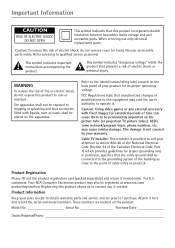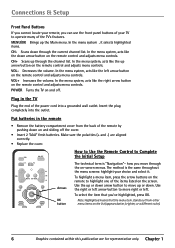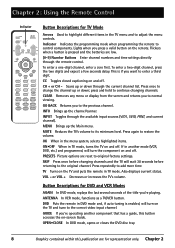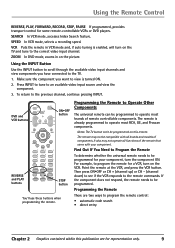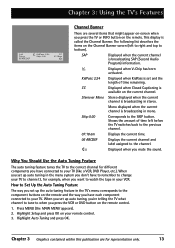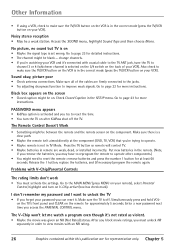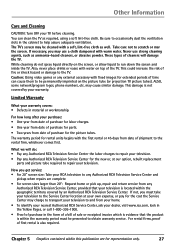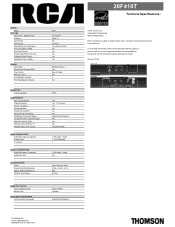RCA 20F410T Support Question
Find answers below for this question about RCA 20F410T - 20" TruFlat TV.Need a RCA 20F410T manual? We have 3 online manuals for this item!
Question posted by dalsam on June 21st, 2014
How Do I Remove The Black Box That Appears On My Rca Tv Permanently Without
using the remote?
Current Answers
Related RCA 20F410T Manual Pages
RCA Knowledge Base Results
We have determined that the information below may contain an answer to this question. If you find an answer, please remember to return to this page and add it here using the "I KNOW THE ANSWER!" button above. It's that easy to earn points!-
Problem Solving and Troubleshooting ARRX15G Xsight Color Remote Control
.... dialog box. Color Remote that device on my ARRX15G Xsight™ Color Remote? Use the slider to work you have chosen as a button on the second page, use the Setup Wizard with channels. Press the on the Wiz2 icon. Why is the screen on my ARRX15G Xsight™ Connect the remote to customize how a given channel appears... -
Troubleshooting the RCA RCR311BT Universal Remote Control
...'t the VCR record using the Direct Code Entry Method, until you find a manual box on the remote for user manuals not found in the support FAQ's and enter your remote control by in the VCR. Make sure the tape is required. How do I press a key on the TV and VCR/DVD keys. Remove the batteries. Begin... -
Troubleshooting the RCA RCR311BIN 3-Component Remote Control
...Why does the component's menu not appear on your component to access menu functions for both the TV key and the VCR/DVD key...remote and the component. TV when programming the TV key; satellite or cable box when programming the SAT·CBL key, VCR or auxiliary component when programming the VCR·AUX key). To control combo TV/VCR or TV/DVD units, you must put the remote in the list using...
Similar Questions
How To Unlock A Rca Truflat Tv With A Universal Remote
(Posted by hpkucautoru 9 years ago)
Rca Truflat 20 Inch Tv/dvd Combo How To Turn Off Guide
(Posted by gintaalisha 10 years ago)
Have White Box On Tv How Do I Get Off
(Posted by cindy6228 10 years ago)
Once In A While A Big Black Box Appears On My Tv Why
(Posted by cycobabbler 12 years ago)
Rca 20' Truflat Screen Dvd/tv
I have had a RCA 20" Truflat screen DVD/TV for 5-6 years & have lost my handbook. I am trying t...
I have had a RCA 20" Truflat screen DVD/TV for 5-6 years & have lost my handbook. I am trying t...
(Posted by pbalunsford 13 years ago)