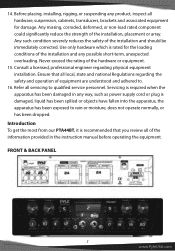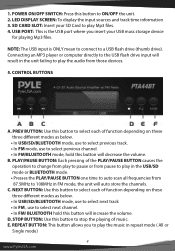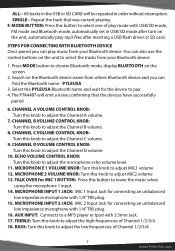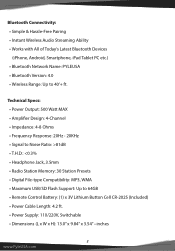Pyle PTA44BT Support Question
Find answers below for this question about Pyle PTA44BT.Need a Pyle PTA44BT manual? We have 1 online manual for this item!
Question posted by binh77794 on August 29th, 2021
How To Set Up Pyle Pta44bt
Current Answers
Answer #1: Posted by SonuKumar on August 29th, 2021 8:39 AM
How do I connect my Pyle Bluetooth receiver?
Press the BT/Line button switch in on the front panel, you will hear the voice "POWER ON" and also "PAIRING", and then the unit is automatically ready to pair with your external device.
How do you set up a Pyle Speaker?
Answer: Go to the Bluetooth settings on you iPhone or Android, and you will see Pyle Audio, click on it and type in your pairing code, which is 0000 by default. As far as the 3.5mm, you can't stream Bluetooth if it is connected.
How do I connect my Pyle amp to my computer?
RCA Adapter Cable
Turn the amplifier and computer off.
Locate the PC's audio connectors. ...
Locate the RCA audio connectors on the back of the amplifier. ...
Turn the amplifier on. ...
Turn the computer on. ...
Play a music selection through your favorite media program.
How do I connect to Pyle?
Answer: Go to the Bluetooth settings on you iPhone or Android, and you will see Pyle Audio, click on it and type in your pairing code, which is 0000 by default.
Please respond to my effort to provide you with the best possible solution by using the "Acceptable Solution" and/or the "Helpful" buttons when the answer has proven to be helpful.
Regards,
Sonu
Your search handyman for all e-support needs!!
Related Pyle PTA44BT Manual Pages
Similar Questions
have been listening to music fine came home today turned it on there was a small click screen never ...
How do I set individual station on the tuner instead of it running thru all the station on the fm re...
The time is off on the clock. It doesn't turn off or on automaticaly like advertised. Have it set to...