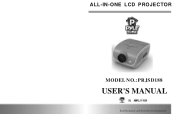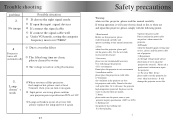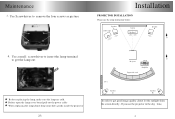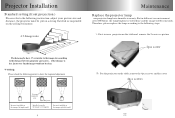Pyle PRJSD188 Support Question
Find answers below for this question about Pyle PRJSD188.Need a Pyle PRJSD188 manual? We have 1 online manual for this item!
Question posted by asalinsan on May 31st, 2015
Menu Button Is Not Working
Current Answers
Answer #1: Posted by BusterDoogen on June 1st, 2015 10:30 AM
I hope this is helpful to you!
Please respond to my effort to provide you with the best possible solution by using the "Acceptable Solution" and/or the "Helpful" buttons when the answer has proven to be helpful. Please feel free to submit further info for your question, if a solution was not provided. I appreciate the opportunity to serve you!
Related Pyle PRJSD188 Manual Pages
Similar Questions
how can I adjust the projector to make it fit the scree
Model No.:prjsd188
could anyone out there steer me in the right direction to purchase a repl;acement bulb for my prjsd1...
Everyons says you can but how DO you set the unit up for rear projection and not have reversed image...