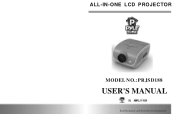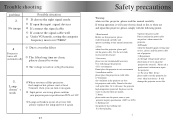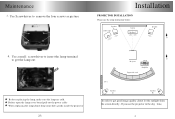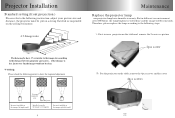Pyle PRJSD188 Support Question
Find answers below for this question about Pyle PRJSD188.Need a Pyle PRJSD188 manual? We have 1 online manual for this item!
Question posted by higginsvkrumpit on December 5th, 2013
Replacement Lamp For Prjsd188
could anyone out there steer me in the right direction to purchase a repl;acement bulb for my prjsd188 projector
Current Answers
Answer #1: Posted by TommyKervz on December 5th, 2013 11:13 PM
Greetings. Do forward a request email to [email protected] for a more prompt and definate assistance on this particular issue.
Related Pyle PRJSD188 Manual Pages
Similar Questions
Very Dim Bulb
The bulb is very dim. We cannot see the projected words clearly. What do we need to do?
The bulb is very dim. We cannot see the projected words clearly. What do we need to do?
(Posted by tfludd 7 years ago)
Where Can I Buy A Lamp Bulb For This Projector..model No.:prjsd188
Model No.:prjsd188
Model No.:prjsd188
(Posted by vafam6 8 years ago)
Reverse Image For Rear Projection Prjsd188
Everyons says you can but how DO you set the unit up for rear projection and not have reversed image...
Everyons says you can but how DO you set the unit up for rear projection and not have reversed image...
(Posted by kevind54 11 years ago)
Hello How Are You I Want To Know If You Sell The Replacement Lcd Projector Hd6
hello how are you I want to know if you sell the replacement lcd Projector HD66 my projecto...
hello how are you I want to know if you sell the replacement lcd Projector HD66 my projecto...
(Posted by andchavez 11 years ago)