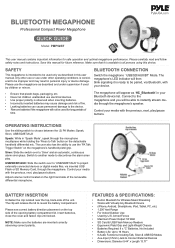Pyle PMP52BT Support Question
Find answers below for this question about Pyle PMP52BT.Need a Pyle PMP52BT manual? We have 1 online manual for this item!
Question posted by bassethound2185 on October 12th, 2023
How To Turn Off Pmp52bt To Save Battery Useage Manule Says Nothing
Current Answers
Answer #1: Posted by Technicalproblemsolver on October 12th, 2023 2:11 PM
1. Locate the power button on your Pyle Pmp52bt. It is usually found on the top, side, or front of the device.
2. Press and hold the power button for a few seconds until the device powers off. You may need to hold it down for a longer duration, as some devices require a longer press to turn off.
3. Once the device is completely powered off, the screen or LED indicator should turn off, indicating that the device is no longer consuming battery power.
By turning off your Pyle Pmp52bt when not in use, you'll prevent unnecessary battery drain and extend the battery life. This is especially useful when you know you won't be using the device for an extended period.
"Hi there,
I hope my response was helpful in addressing your question or concern. If you found it valuable, I kindly ask you to consider accepting my answer by clicking the designated button. Your support will not only acknowledge my efforts but also guide others in finding useful solutions. Thank you for your trust and I'm ready to assist you further if needed.
Best regards,
Technicalproblemsolver"
Answer #2: Posted by SonuKumar on October 12th, 2023 9:55 PM
Another way to turn off the PMP52BT is to go to the Settings menu and select the Power option. From here, you can select the Power Off option to completely turn off the device.
If you are not using the PMP52BT for a while, it is best to turn it off completely to save battery usage. You can also try reducing the screen brightness or turning off the Bluetooth function to extend battery life.
Here are some additional tips for extending battery life on your Pyle PMP52BT:
Avoid using the device in extreme temperatures.
Reduce the screen brightness when possible.
Turn off the Bluetooth function when you are not using it.
Use the device's power management features to put it into sleep mode when you are not using it.
Keep the device's firmware up to date.
If you have any further questions or concerns, please consult the Pyle PMP52BT user manual or contact Pyle customer support for assistance.
Please respond to my effort to provide you with the best possible solution by using the "Acceptable Solution" and/or the "Helpful" buttons when the answer has proven to be helpful.
Regards,
Sonu
Your search handyman for all e-support needs!!
Related Pyle PMP52BT Manual Pages
Similar Questions
Hello,... I have owned a PWMA230BT PA Speaker System for about a year. This unit was used once, (whe...
I recently purchased the Pyle pphp159wmu speaker. The first time I used the battery power, it worked...
need a place that fixes or replaces the battery ... i am in miami