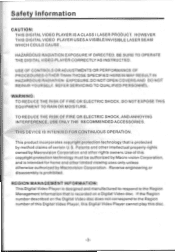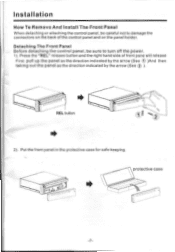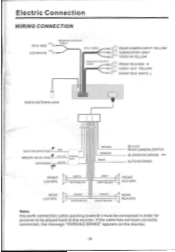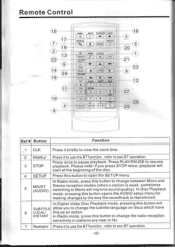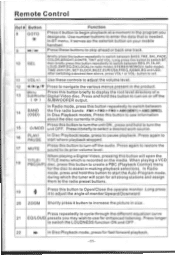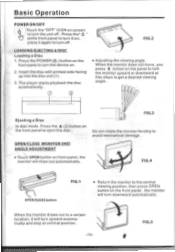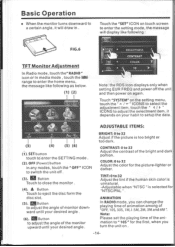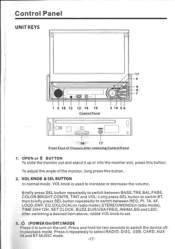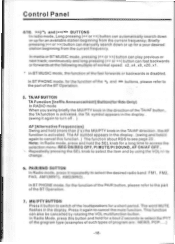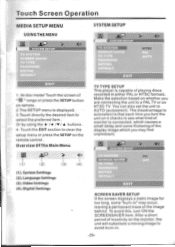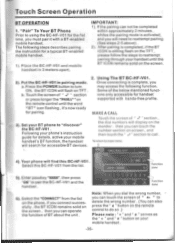Pyle PLTS78DUB Support Question
Find answers below for this question about Pyle PLTS78DUB.Need a Pyle PLTS78DUB manual? We have 1 online manual for this item!
Question posted by waterhoek on March 12th, 2022
Why Does It Open And Close,turn Off And On When I Turn On The Headlights
when I turn on head lights the radio has a mind of its own. Opening and closing non stop until I turn off the lights
Current Answers
Answer #1: Posted by Technoprince123 on March 12th, 2022 10:42 PM
https://www.fixya.com/search/p2682061-pyle_plts78dub_car_video_player/screen_wont
https://www.manualslib.com/manual/567378/Pyle-Plts73fx.html?page=38
Please response if this answer is acceptable and solw your problem thanks
Answer #2: Posted by SonuKumar on March 13th, 2022 7:06 AM
How do I reset my Pyle receiver?The easiest way to reset an audio component is to disconnect it from the power source, wait 30 seconds, and then plug it back in and try again
Please respond to my effort to provide you with the best possible solution by using the "Acceptable Solution" and/or the "Helpful" buttons when the answer has proven to be helpful.
Regards,
Sonu
Your search handyman for all e-support needs!!
Related Pyle PLTS78DUB Manual Pages
Similar Questions
Plts78dub Rear Camera Quits
Bought used RV with PLTS78DUB. All was working. Now, turn signal fuse blows constantly and rear view...
Bought used RV with PLTS78DUB. All was working. Now, turn signal fuse blows constantly and rear view...
(Posted by rrinpacnw 5 years ago)
I Just Purchased A Car With A Pldnv695 Unit. When I Shut Off Car The Screen Was
black with circles, arrows and numbers1234 still illuminated. Shouldn't screen be all black when car...
black with circles, arrows and numbers1234 still illuminated. Shouldn't screen be all black when car...
(Posted by Anonymous-161371 7 years ago)
Tried Connecting My Pyle Touchscreen Car Deck And Won't Turn On. You Can See A R
red light flashing inside but nothing else. Please help
red light flashing inside but nothing else. Please help
(Posted by Icecubespop 8 years ago)
Where Car I Find The Wiring Harness At For This Type Of Cd/tv Player And How Muc
(Posted by Anonymous-152278 8 years ago)