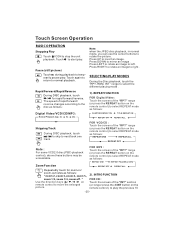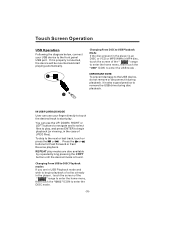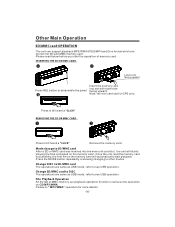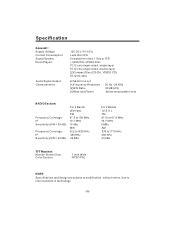Pyle PLTS76DU Support Question
Find answers below for this question about Pyle PLTS76DU.Need a Pyle PLTS76DU manual? We have 1 online manual for this item!
Question posted by donmax912 on March 30th, 2015
My Radio Worked Fine, But Now It Does Not Play On The Right Speakers At All.
Current Answers
Answer #1: Posted by BusterDoogen on March 30th, 2015 12:03 PM
I hope this is helpful to you!
Please respond to my effort to provide you with the best possible solution by using the "Acceptable Solution" and/or the "Helpful" buttons when the answer has proven to be helpful. Please feel free to submit further info for your question, if a solution was not provided. I appreciate the opportunity to serve you!
Related Pyle PLTS76DU Manual Pages
Similar Questions
car battery died pink lite stayed on and it made whirling sound pressed reset lite and noise went aw...
I lost my rca wires 4 the bac of my radio how do i get replaces or is there away i can still hook my...
grey/black, violet,violet/black). I even put the OHM meter to the wires. Does the factory amp have a...