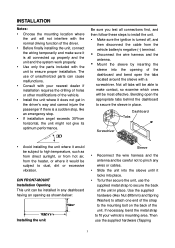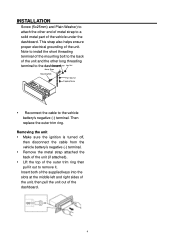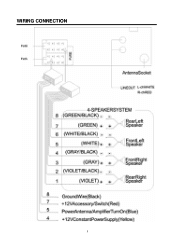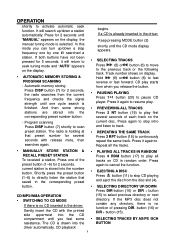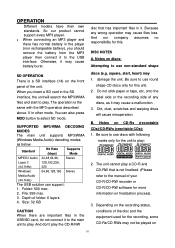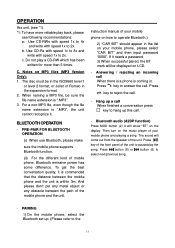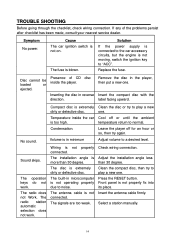Pyle PLCDBT65MRW Support Question
Find answers below for this question about Pyle PLCDBT65MRW.Need a Pyle PLCDBT65MRW manual? We have 1 online manual for this item!
Question posted by bhalbrook1 on September 15th, 2020
Only 2 Speakers Working.
I wired 4 speakers but only 2 working. I tried fader but it just turned off all speakers.
Current Answers
Answer #1: Posted by INIMITABLE on September 15th, 2020 11:10 AM
Marine Kit Features:Includes Stereo Receiver, (2) Waterproof Speakers + Accessory Kit Comes with All Necessary Cables/Wiring for Installation Universal Standard OEM Sizes for Easy Sound System Upgrade Used For Boat, Marine Watercraft, Automobile & Off-Road Vehicles The first point indicates that it only has two speakers
I hope this is helpful? PLEASE "ACCEPT" and mark it "HELPFUL" to complement my little effort. Hope to bring you more detailed answers
-INIMITABLE
Related Pyle PLCDBT65MRW Manual Pages
Similar Questions
My Cd Player Quit Working
can I reset to see if CD player will start wor
can I reset to see if CD player will start wor
(Posted by Lorismith11 1 year ago)
Bass,treble Etc
How do I adjust the bass settings on this particular item?
How do I adjust the bass settings on this particular item?
(Posted by creeker219 8 years ago)
Usb Port
My cable port no longer works, is there a way to play music from phone using usb port?
My cable port no longer works, is there a way to play music from phone using usb port?
(Posted by teflondon1979 8 years ago)
Fm/am Does Not Work. New Antenna And Cable. Is There A Trick Or Defective?
(Posted by dp454 11 years ago)