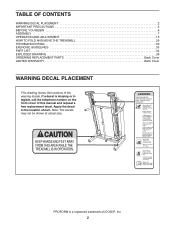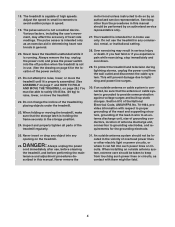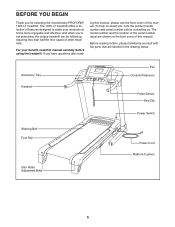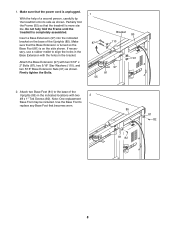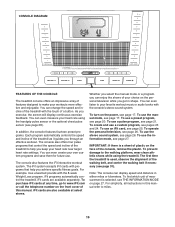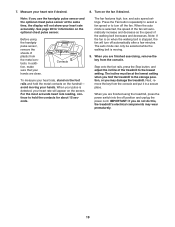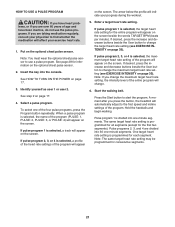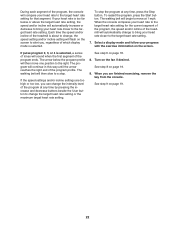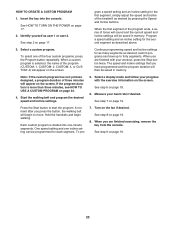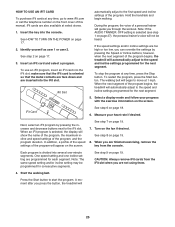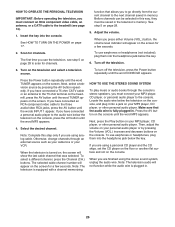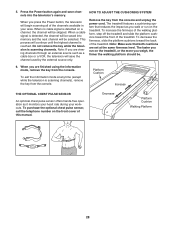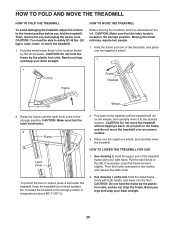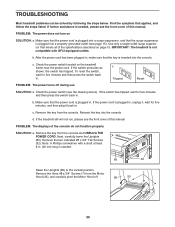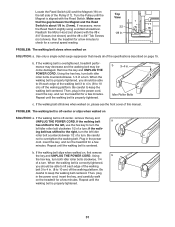ProForm 1000 Lt Treadmill Support Question
Find answers below for this question about ProForm 1000 Lt Treadmill.Need a ProForm 1000 Lt Treadmill manual? We have 1 online manual for this item!
Question posted by Brianf2442 on December 14th, 2016
Pro Form Sport 1000 Treadmill Keypad Not Working.
My Pro Form Sport 1000 treadmill has electric power, but none of the touch pad buttons are working. They all light up green, but I can't make the treadmill to Start. I tried unplugging for 60 seconds and pressing the red restart button, nothing works. Even the electric fan does not work. Thank you for any help you can offet
Current Answers
Answer #1: Posted by waelsaidani1 on December 15th, 2016 12:49 AM
here are steps to solve this problem http://www.livestrong.com/article/290716-how-to-determine-if-a-treadmill-console-is-broken/
Related ProForm 1000 Lt Treadmill Manual Pages
Similar Questions
Pro-form 770 Ekg Treadmill Owners Manual
I was told that you have the owners manual for the pro-form 770 EKG treadmill?
I was told that you have the owners manual for the pro-form 770 EKG treadmill?
(Posted by ScottAlessi61 3 years ago)
Pro-form 4.0 Rt Model Pfex13813 Slips W Resistance Belt Was Tightened
how to trouble shoot pro-form 4.0 rt model Pfex13813. It slips when resistance is added and the belt...
how to trouble shoot pro-form 4.0 rt model Pfex13813. It slips when resistance is added and the belt...
(Posted by Dunemyster1 8 years ago)
Pro=form 400e Crosswalk Treadmill
My 400e crosswalk's incline is all the way up and will not go down, motor will only try to run when ...
My 400e crosswalk's incline is all the way up and will not go down, motor will only try to run when ...
(Posted by polktonone 9 years ago)
How To Read Serial Number On Pro Form 770 Ekg Treadmill
(Posted by Sallra 10 years ago)
How Do You Remove Motor Cover On Pro-form Crosswalk 480 Treadmill
How do you remove motor cover on a pro-form crosswalk 480 treadmill
How do you remove motor cover on a pro-form crosswalk 480 treadmill
(Posted by re1scholar 10 years ago)