2010 Pontiac Vibe Support Question
Find answers below for this question about 2010 Pontiac Vibe.Need a 2010 Pontiac Vibe manual? We have 1 online manual for this item!
Question posted by drpeceikon on July 22nd, 2014
How To Use The 2010 Pontiac Vibe Handsfree Phone Control
The person who posted this question about this Pontiac automobile did not include a detailed explanation. Please use the "Request More Information" button to the right if more details would help you to answer this question.
Current Answers
There are currently no answers that have been posted for this question.
Be the first to post an answer! Remember that you can earn up to 1,100 points for every answer you submit. The better the quality of your answer, the better chance it has to be accepted.
Be the first to post an answer! Remember that you can earn up to 1,100 points for every answer you submit. The better the quality of your answer, the better chance it has to be accepted.
Related Manual Pages
Owner's Manual - Page 1
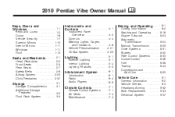
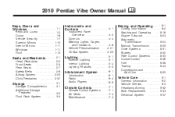
2010 Pontiac Vibe Owner Manual
Keys, Doors and Windows ...1-1
Keys and Locks ...1-2 Doors ...1-6 Vehicle Security ...1-7 Exterior Mirrors ...1-10 Interior Mirrors ...1-11 Windows ...1-11 Roof ...1-13
M
Instruments and Controls ...4-1
Instrument Panel Overview ...4-2 Controls ...4-4 Warning Lights, Gages, and Indicators ...4-8 Vehicle Personalization ...4-21 OnStar System ...4-23
Driving and ...
Owner's Manual - Page 3


... PONTIAC Emblem and the name VIBE are registered trademarks of General Motors Corporation. All Rights Reserved. Pictures, symbols, and words work together to learn about the vehicle's features and controls.
Keep this manual. Read this manual can be on your dealer/retailer or from beginning to end to explain vehicle operation. This manual...
Owner's Manual - Page 4


...and Cautions
M:
This symbol is shown when you or other people. iv
Introduction
Using this Manual
To quickly locate information about things that can be costly. This symbol is shown...;c component, control, message, gage, or indicator. Cautions tell what is in the back of text. A notice tells about something that could be found.
{ CAUTION
These mean there is used to help ...
Owner's Manual - Page 8


...time.
• Put the key in water. • Use the key with the ignition key is dangerous for the ignition, doors, and all other controls or even make the vehicle move. Keep this tag and...in the ignition and children could operate the power windows or other locks. The key number is used for many reasons, children or others could be made. In an emergency, contact Roadside Assistance....
Owner's Manual - Page 13


...Alarm System
This vehicle may have a theft-deterrent system that brings in the Index. See Climate Control System in only outside air and set the fan speed to damage or break into the vehicle.... they do not make it down. Close the liftgate by using the handle to pull it impossible to steal.
• Adjust the Climate Control
system to a setting that activates an alarm if attempts are...
Owner's Manual - Page 16


...either mirror by pushing the selector switch to the L (left of the steering wheel on the control pad to adjust the direction of the following conditions occur, contact your dealer/retailer to the left... ) or R (right). Folding Mirrors
Manually fold the mirrors inward to its original position. Use the arrows on the instrument panel. To fold, push the mirror toward the vehicle. Push the...
Owner's Manual - Page 17


...right for more information on the services OnStar provides. Manual Windows
Turn the crank on page 4-23 for nighttime use and back to OnStar.
See OnStar® System on the door to see clearly behind your dealer/retailer for ... child, a helpless adult, or a pet alone in a vehicle, especially with OnStar have three additional control buttons located at the bottom of the mirror.
Owner's Manual - Page 18


... and again to prevent unintentional operation of the windows. Power Windows
{ CAUTION
Leaving children in the path of a switch to control that window. Do not leave keys in the rear seat use the mirror, slide the attached cover. Each passenger door has a switch to lower or raise a window. Only the driver window...
Owner's Manual - Page 48


... the vehicle, nor does it is not toward those features. This dust could cause breathing problems for several minutes. Airbags supplement the protection provided by using the controls for more than a supplement to touch. In moderate to severe side collisions, even belted occupants can contact the steering wheel or the instrument panel...
Owner's Manual - Page 81


To prevent damage or loss of cargo when driving, check to make sure the cargo remains in loss of control. Avoid high speeds, sudden starts, sharp turns, sudden braking or abrupt maneuvers, otherwise it while the vehicle is longer or ... Rack System
Roof Rack
{ CAUTION
If something longer or wider than the roof rack on top of the vehicle unless using a GM Certified accessory carrier.
Owner's Manual - Page 87


...Controls
4-5
Horn
Press near or on the horn symbols on the steering wheel pad to spray washer fluid on the windshield.
l (High):
Clear snow and ice from the wiper blades before using... a longer or shorter delay interval.
& (Intermittent):
{ CAUTION
In freezing weather, do not use your vision.
Fast wipes. Otherwise the washer fluid can be adjusted. q (Low):
The...
Owner's Manual - Page 88


...the power accessory outlet and could result in a blown vehicle or adapter fuse. Do not use your dealer/retailer before adding electrical equipment.
See your vision. Fast wipes.
= (Rear ...down the small cover to access the outlet. Pull down as far as a cellular phone. 4-6
Instruments and Controls
Rear Window Wiper/Washer Z Rear Wiper: Turn the end of
the lever to low...
Owner's Manual - Page 89


... warranty. wattage: cathode-ray tube type televisions, compressor-driven refrigerators, or electric power tools. If the equipment used requires more than the limit, a protection
• Other equipment requiring an
extremely stable power supply: microcomputer-controlled electric blankets, touch sensor lamps, etc. The power automatically restarts when equipment that operates within the limit...
Owner's Manual - Page 90


4-8
Instruments and Controls
and other flammable items are working. Notice: Holding a cigarette lighter in the center console storage area. Use the accessory power outlet for phones
Warning Lights, Gages, and Indicators
Warning ... are put flammable items in the ACC/ACCESSORY or ON/RUN position to use the cigarette lighter to plug in while it is heating.
Never put in the ...
Owner's Manual - Page 98


... the fuel brand used. See Fuel on acceleration. If this
inspection if the check engine light is on -board diagnostic) system determines that critical emission control Poor fuel quality... vehicle pass an inspection: systems have or might begin programs to evaluate critical emission control systems during normal driving. These conditions might have made the light turn the light ...
Owner's Manual - Page 106


...feature of a crash, additional information regarding the crash that uses minutes to the OnStar Owner's Guide in the vehicle's glove...Calling can record and transmit vehicle information. Press the phone button and give a few simple voice commands to ...hit).
• OnStar Virtual Advisor
(U.S. 4-24
Instruments and Controls
OnStar Hands-Free Calling
OnStar Hands-Free Calling allows eligible ...
Owner's Manual - Page 107


...parts of the vehicle in a crash, hills, tall buildings, tunnels, weather or wireless phone network congestion. There are damage to the OnStar buttons is compatible with a wireless service ...4-25 The vehicle must have been deactivated. Instruments and Controls
When the Virtual Advisor feature of OnStar Hands-Free Calling is used, the vehicle also sends OnStar the vehicles GPS location so...
Owner's Manual - Page 175
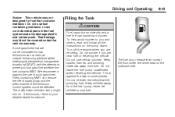
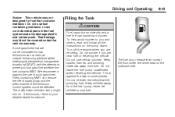
... instructions on the pump island. The fuel door release lever is against the use of the emission control system could be covered under the driver seat on . We recommend against the...while pumping fuel. Keep children away from fuel. Do not use cellular phones. It can contain an octane-enhancing additive called methylcyclopentadienyl manganese tricarbonyl (MMT); ask the attendant...
Owner's Manual - Page 297


...controls or a wheelchair/ scooter lift.
This program, available to qualified applicants, can save
information on GM vehicles, get personalized offers, and use...for your vehicle, such as address and phone number for each of your preferred GM dealers...
Other Helpful Links: Pontiac - www.pontiac.com Pontiac Merchandise - www.pontiacmall.com Help Center - www.pontiac.com/ helpcenter Here...
Owner's Manual - Page 306


For example, your vehicle uses computer modules to monitor and control engine and transmission performance, to monitor the conditions for a short period of fuel consumption or average speed. These modules may also retain ... or near crash-like this vehicle is to record, in understanding how a vehicle's systems performed. Call 1-800-762-2737, or write: Pontiac Customer Assistance Center P.O.
Similar Questions
How Do I Adjust The Roof Rack On A 2010 Vibe
(Posted by Anonymous-61378 11 years ago)

