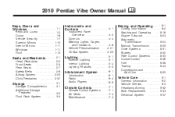2010 Pontiac Vibe Support Question
Find answers below for this question about 2010 Pontiac Vibe.Need a 2010 Pontiac Vibe manual? We have 1 online manual for this item!
Question posted by awaymba on February 3rd, 2014
How To Set Clock On 2010 Vibe
The person who posted this question about this Pontiac automobile did not include a detailed explanation. Please use the "Request More Information" button to the right if more details would help you to answer this question.
Current Answers
Related Manual Pages
Similar Questions
How Often Should I Change The Oil In My 2010 Pontiac Vibe
(Posted by vrojimbo 10 years ago)
How Much For Pontiac Vibe Awd 2010
I would like to know the price for Pontiac vibe Awd 2010
I would like to know the price for Pontiac vibe Awd 2010
(Posted by cadysasam 11 years ago)
How Do I Adjust The Roof Rack On A 2010 Vibe
(Posted by Anonymous-61378 11 years ago)