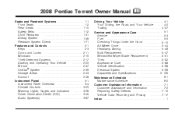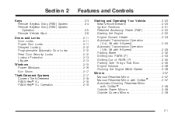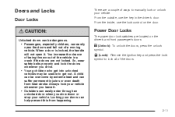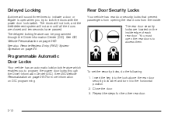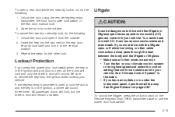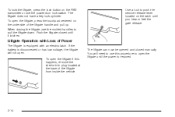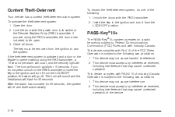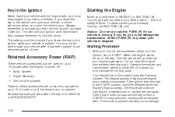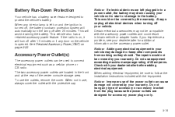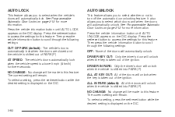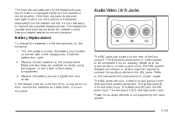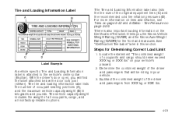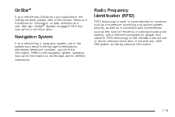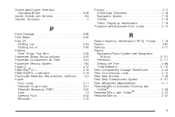2008 Pontiac Torrent Support Question
Find answers below for this question about 2008 Pontiac Torrent.Need a 2008 Pontiac Torrent manual? We have 1 online manual for this item!
Question posted by shanri on February 13th, 2014
How To Remove 2008 Pontiac Torrent Power Door Locks
The person who posted this question about this Pontiac automobile did not include a detailed explanation. Please use the "Request More Information" button to the right if more details would help you to answer this question.
Current Answers
Related Manual Pages
Similar Questions
Pontiac Torrent Drivers Door Lock How To Unlock It
(Posted by Bobbpa 9 years ago)
Is The 60 Amp Fuse For The Power Steering Motor On A 2008 Torrent A Double Fuse
how do i check the fuse?
how do i check the fuse?
(Posted by imathome76 10 years ago)
How To Remove 2008 Pontiac Torrent Power Steering Fuse
(Posted by psDAKMM 10 years ago)
07 Pontiac Torrent Power Steering Won't Work
My 07 pontiace torrent steering column feels locked. Had to replace old battery. When getting in the...
My 07 pontiace torrent steering column feels locked. Had to replace old battery. When getting in the...
(Posted by Courtneynelson89 11 years ago)