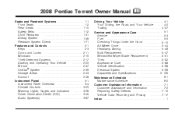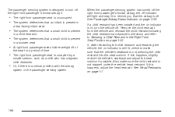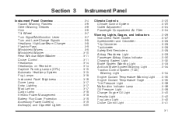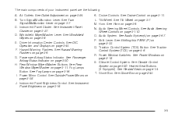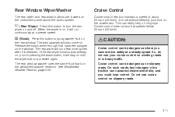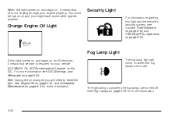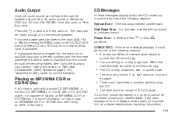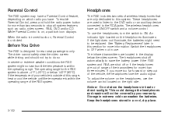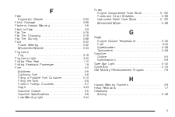2008 Pontiac Torrent Support Question
Find answers below for this question about 2008 Pontiac Torrent.Need a 2008 Pontiac Torrent manual? We have 1 online manual for this item!
Question posted by georose08 on October 23rd, 2016
Dic Etc Problems
Current Answers
Answer #1: Posted by BusterDoogen on October 23rd, 2016 11:56 AM
I hope this is helpful to you!
Please respond to my effort to provide you with the best possible solution by using the "Acceptable Solution" and/or the "Helpful" buttons when the answer has proven to be helpful. Please feel free to submit further info for your question, if a solution was not provided. I appreciate the opportunity to serve you!
Related Manual Pages
Similar Questions
2008 Pontiac Torrent - Dome lights are staying on while driving and do not turn off. They also stay ...
i have a 08 pontiac torrent and for some reason i cant get it out of park and at the same time have ...
if my turn signals and hazard lights dont work and i changed out my flasher and checked the fuses, w...