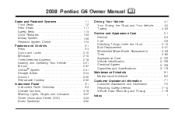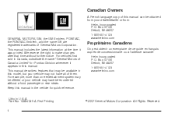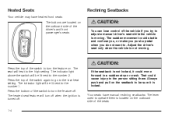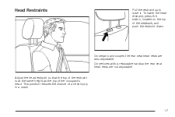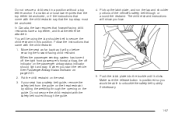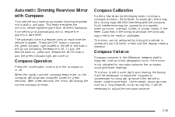2008 Pontiac G6 Support Question
Find answers below for this question about 2008 Pontiac G6.Need a 2008 Pontiac G6 manual? We have 1 online manual for this item!
Question posted by Anonymous-122047 on October 5th, 2013
What Are The 3 Buttons On A G6 Mirror
The person who posted this question about this Pontiac automobile did not include a detailed explanation. Please use the "Request More Information" button to the right if more details would help you to answer this question.
Current Answers
Related Manual Pages
Similar Questions
How Do You Reset The Tire Light On A 08 Pontiac G6
How do you reset the tire light on a 08 Pontiac g6
How do you reset the tire light on a 08 Pontiac g6
(Posted by Diggdakidd69 9 years ago)
What Do Button On Steering Wheel Do On 2008 Pontiac G6
(Posted by fredodelsza 9 years ago)
Which Button On The Remote Shuts Off 2008 Pontiac G6 Remote Start
(Posted by COBUSgokid 10 years ago)
What Does The Source Button On A 2006 Pontiac G6 Do?
(Posted by ervdasav 10 years ago)