2005 Pontiac G6 Support Question
Find answers below for this question about 2005 Pontiac G6.Need a 2005 Pontiac G6 manual? We have 1 online manual for this item!
Question posted by arelvilc on December 9th, 2013
How To Remove Cruise Control Button 2005 Pontiac G6
The person who posted this question about this Pontiac automobile did not include a detailed explanation. Please use the "Request More Information" button to the right if more details would help you to answer this question.
Current Answers
There are currently no answers that have been posted for this question.
Be the first to post an answer! Remember that you can earn up to 1,100 points for every answer you submit. The better the quality of your answer, the better chance it has to be accepted.
Be the first to post an answer! Remember that you can earn up to 1,100 points for every answer you submit. The better the quality of your answer, the better chance it has to be accepted.
Related Manual Pages
Owner's Manual - Page 1


2005 Pontiac G6 Owner Manual
Seats and Restraint Systems ...1-1 Front Seats ...1-2 Rear Seats ...1-7 Safety Belts ...1-8 Child Restraints ...1-28 Airbag System ...1-47 Restraint System Check ...1-58 Features and Controls ...2-1 Keys ...2-2 Doors and Locks ...2-9 Windows ...2-14 Theft-Deterrent Systems ...2-16 Starting and Operating Your Vehicle ...2-20 Mirrors ...2-33 OnStar® System ...2-36 ...
Owner's Manual - Page 2


...controls for Pontiac Division whenever it can be found. If the vehicle is sold in Canada, substitute the name "General Motors of Canada Limited" for the vehicle. If this manual in the back of the manual.
and the name G6... notice. Box 07130 Detroit, MI 48207 GENERAL MOTORS, GM, the GM Emblem, PONTIAC, and the PONTIAC Emblem, are on the road. How to Use This Manual
Many people read the...
Owner's Manual - Page 73


...remote starts. When the remote start system is active and the vehicle has an automatic climate control system, it on remote starting feature. Normal operation of remote starters, for any requirements on...a remote starting of vehicles. This feature allows you were to turn it off , to start button, provides an increased range of engine running, which can be cycled to on , or two remote...
Owner's Manual - Page 76


... the vehicle. Press the driver's power door lock switch or the remote keyless entry transmitter lock button once. This feature allows the driver to signal the delay. • All doors will lock ...been closed.
• The horn will chirp if the horn chirp feature is
enabled. With the key removed from the ignition and the driver's door open, the following will occur:
• A chime will ...
Owner's Manual - Page 78


If you remove the key from the ... the instrument panel, open . If you use the key or press the trunk release button on the remote keyless entry transmitter. It can come into your key with the trunk ...When closing the trunk, close from the center of the lid to take your vehicle.
See Climate Control System in the ignition and a door is left in the Index. • If you could...
Owner's Manual - Page 82


... may have a content theft-deterrent alarm system.
2-16 Arming the System
With the ignition off, you press the lock button on the transmitter a second time while all the doors are closed, the system will arm either:
Theft-Deterrent Systems
Vehicle....
• Turn the driver's door key lock cylinder clockwise. The visors can be removed from the center mount and swung to block glare.
Owner's Manual - Page 99
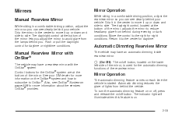
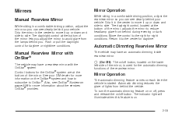
... lets you adjust the mirror to reduce headlamp glare from behind your vehicle. The day/night control at the bottom of the rearview mirror.
Control buttons for more information about the services OnStar® provides. The day/night control, located at the bottom of the mirror, adjusts the mirror to avoid glare from the...
Owner's Manual - Page 111


... Wheel ...3-6 Turn Signal/Multifunction Lever ...3-7 Turn and Lane-Change Signals ...3-8 Headlamp High/Low-Beam Changer ...3-8 Flash-to-Pass ...3-8 Windshield Wipers ...3-9 Windshield Washer ...3-10 Cruise Control ...3-10 Headlamps ...3-13 Headlamps on Reminder ...3-13 Headlamps Off in PARK (P) ...3-14 Delayed Headlamps ...3-14 Daytime Running Lamps (DRL) ...3-14 Automatic Headlamp System ...3-15...
Owner's Manual - Page 115
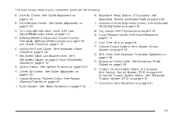
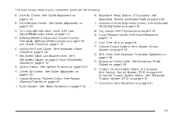
...24. S. The main components of your instrument panel are the following: A. Steering Wheel Controls and Cruise Controls. B. D. See Automatic Transaxle Operation on page 3-24. Ignition Switch. Side Air Outlets. Instrument Panel Cluster. Traction Control System Button (If Equipped). Adjustable Pedal Buttons (If Equipped). See Adjustable Throttle and Brake Pedal on page 2-22.
Owner's Manual - Page 120
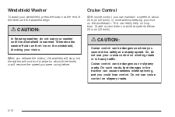
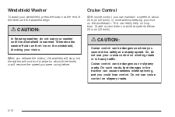
... accelerator. On such roads, fast changes in heavy traffic. So, do not use cruise control on slippery roads.
3-10 Otherwise the washer fluid can really help on long trips. Windshield Washer
To wash your windshield, press the button at the end of about three times or will continue to wipe for about...
Owner's Manual - Page 121
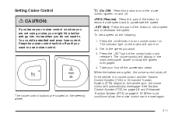
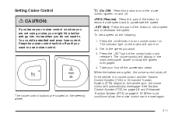
... . Press the −SET part of the button to resume a set a speed do not want to turn cruise control on page 4-10. When road conditions allow, the cruise control can be startled and even lose control. Press the on/off . The cruise control buttons are applied, the cruise control shuts off button to the speed you leave your foot off the accelerator...
Owner's Manual - Page 122


..., you set earlier.
Increasing Speed While Using Cruise Control
There are two ways to maintain your speed. Reducing Speed While Using Cruise Control
If the cruise control system is already engaged,
press the +RES part of the button. Using Cruise Control on Hills
How well your cruise control will slow down to the cruise control speed you may have to increase your speed...
Owner's Manual - Page 123


... at night. If you open the driver's door and turn off the cruise control or the ignition, your cruise control set speed memory is always turned on the Daytime Running Lamps during daytime,...position turns on /off button, this only works when the vehicle is the momentary Off/On switch for the Automatic Headlamp System. Rotating the switch to disengage the cruise control: • Step lightly ...
Owner's Manual - Page 131
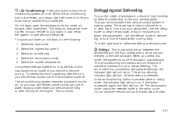
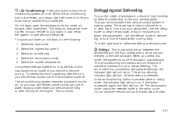
... is used properly. When the air conditioning button is pressed, an indicator light will come on . This helps to turn off. The air-conditioning system removes moisture from the air, so you select ... system to the side windows. Select air conditioning. 4. This can be minimized if the climate control system is at or below freezing. Turn the right knob to select the defog or defrost mode...
Owner's Manual - Page 145


...This light will come on . Highbeam On Light
This light will go out when the cruise control is on when the high-beam headlamps are in use.
The light will come on and...whenever you determine why the service vehicle soon indicator is turned off. If this light, see your cruise control.
These messages may display a message such as Low Coolant, Power Steering, Engine Reduced Power, ...
Owner's Manual - Page 197
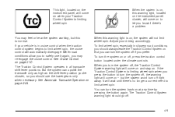
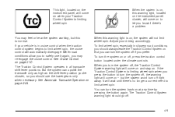
... wheel spin. To turn the system off right away. The Traction Control System warning light should use it again, you press the button to let you should go off , press the traction control button located under the climate controls. You may re-engage the cruise control. When this warning light is limiting wheel spin when you may...
Owner's Manual - Page 198
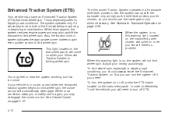
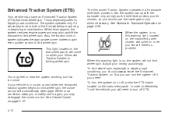
... lever positions. When road conditions allow you know if there's a problem. See Cruise Control on page 2-24. You may re-engage the cruise control. The system operates only if it again, you should always leave the Enhanced Traction...wheel spin. To turn the system off , press the ETS button located on to let you to effectively "rock" the vehicle, you will not limit wheel spin.
Owner's Manual - Page 321


..., leaks, cracks, chafing, etc. Look for damaged, loose or missing parts or signs of the vehicle's useful life. Do not lubricate accelerator or cruise control cables.
6-7 replace with a clean cloth will not nullify the emission warranty or limit recall liability prior to the completion of wear. More frequent lubrication may...
Owner's Manual - Page 345
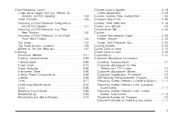
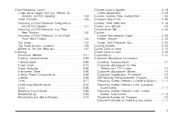
...Vehicle ...4-5 Convenience Net ...2-42 Coolant Engine Temperature Gage ...3-30 Heater, Engine ...2-23 Surge Tank Pressure Cap ...5-22 Cooling System ...5-24 Cruise Control Lever ...3-10 Cruise Control Light ...3-35 Cupholder(s) ...2-41 Customer Assistance Information Courtesy Transportation ...7-7 Customer Assistance for Text Telephone (TTY) Users ...7-4 Customer Assistance Offices ...7-4 Customer...
Owner's Manual - Page 348
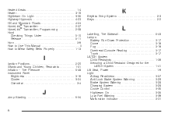
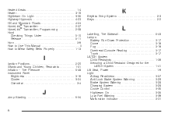
... for the LATCH System ...1-41 Lift Seat, Power ...1-6 Light Airbag Readiness ...3-27 Anti-Lock Brake System Warning ...3-29 Brake System Warning ...3-28 Charging System ...3-28 Cruise Control ...3-35 Highbeam On ...3-35 Low Fuel Warning ...3-36 Malfunction Indicator ...3-31
I
Ignition Positions ...2-20 Infants and Young Children, Restraints ...1-31 Inflation -- Tire Pressure...
Similar Questions
My 2005 G6 V6 211 Cid Has An Issue With The Idle! When I Stop At A Light The Idl
when i stop at a light the idle misses a little like it wants to die out and the rpm's are at around...
when i stop at a light the idle misses a little like it wants to die out and the rpm's are at around...
(Posted by dink001 11 years ago)

