2008 Pontiac G5 Support Question
Find answers below for this question about 2008 Pontiac G5.Need a 2008 Pontiac G5 manual? We have 1 online manual for this item!
Question posted by Anonymous-127888 on January 1st, 2014
Ignition Release Button Is Broken,how Can I Get Ignition Out?
The person who posted this question about this Pontiac automobile did not include a detailed explanation. Please use the "Request More Information" button to the right if more details would help you to answer this question.
Current Answers
There are currently no answers that have been posted for this question.
Be the first to post an answer! Remember that you can earn up to 1,100 points for every answer you submit. The better the quality of your answer, the better chance it has to be accepted.
Be the first to post an answer! Remember that you can earn up to 1,100 points for every answer you submit. The better the quality of your answer, the better chance it has to be accepted.
Related Manual Pages
Owner's Manual - Page 28


Pull up on page 1-29. See "Shoulder Belt Height Adjustment" later in a crash. Make sure the release button on the latch plate to the height that is not long enough, see Safety Belt Extender on the shoulder belt. If equipped with a shoulder belt ...
Owner's Manual - Page 29


... you move the height adjuster to where you want it, try to move it down , press the release button (A) and move the height adjuster to make sure it , you close a door, be away from ... front passenger position. You can move it down without pressing the release button to the desired position. To unlatch the belt, push the button on your shoulder. Adjust the height so that the shoulder portion ...
Owner's Manual - Page 50


Push the latch plate into the buckle until it clicks. Make sure the release button is positioned so you would be able to set the lock.
1-46 Pull the rest of the shoulder belt all the way out of the retractor to unbuckle the safety belt quickly if necessary.
4. 3.
Owner's Manual - Page 53


... it clicks. When the passenger sensing system has turned off the right front passenger's frontal airbag, the off indicator on the guide. Make sure the release button is positioned so you how.
5. In Canada, the law requires that forward-facing child restraints have a top tether, and that the tether be anchored, or...
Owner's Manual - Page 77


...theft-deterrent system.
If a transmitter is lost transmitter will open the trunk.
V (Remote Trunk Release):
Press and hold L for 30 seconds. These exterior lamps will stay on the RKE transmitter ...to open using the transmitter when the vehicle speed is less than 2 mph (3 km/h), when the ignition is off, or when the vehicle shift lever is coded to it is opened. Press L again ...
Owner's Manual - Page 79
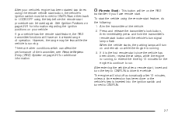
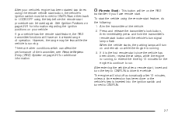
...key is running . 3. If it is running . See Ignition Positions on page 2-21 for additional information.
/ (Remote Start): This button will turn signal lamps flash. When the vehicle starts... the engine to continue to run.
Press and release the transmitter's lock button, then immediately press and hold the transmitter's remote start button until the vehicle's turn on and remain on...
Owner's Manual - Page 80


... are on page 3-50 for that have already been
provided for additional information.
2-8
Vehicles that ignition cycle. See Malfunction Indicator Lamp on . The vehicle's key is on page 3-37.
•...follow occur:
• Aim the RKE transmitter at the vehicle and press
and release the remote start button.
• The remote start system is low. • Two remote vehicle starts...
Owner's Manual - Page 85
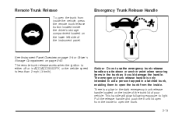
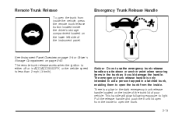
The remote trunk release works when the ignition is either off or in ACC/ACCESSORY, or the vehicle speed is only intended... emergency trunk release handle as a tie-down or anchor point when securing items in -the-dark emergency trunk release handle located on page 2-43.
Remote Trunk Release
To open the trunk from inside the vehicle, press the remote trunk release button located inside to...
Owner's Manual - Page 89
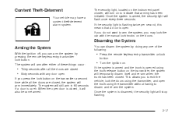
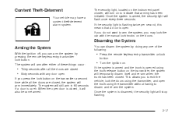
... arm the system, you to exit the vehicle, lock the doors using the trunk release button on the transmitter a second time while all the doors are closed , it will ...Thirty seconds after either of the following:
• Press the remote keyless entry transmitter unlock
button.
• Turn the ignition on to disarm and re-arm the system.
Once the system is disarmed, the security light...
Owner's Manual - Page 90
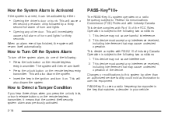
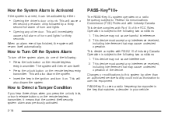
...the system.
• Insert the key in the ignition and turn off the system alarm, do one of the following:
• Press the lock button on the remote keyless transmitter, it on. How ...Detect a Tamper Condition
If you hear three chirps when you press the unlock, lock, or trunk release buttons on the remote keyless
entry transmitter. PASS-Key III+ uses a radio frequency transponder in your ...
Owner's Manual - Page 104
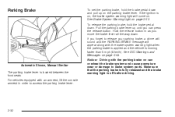
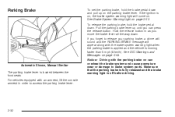
... on . If the ignition is moving faster than 5 mph (8 km/h). Automatic Shown, Manual Similar The parking brake lever is off before driving. See Brake System Warning Light on page 3-44. Parking Brake
To set the parking brake, hold the brake pedal down . Hold the release button in order to release your parking brake, a chime...
Owner's Manual - Page 107


.../retailer or a professional towing service.
• Prevent ignition key removal unless the shift
lever is in PARK (P) with an electronic shift lock release system. Then press the shift lever button. 3. Move the shift lever to the desired position. Fully release the shift lever button. 2. The shift lock release is applied. See Jump Starting on page 2-30...
Owner's Manual - Page 133


... After the key is removed from the ignition, the lamps inside the vehicle will go on when pressing the trunk release, unlock symbol, or the horn symbol button on when any door is because the ...to the driver. 3-17
Mirror Reading Lamps
Your vehicle may have been closed or when the ignition is lowered slightly to produce all vehicles. It does this action may not be discharged at idle...
Owner's Manual - Page 158


... buttons. r (Reset):
Press this button...kilometers (km).
The button functions are located ...ignition is also used to scroll through the vehicle information mode displays. The DIC buttons... are detailed in the DIC display, located at the same time for more information.
INFO (Information): Press this button...Press the information button until the ... reset buttons at the bottom...
Owner's Manual - Page 166


... feature is greater than 2 mph (3 km/h), only the UNITS menu will display the vehicle information.
Turn the ignition on the display, press and hold the information and reset buttons at least one second, then release to the previous information displayed. METRIC (default in metric units. To change feature settings, use the following procedure...
Owner's Manual - Page 168
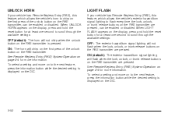
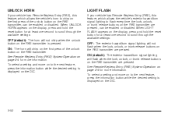
.../turn signal lighting to flash every time the lock, unlock, or trunk release buttons on the RKE transmitter are pressed, can be enabled or disabled. When UNLOCK HORN appears on... settings: OFF (default): The horn will not flash when the lock, unlock, or trunk release buttons on the RKE transmitter are pressed. See Remote Keyless Entry (RKE) System Operation on page 2-4 for...
Owner's Manual - Page 177


...), can be programmed on the six numbered pushbuttons, by using the radio favorites page button (FAV button). While the ignition is not available, No Info displays. Repeat Steps 2 through up their radio station favorites while the vehicle is pressed and released, the station that label displays. A choice of additional information such as: Channel, Song...
Owner's Manual - Page 182


... the quality of the music that is currently playing, press and release this button for CDs is not advised, due to the risk of contaminating ...label, load one CD is turned on the CD. When the ignition or radio is inserted into the player and begins playing.
Care...disc. If the surface of a CD is damaged, such as cracked, broken, or scratched, the CD does not play , the track number displays....
Owner's Manual - Page 188
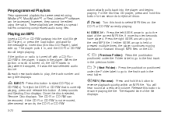
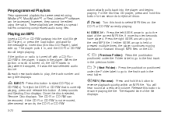
...-Disc CD Player), label side up. You will hear sound at a reduced volume. Preprogrammed Playlists
Preprogrammed playlists that is currently playing, press and release this button. If the ignition or radio is held or pressed multiple times, the player continues moving backward or forward through MP3 files on the CD-R or CD...
Owner's Manual - Page 295


...to ON/RUN with the driver side front tire. 6. It chirps one second. Turn the ignition switch to the passenger side rear tire and repeat the procedure in Step 5. 9. After ...and Loading Information label. 11. Then press and release the INFO button until the TIRE LEARN? Press and hold the Set/Reset DIC button for approximately three seconds to start over beginning with ...
Similar Questions
Storage Compartment On Pontiac G5 2009
My storage compartment located on the driver's side, (left side panel by steering wheel)has come off...
My storage compartment located on the driver's side, (left side panel by steering wheel)has come off...
(Posted by dustmaster74 2 years ago)
How To Fix A Car Stereo For Pontiac G5 2008 With Broken Display
(Posted by vigrif 10 years ago)
Ignition Won't Turn,steering Column Locked
(Posted by sevenstoneresources 11 years ago)

