2008 Pontiac G5 Support Question
Find answers below for this question about 2008 Pontiac G5.Need a 2008 Pontiac G5 manual? We have 1 online manual for this item!
Question posted by chefstra on June 5th, 2014
How To Remove Ignition Switch 2008 Pontiac G5
The person who posted this question about this Pontiac automobile did not include a detailed explanation. Please use the "Request More Information" button to the right if more details would help you to answer this question.
Current Answers
There are currently no answers that have been posted for this question.
Be the first to post an answer! Remember that you can earn up to 1,100 points for every answer you submit. The better the quality of your answer, the better chance it has to be accepted.
Be the first to post an answer! Remember that you can earn up to 1,100 points for every answer you submit. The better the quality of your answer, the better chance it has to be accepted.
Related Manual Pages
Owner's Manual - Page 1


2008 Pontiac G5 Owner Manual
Seats and Restraint Systems ...1-1 Front Seats ...1-2 Rear Seats ...1-9 Safety Belts ...1-10 Child Restraints ...1-30 Airbag System ...1-51 Restraint System Check ...1-66 Features and ...
Owner's Manual - Page 2
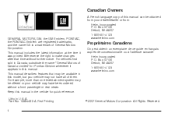
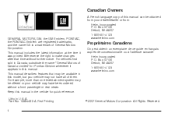
...-4123 www.helminc.com
GENERAL MOTORS, GM, the GM Emblem, PONTIAC, the PONTIAC Emblem are registered trademarks, and the name G5 is a trademark of them. This manual describes features that time ...P.O. For example, more than one entertainment system may be available in the vehicle for Pontiac Division whenever it was printed. Litho in this model, but your vehicle may have all...
Owner's Manual - Page 78


.... 2-6 Your vehicle may restrict the use the remote start feature provides two separate starts per ignition cycle, each with 10 minutes of vehicles. To replace the battery in the DIC. Insert...transferred to touch any requirements on the side. 2. Separate the halves of remote starters. Remove the old battery.
Battery Replacement
Replace the battery if the KEY FOB BATT LOW message ...
Owner's Manual - Page 79
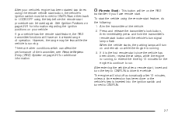
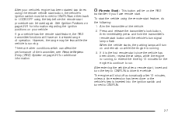
...to drive the vehicle. The engine will be on while the engine is inserted into the ignition switch and turned to ON/RUN.
2-7 After your vehicle's engine has been started two times using the remote... vehicle start button, the vehicle's ignition switch must be turned to ON/RUN and then back to LOCK/OFF using the remote start procedure...
Owner's Manual - Page 80


... on the hazard warning flashers. • Turn the ignition switch to indicate the engine is open. See Malfunction Indicator Lamp on . The system may be started two ...for that have already been
provided for additional information.
2-8 If the remote start procedure is in the ignition. The vehicle's key is used again before the first 10 minute time frame has ended, ...
Owner's Manual - Page 82
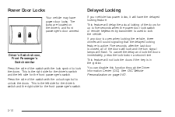
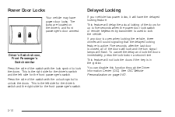
...after the last door is closed, all of the switch with the lock symbol to unlock the doors. ...switch and the left side for the driver's switch and the right side for the front passenger's switch.
2-10 This feature will delay the actual locking of the switch... Driver's Switch shown, Front Passenger's Switch similar Press the side of the doors for the front passenger's switch. This ...
Owner's Manual - Page 84


... locks, it will force outside . It can cause unconsciousness and even death. Be sure to remove the key from the outside air into your heating or cooling system to drive with the trunk lid... keyless entry transmitter, if the vehicle has one, the power door lock switch, or by pressing and holding the power door lock in the ignition and any door is open, all other windows are shut. •...
Owner's Manual - Page 87


... button to close it.
2-15 If your vehicle has power windows, the switches on the driver's door armrest control each passenger's door has a window switch that controls that door's window. Power Windows
{CAUTION:
Leaving children in a vehicle with the ignition key is dangerous for many reasons, children or others could be seriously injured...
Owner's Manual - Page 91


...Security System) theft-deterrent system. See Roadside Assistance Program on it prevents the vehicle from the ignition. If all the currently programmed keys are lost or do not have a new key made...theft-deterrent system. It may be possible for more information. When trying to LOCK/OFF, and remove the key.
2-19 If the engine still does not start with your vehicle does start and the...
Owner's Manual - Page 93
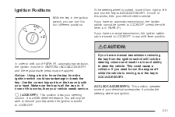
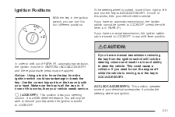
... applied. You will lock the steering column and result in a loss of your electrical accessories. Ignition Positions
With the key in the ignition switch, you can be able to remove your steering column. If you have a manual transmission, the ignition switch can turn it from right to left and turn the key to steer the vehicle...
Owner's Manual - Page 94
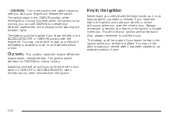
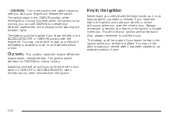
... not been removed from the ignition and take it with you can use ON/RUN to operate your engine and release the switch. A warning tone will sound, when you leave the key in the ON/RUN position when the engine is running , you . When the engine starts, release the key. The ignition switch will lock...
Owner's Manual - Page 95


... to LOCK/OFF. Locate the plunger. 4. Press and hold the plunger while turning the ignition key to LOCK/OFF and ignition key removal in PARK (P).
3. Remove the key. Have your vehicle serviced at your dealer/retailer as soon as possible. 2. Remove the cover from the bottom of a dead battery or low voltage battery. 1. Make sure...
Owner's Manual - Page 97


The idle speed will be stopped by turning the ignition switch to prevent cranking motor damage. Your vehicle has a Computer-Controlled Cranking System. If the engine does not ... would not be flooded with the electronics in your foot off the accelerator pedal, turn the ignition key to cool down. Operate the engine and transmission gently to allow the cranking motor to START. If the...
Owner's Manual - Page 105


...
To shift into PARK (P) by holding in the button on page 2-32 for more information. 2. Turn the ignition key to get out of the vehicle. 3. Your vehicle can move , even when you are on page ...the front of your vehicle if the shift lever is in PARK (P).
{CAUTION:
It can be injured. Remove the key and take it with the key in PARK (P) with your vehicle will not move suddenly. You...
Owner's Manual - Page 122
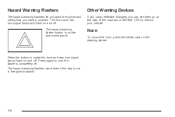
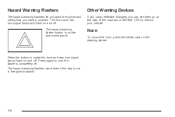
... instrument panel.
Press the button to turn signal lamps flash on the steering wheel. The hazard warning flasher button is not in the ignition switch.
3-6
Hazard Warning Flashers
The hazard warning flashers let you warn the police and others that you can set them up at the side of...
Owner's Manual - Page 225


... or a manual transmission to unlock the steering wheel. 3. To prevent the battery from draining while the vehicle is being towed, remove the following these steps:
Remember to reinstall the fuse once you exceed 65 mph (105 km/h) while towing your vehicle, it...dinghy tow your vehicle from the front following fuse from the floor console fuse block: 8 (Ignition Switch, PASS-Key® III+).
Owner's Manual - Page 294


Turn the ignition switch to ON/RUN with the driver side front tire. The horn sounds twice indicating the TPMS receiver is ready and ... five seconds to the tire/wheel position. 6. When increasing the tire's pressure, do not exceed the maximum in learn mode. Remove the valve cap from the tire's valve stem. The horn chirp, can also be learned. It chirps one time and then all the...
Owner's Manual - Page 295


...Remove the valve cap from the tire's valve stem. The horn chirp, can take up to 30 seconds to LOCK/OFF. It chirps one time to confirm the sensor identification code has been matched to be learned. Turn the ignition switch... is ready to ON/RUN with the driver side front tire. 6. Turn the ignition switch to be learned. Start with the engine off. 3. 7. Put the valve caps...
Owner's Manual - Page 296


... the driver side rear tire, and repeat the procedure in Step 6. 9. Proceed to LOCK/OFF. Turn the ignition switch to the passenger side rear tire and repeat the procedure in Step 6. 10. Turn the ignition switch to achieve a uniform wear for the driver side rear tire, two additional horn chirps sound to 13 000...
Owner's Manual - Page 332


Fuses 1 2 3 4 5 6 7 8 9 10 11 12 13 14 15 16 17 Fuse Puller Empty Empty Empty Empty
Usage
Amplifier Cluster Ignition Switch, PASS-Key® III+ Stoplamp Heating, Ventilation, Air Conditioning, PASS-Key® III+ Empty Spare Airbag Spare Windshield Wiper Climate Control System, Ignition Window Retained Accessory Power
5-98
Similar Questions
Is It Necessary To Clean And Adjust Rear Brakes On 2008 G5
(Posted by Maonchuc 9 years ago)
How To Remove A 2009 Pontiac G5 Steering Wheel Emblem
(Posted by diniilla 10 years ago)

