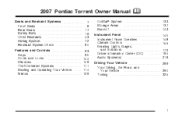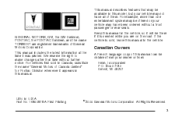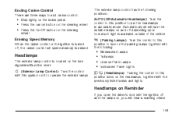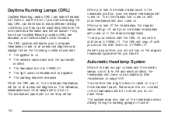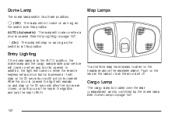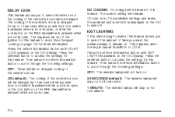2007 Pontiac Torrent Support Question
Find answers below for this question about 2007 Pontiac Torrent.Need a 2007 Pontiac Torrent manual? We have 1 online manual for this item!
Question posted by albertmitchell801 on October 21st, 2020
Where Is The Brake Light Switch On A 2007 Pontiac Torrent
The person who posted this question about this Pontiac automobile did not include a detailed explanation. Please use the "Request More Information" button to the right if more details would help you to answer this question.
Current Answers
Answer #1: Posted by INIMITABLE on October 22nd, 2020 2:04 AM
I hope this is helpful? PLEASE "ACCEPT" and mark it "HELPFUL" to complement my little effort. Hope to bring you more detailed answers
-INIMITABLE
Related Manual Pages
Similar Questions
How To Adjust Parking Brake On Pontiac 2007 Torrent
(Posted by ronaAPD 9 years ago)
How To Replace The Engine Oil Pressure Switch 2007 Pontiac Torrent
(Posted by robersuper 10 years ago)
How To Reset Oil Change Light On 2007 Pontiac Torrent
(Posted by maurba 10 years ago)