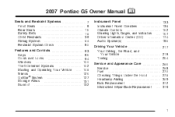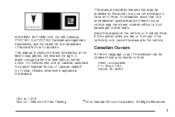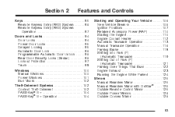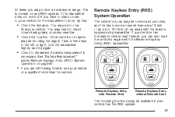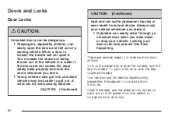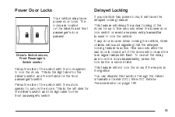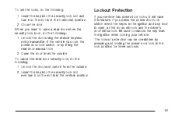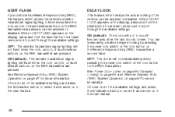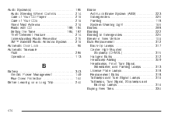2007 Pontiac G5 Support Question
Find answers below for this question about 2007 Pontiac G5.Need a 2007 Pontiac G5 manual? We have 1 online manual for this item!
Question posted by Rieaid on August 3rd, 2014
Where Is The Door Lock Relay 07 Pontiac G5
The person who posted this question about this Pontiac automobile did not include a detailed explanation. Please use the "Request More Information" button to the right if more details would help you to answer this question.
Current Answers
Related Manual Pages
Similar Questions
Door Interior Door Handle.
My interior driver side handle doesn't work on my 2007 pontiac G5 coupe. How do I fixes it and is a ...
My interior driver side handle doesn't work on my 2007 pontiac G5 coupe. How do I fixes it and is a ...
(Posted by bobbylittlemac 2 years ago)
Pontiac G5 Steering Wheel Locked Key In Out But Won't Turn
(Posted by rebavromym 9 years ago)
A/c Drain Location!?!?
My 07 G5 is leaking water under my floor mats. It's soaked. No heat, odor or color to it. Just water...
My 07 G5 is leaking water under my floor mats. It's soaked. No heat, odor or color to it. Just water...
(Posted by Gainet12 10 years ago)
How To Unlock Seatbelt After Accident On 07 Pontiac G5
how to unlock my seatbelt on 07 pontiac g5 after accident
how to unlock my seatbelt on 07 pontiac g5 after accident
(Posted by Anonymous-104764 11 years ago)