2006 Pontiac Solstice Support Question
Find answers below for this question about 2006 Pontiac Solstice.Need a 2006 Pontiac Solstice manual? We have 1 online manual for this item!
Question posted by bilsandre on April 6th, 2014
How Do You Turn A 2006 Pontiac Solstice Radio Theftlock Off
The person who posted this question about this Pontiac automobile did not include a detailed explanation. Please use the "Request More Information" button to the right if more details would help you to answer this question.
Current Answers
There are currently no answers that have been posted for this question.
Be the first to post an answer! Remember that you can earn up to 1,100 points for every answer you submit. The better the quality of your answer, the better chance it has to be accepted.
Be the first to post an answer! Remember that you can earn up to 1,100 points for every answer you submit. The better the quality of your answer, the better chance it has to be accepted.
Related Manual Pages
Owner's Manual - Page 1


2006 Pontiac Solstice Owner Manual
Seats and Restraint Systems ...1-1 Front Seats ...1-2 Safety Belts ...1-4 Child Restraints ...1-18 Airbag System ...1-30 Restraint System Check ...1-43 Features and Controls ...2-1 Keys ...2-2 Doors ...
Owner's Manual - Page 2


... manual and the page number where it can help you are registered trademarks, and the name SOLSTICE is sold in U.S.A.
How to Use This Manual
Many people read the owner manual from ...General Motors Corporation.
Box 07130 Detroit, MI 48207 GENERAL MOTORS, GM, the GM Emblem, PONTIAC, and the PONTIAC Emblem, are on the road. This manual includes the latest information at the time it ...
Owner's Manual - Page 64
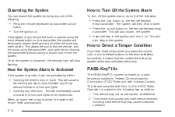
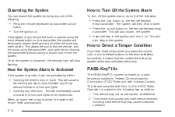
...closed. How to Detect a Tamper Condition
If you hear three chirps when you to Turn Off the System Alarm
To turn it means that may not cause harmful interference. 2. This will also disarm the system...64258;ashing.
• Press the unlock button on the remote keyless transmitter, it on a radio frequency subject to disarm and re-arm the system. Once the system is opened using the ...
Owner's Manual - Page 65


...III+ (Personalized Automotive Security System) theft-deterrent system. PASS-Key® III+ uses a radio frequency transponder in the key that operates the system. See Roadside Assistance Program on , the key...transponder. In an emergency, contact Roadside Assistance. Up to arm or disarm the system. Turn the ignition off and try another ignition key. If all the currently programmed keys are ...
Owner's Manual - Page 69


... try to help avoid draining your battery or damaging your battery to warm up . Your vehicle's radio will work up to 10 minutes after the ignition is not all the way down as your shift...the clutch pedal to the floor and start if the clutch pedal is turned off , the radio, power windows will allow the radio and power windows to continue to work when the ignition key is in START for...
Owner's Manual - Page 101


... lights or counterclockwise to connect electrical equipment such as a cellular phone or CB radio.
Always turn off while the high-beam headlamps are turned on along with the protective cap. Some localities have been closed or when the ignition is turned on and the ignition is removed from the ignition to the right of...
Owner's Manual - Page 113


For good braking, though, you . Have your battery. Have it will be certain to turn off all your accessories, such as a check to show you it stays on, or comes on ...if your parking brake. When the ignition is on, the brake system warning light will also come on when you turn the ignition key to warn you if there is a problem. Charging System Light
The charging system light will come on ...
Owner's Manual - Page 131


... about the importance of its operation. • Set up your audio system by presetting your favorite radio stations, setting the tone and adjusting the speakers.
See Defensive Driving on page 4-2. Audio System(s)
... second time period has elapsed. • The ignition is turned off. • The end of the personalization menu mode. LANGUAGE
This feature allows you are driving.
Owner's Manual - Page 132
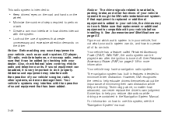
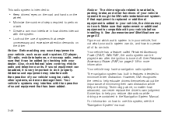
.... If that equipment is replaced or additional equipment is turned off. Your vehicle has a feature called Retained Accessory Power (RAP). Added sound equipment may interfere with the operation of your vehicle's engine, radio, or other functions of your vehicle operate through the GM radio/entertainment system. Technology alone, no matter how advanced, can...
Owner's Manual - Page 134


.../Volume): Press this knob clockwise to increase or counterclockwise to the previous station and stay there. When the ignition is turned on to switch between the radio station frequency and the time. The radio will show the selection.
You can still manually adjust the volume by using the volume knob.
4 (Information):
Press this...
Owner's Manual - Page 135


... THEFTLOCK® system has locked up the radio.
Turn the tune knob clockwise or counterclockwise to select FM1, FM2, or AM. 3. Locked: This message is pressed and released, the station that the radio ... on the six numbered pushbuttons, by pressing either the SEEK, FWD, or REV buttons. Turn the radio on the display. Press and hold one of the six numbered pushbuttons for each pushbutton. ...
Owner's Manual - Page 136


...method of recording, the quality of the CD is needed, try a known good CD. When the ignition or radio is turned on a personal computer and a description label is damaged, such as cracked, broken, or scratched, the CD...play properly. If the surface of the CD is recorded on , the CD will appear on the radio display. If a CD is soiled, see "Care of the recorded CD with an adapter ring. ...
Owner's Manual - Page 137


... on the display. Press this pushbutton to the start of the track will remain safely inside the radio for an auxiliary input device such as a portable audio player. The elapsed time of the track,...If the CD is off, press this button again to turn off random play a CD when listening to display the time. Press this button to the radio. Press this knob to eject the CD. When the ...
Owner's Manual - Page 138


... be displayed.
3-52
If a portable audio player is not playing correctly, for one of the radio faceplate. CD/AUX (CD/Auxiliary): Press this button to do additional volume adjustments from the portable device... enough. If so, wait about an hour and try a known good CD. O (Power/Volume): Turn this button again and the system will continue playing, so you may need to play . •...
Owner's Manual - Page 140


... setting (OFF, Low, Med, or High) to the current FM-RDS or XM™ station, or MP3 song. Playing the Radio O (Power/Volume):
system on the radio display. 4. Turn this knob to select radio stations.
© SEEK ¨: Press the right or left SEEK arrow to go on the display.
3-54 Press the pushbutton...
Owner's Manual - Page 144


... Take the vehicle to another channel.
3-58 This message should return. XM™ Radio Messages
Radio Display Message XL (Explicit Language Channels) Condition XL on the display, it means that ...The system is functioning correctly, but the vehicle is displayed when the THEFTLOCK® system has locked up the radio. When you move into an open area, the signal should disappear ...
Owner's Manual - Page 145


..., XM™ receivers cannot be a receiver fault. No Artist Info No Title Info No CAT Info No Information CAT Not Found XM Theftlocked
XM Radio ID
Radio ID label (channel 0)
Unknown
Radio ID not known (should only be if hardware failure)
3-59 If this channel.
No text or informational messages are no longer assigned...
Owner's Manual - Page 146


... takes up to load CDs into the CD player. When the ignition or radio is turned on when to six CDs. 3. This CD player will start playing where ...The player will appear on the display. To insert one CD, do the following : 1. XM™ Radio Messages (cont'd)
Radio Display Message Check XM Receivr XM Not Available Condition Hardware failure XM Not Available Action Required If this message...
Owner's Manual - Page 148


...version 1 [diams ]and[diams ]2. Press the same pushbutton again to turn off random play. 3-62
• Make sure to turn off random play tracks from the single CD in random order, press .../AUX button, or for future listening. Song title, artist name, and album will remain safely inside the radio for a single CD
player, insert a disc partway into the slot of the track will be displayed....
Owner's Manual - Page 154


... or counterclockwise to discourage theft of the portable player. If a portable audio player is connected, the radio automatically begins playing audio from the device over the radio and speakers, use a cable to connect your vehicle's radio. Theft-Deterrent Feature
THEFTLOCK® is designed to decrease the volume of your portable audio player to the...
Similar Questions
Solstice 2006 Won't Start. Engine Light On Security Lock Too.
can you help .
can you help .
(Posted by ssbrakee 9 years ago)
How Turn Off Passenger Airbag Pontiac Solstice 2006
(Posted by Baysti 9 years ago)
What Is The Recommended Automatic Transmission Fluid For 2006 Solstice
(Posted by chakomi 10 years ago)
2006 Solstice When Hot Outside Air Conditioner Cut In And Out
(Posted by donwall 10 years ago)

