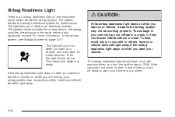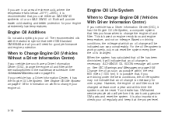2006 Pontiac Solstice Problems and Repair Information
Get Help and Support for Pontiac

View All Support Options Below
Free 2006 Pontiac Solstice manuals!
Problems with 2006 Pontiac Solstice?
Ask a Question
Other Models
Free 2006 Pontiac Solstice manuals!
Problems with 2006 Pontiac Solstice?
Ask a Question
Other Models
Most Recent 2006 Pontiac Solstice Questions
Solstice 2006 Won't Start. Engine Light On Security Lock Too.
can you help .
can you help .
(Posted by ssbrakee 8 years ago)
Dash Noise
Dash noise starts at 60 to 70 mph lasts for about a minute cuts off and on sounds like a low pitch c...
Dash noise starts at 60 to 70 mph lasts for about a minute cuts off and on sounds like a low pitch c...
(Posted by eddiemozingo 9 years ago)
How To Repair A Bent Convertible Hinge Fo A 2006 Pontiac Solstice
(Posted by cgDEEDL 9 years ago)
2007 Pontiac Solstice, Dash Lights Won't Work?
(Posted by Harsabren 9 years ago)
How To Jump Start A 2006 Pontiac Soltice
(Posted by jasya 9 years ago)
2006 Pontiac Solstice Videos
Popular 2006 Pontiac Solstice Manual Pages
2006 Pontiac Solstice Reviews
We have not received any reviews for the 2006 Pontiac Solstice yet.