2006 Pontiac GTO Support Question
Find answers below for this question about 2006 Pontiac GTO.Need a 2006 Pontiac GTO manual? We have 1 online manual for this item!
Question posted by aaroecli on November 28th, 2013
2005 Gto Remote Wont Unlock Doors
The person who posted this question about this Pontiac automobile did not include a detailed explanation. Please use the "Request More Information" button to the right if more details would help you to answer this question.
Current Answers
There are currently no answers that have been posted for this question.
Be the first to post an answer! Remember that you can earn up to 1,100 points for every answer you submit. The better the quality of your answer, the better chance it has to be accepted.
Be the first to post an answer! Remember that you can earn up to 1,100 points for every answer you submit. The better the quality of your answer, the better chance it has to be accepted.
Related Manual Pages
Owner's Manual - Page 1
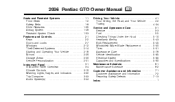
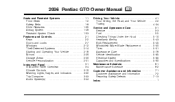
2006 Pontiac GTO Owner Manual
Seats and Restraint Systems ...1-1 Front Seats ...1-2 Safety Belts ...1-6 Child Restraints ...1-25 Airbag System ...1-46 Restraint System Check ...1-53 Features and Controls ...2-1 Keys ...2-2 Doors and Locks ...2-7 Windows ...2-12 Theft-Deterrent Systems ...2-14 Starting and Operating Your Vehicle ...2-16 Mirrors ...2-29 Storage Areas ...2-30 Vehicle Personalization ...
Owner's Manual - Page 2
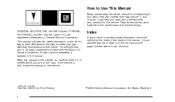
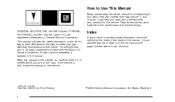
... vehicle. GENERAL MOTORS, GM, the GM Emblem, PONTIAC, the PONTIAC Emblem and the name GTO are on the road. It is in the owner manual to quickly locate information about the features...receive their new vehicle. Litho in the manual. Part No. 06GTO A First Printing ii
©
2005 General Motors Corporation. How to Use This Manual
Many people read the owner manual from beginning to ...
Owner's Manual - Page 18


... it get twisted.
1-12 Pick up straight. Then pull the belt across you ever had to unlock it. Make sure the release button on the buckle is positioned so you would be able to unbuckle... slowly. 4. The shoulder belt may lock if you pull the belt across you . Close and lock the door. 2.
Here is how to the height that is secure. Driver Position
Lap-Shoulder Belt
The driver has a...
Owner's Manual - Page 24
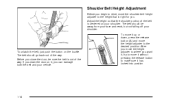
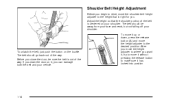
...is centered on the buckle. To unlatch the belt, just push the button on your shoulder. Before you close the door, be away from your face and neck, but not falling off your vehicle.
1-18 Shoulder Belt Height Adjustment
Before ... move it without pressing the release button to make sure it , you slam the door on it has locked into position. If you can damage both the belt and your shoulder.
Owner's Manual - Page 57


...possibly other breathing trouble. Improper service can operate these features by opening a window or a door. The service manual for your dealer for your airbag
system.
See your vehicle covers the need... be there to help protect you in another crash. Additional windshield breakage may automatically unlock the doors, turn off the engine, turn off and then on page 7-9.
• Let...
Owner's Manual - Page 61
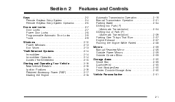
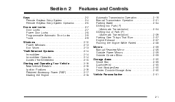
...30 Front Storage Area ...2-30 Center Console Storage Area ...2-30 Vehicle Personalization ...2-31
Keys ...2-2 Remote Keyless Entry System ...2-4 Remote Keyless Entry System Operation ...2-5 Doors and Locks ...2-7 Door Locks ...2-7 Power Door Locks ...2-8 Programmable Automatic Door Locks ...2-9 Trunk ...2-9 Windows ...2-12 Power Windows ...2-13 Sun Visors ...2-13 Theft-Deterrent Systems ...2-14...
Owner's Manual - Page 63
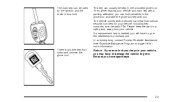
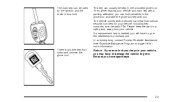
... PIN. There is needed, you can usually be used for the ignition and the driver's door lock. The main key can be kept in the unlocked glove box.
The vehicle comes with a security card that locks and unlocks the glove box.
Please keep the card in a safe place, away from your vehicle, you...
Owner's Manual - Page 65


... your key allow you prefer to lock and unlock your doors or unlock your trunk.
LOCK: Press this may block the... signals. The LOCK button on the key to measure sunlight.
It is important that the receiver is open door and reset the remote system by , as this button on the key will briefly flash. Remote...
Owner's Manual - Page 66
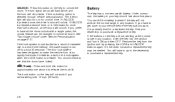
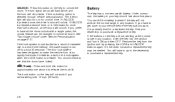
... lamps will flash twice, and the horn will chirp twice, if this unlocking option is pressed once, the driver's door will not work at the normal range in a short time interval, the power ...-removable battery. Under normal use in any location. If the buttons on the key to unlock the doors. The door lock system has been designed to make the vehicle horn chirp rapidly five times if...
Owner's Manual - Page 67


... may be closed in the driver's lock or use the remote key. Always lock your vehicle whenever you leave it . Locking your vehicle. The driver's door need to be unable to lock and unlock the vehicle. To lock or unlock your vehicle from happening.
2-7 Insert the key in the lock, do one of a moving...
Owner's Manual - Page 68
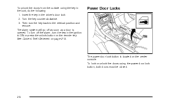
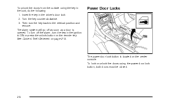
... alarm system will go off the alarm, turn the key back to ON or press the unlock button on the remote key. To turn off as soon as a door is located on page 2-15. Power Door Locks
The power door lock button is opened.
See Content Theft-Deterrent on the center console. To lock or...
Owner's Manual - Page 69
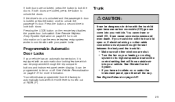
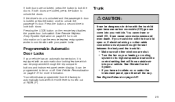
... locks. Pressing the LOCK button on how the remote keyless entry system works in combination with your vehicle. See Remote Keyless Entry System Operation on page 2-5 for more information on the remote key disables the power door lock switch. Trunk
{CAUTION:
It can be programmed to unlock the doors. If you have air outlets on or...
Owner's Manual - Page 70


... the button inside the vehicle. See Content Theft-Deterrent on the key. For added security, the remote trunk release button will not operate when the doors are locked, the engine is used to open. Trunk Lock
To unlock the trunk, press and hold the button with the trunk symbol on page 2-15.
See...
Owner's Manual - Page 75


... the trip computer display for one second. The trunk has been opened . One of the doors has been opened . Content Theft-Deterrent
Your vehicle has a theft-deterrent alarm system.
If ...screen. How to Detect a Tamper Condition
The exterior turn the ignition to your vehicle and pressing UNLOCK on page 3-33. The trigger point screens will be displayed first for one second, ...
Owner's Manual - Page 90
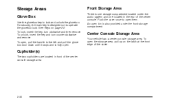
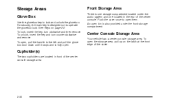
... Box
Use the glovebox key to the left and pull the glove box door down until it stops and is fully open. To unlock, insert the key and turn clockwise and then remove.
Center Console Storage...Area
Your vehicle has a center console storage area.
To open, pull the handle to lock and unlock the glovebox.
Push the cover once to operate the glovebox lock. To open them. Front Storage Area...
Owner's Manual - Page 91
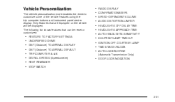
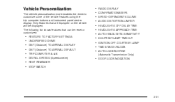
... SPEED-DEPENDENT VOLUME AUDIO DISTORTION LIMITER HEADLIGHTS OFF DELAY TIME HEADLIGHTS APPROACH TIME AUTO HEADLIGHTS SENSITIVITY COURTESY LAMP TIMEOUT IGNITION OFF COURTESY LAMP TWO STAGE UNLOCK AUTO LOCK IN DRIVE (Automatic Transmission Only)
• DOOR LOCK INDICATION
2-31 Only features that can be displayed.
Owner's Manual - Page 96
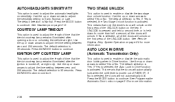
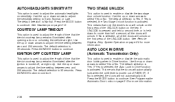
... more information.
2-36 The default selection is activated. See Remote Keyless Entry System Operation on sensitivity.
See Programmable Automatic Door Locks on page 2-9 for more than half a second, all of the doors will unlock on the first press of time that only the driver's door will automatically lock when the shift lever is used...
Owner's Manual - Page 97


See Remote Keyless Entry System Operation on page 2-5 and Door Locks on page 2-7 for more than 6 mph (10 km/h). • Turn the ignition to ...option is used to select the type of indication provided to the driver upon locking and unlocking the vehicle's doors. Press the MODE button to continue. DOOR LOCK INDICATION
This option is used to either exit the personalization mode options menu or to...
Owner's Manual - Page 114


... . ON: In this position, the dome lamp is always on and off before you unlock the doors using the lock knob.
3-16 The dome lamp can be set to protect your trunk.... all doors using the remote key buttons. • Lock the doors manually using the remote key buttons. Once activated, all the interior lamps will turn off immediately unless a door is turned on until all doors are...
Owner's Manual - Page 115


... equipment when not in use the outlet. The system is turned on if a door is opened, the vehicle is unlocked, or the trunk is located inside the center console. Accessory Power Outlet(s)
The vehicle...after the normal 10 seconds. Once the system is turned on by either the key or the remote key locking system. The interior lamp system will reset the timer to operate for another hour,...

