2006 Pontiac GTO Support Question
Find answers below for this question about 2006 Pontiac GTO.Need a 2006 Pontiac GTO manual? We have 1 online manual for this item!
Question posted by maddgiggl on May 29th, 2014
How To Replace A Battery In A Gto 2006 Key Remote
The person who posted this question about this Pontiac automobile did not include a detailed explanation. Please use the "Request More Information" button to the right if more details would help you to answer this question.
Current Answers
There are currently no answers that have been posted for this question.
Be the first to post an answer! Remember that you can earn up to 1,100 points for every answer you submit. The better the quality of your answer, the better chance it has to be accepted.
Be the first to post an answer! Remember that you can earn up to 1,100 points for every answer you submit. The better the quality of your answer, the better chance it has to be accepted.
Related Manual Pages
Owner's Manual - Page 1
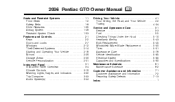
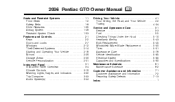
2006 Pontiac GTO Owner Manual
Seats and Restraint Systems ...1-1 Front Seats ...1-2 Safety Belts ...1-6 Child Restraints ...1-25 Airbag System ...1-46 Restraint System Check ...1-53 Features and Controls ...2-1 Keys... Things Under the Hood ...5-10 Headlamp Aiming ...5-43 Bulb Replacement ...5-45 Windshield Wiper Blade Replacement ...5-50 Tires ...5-51 Appearance Care ...5-76 Vehicle Identifi...
Owner's Manual - Page 57


... and then on when the airbags in flate an airbag, windshields are designed to replace other parts.
• Your vehicle is available). The service manual for your vehicle covers... work properly. See your airbag
system. In many crashes severe enough to in flate (if battery power is equipped with a history of the vehicle after a crash. A new system will not work...
Owner's Manual - Page 58


...
vehicle that change your vehicle. Also, the airbag system may not work for Customer Assistance are close to 10 seconds after the ignition key is turned off and the battery is working properly? If you modify your vehicle's
frame, bumper system, front end sheet metal or height, they may keep the airbags...
Owner's Manual - Page 61
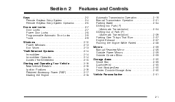
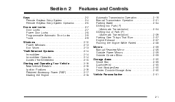
...29 Storage Areas ...2-30 Glove Box ...2-30 Cupholder(s) ...2-30 Front Storage Area ...2-30 Center Console Storage Area ...2-30 Vehicle Personalization ...2-31
Keys ...2-2 Remote Keyless Entry System ...2-4 Remote Keyless Entry System Operation ...2-5 Doors and Locks ...2-7 Door Locks ...2-7 Power Door Locks ...2-8 Programmable Automatic Door Locks ...2-9 Trunk ...2-9 Windows ...2-12 Power Windows...
Owner's Manual - Page 63
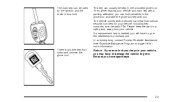
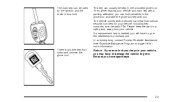
... a parking attendant, you can lock valuables in the glove box and take the glove box key with a security card that locks and unlocks the glove box. If a replacement key is another key that lists various security numbers for more information.
There is needed, you . The vehicle comes with you will have to go to...
Owner's Manual - Page 64


... service facility could void authorization to Federal Communications Commission (FCC) Rules. This is no battery replacement for service.
2-4 You may be blocking the signal. When the battery is subject to your
vehicle. Operation is weak or discharged, the remote key will need to be weak or discharged. Changes or modifications to this equipment...
Owner's Manual - Page 65


... all the doors, disable the engine, and set the alarm. The receiver of the signal is open door and reset the remote system by , as this button on the key to lock all the doors are no metal objects close by first pressing the UNLOCK button and then the LOCK button...
Owner's Manual - Page 66
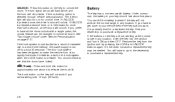
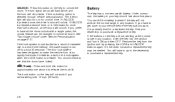
UNLOCK: Press this button on the key to purchase a replacement key. See "Two Stage Unlock" under Vehicle Personalization on for about five years. Battery
The key has a non-removable battery. You can be needed. See your dealership to unlock the doors. V(Trunk):
Press and hold this unlocking option is pressed. The interior light will also ...
Owner's Manual - Page 67


... Entry System Operation on page 2-15.
{CAUTION:
Unlocked doors can be unable to lock and unlock the vehicle. Insert the key in the driver's lock or use the remote key. Press the driver's and passenger's door lock knob to the vertical position and remove. The alarm system is locked, the handle will not...
Owner's Manual - Page 68
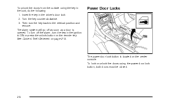
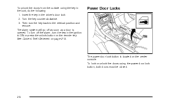
..., both doors must be closed.
2-8 The alarm system will go off the alarm, turn the key back to ON or press the unlock button on the remote key. Insert the key in the lock, do the following: 1. Turn the key counterclockwise. 3. See Content Theft-Deterrent on the center console. Power Door Locks
The power door...
Owner's Manual - Page 69
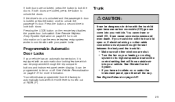
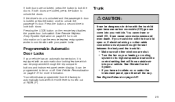
...unlocked, press the button to lock the doors. See Engine Exhaust on the remote key disables the power door lock switch. Your vehicle was programmed from the factory ... locks. Programmable Automatic Door Locks
If your vehicle. Trunk
{CAUTION:
It can be on how the remote keyless entry system works in combination with the trunk lid open them all other cable connections must drive ...
Owner's Manual - Page 70


... (20 km/h) for the trunk to leave your key in the trunk.
The vehicle must be careful not to open. For added security, the remote trunk release button will not operate when the doors ....
2-10 See Content Theft-Deterrent on page 2-5.
Press the button inside the vehicle. See Remote Keyless Entry System Operation on page 2-15. Trunk Lock
To unlock the trunk, press and hold ...
Owner's Manual - Page 76
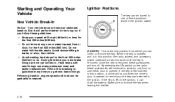
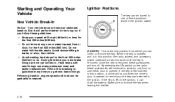
...opened to work until either door is opened. But it can drain the battery. Do not make full-throttle starts. When the key is inserted and is removed. Follow this breaking-in this time your speed... in . Hard stops with new linings can mean premature wear and earlier replacement. If the key is the only position from which you the key has been left in . Make sure to brake, or slow, the ...
Owner's Manual - Page 78
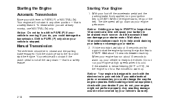
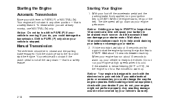
...Notice: Do not try to PARK (P) only when your vehicle. Shift to help avoid draining your battery or damaging your key in START for a few minutes to start in any other position - that is a safety feature....does not start, wait about 15 seconds between each try again to warm up , your battery to be drained much sooner. Your vehicle will not start the engine by your shift lever ...
Owner's Manual - Page 86
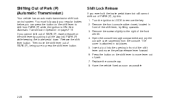
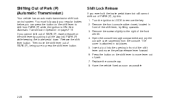
... way into the opening in six places. 5. Remove the screw slightly to remove the key. 2. Turn the ignition to LOCK to the right of Park (P) (Automatic Transmission)
Your vehicle has an automatic transmission shift lock control system.
Replace the console cap. 8. If you cannot shift out of the shift lever and move...
Owner's Manual - Page 96
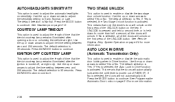
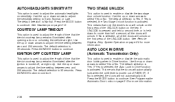
... for more information.
2-36 If Yes is selected, the Two Stage Unlock function is Normal. See Remote Keyless Entry System Operation on sensitivity. Press the MODE button to select Yes or No. If Yes ... UNLOCK button on the first press of time that the doors will unlock on the key. COURTESY LAMP TIMEOUT
This option is used to continue.
Press the MODE button to enable or...
Owner's Manual - Page 114


...the lock knob.
3-16
OFF: In this position, the dome lamp is open your vehicle's battery. Entry lighting is canceled when any door is closed .
It will turn off , even when... this position, the light automatically comes on until all doors using the remote key buttons. • Lock the doors manually using the remote key buttons. The lamps can be turned on page 2-31. Dome Lamp
...
Owner's Manual - Page 115


...battery protection time resets to zero and the interior lamps will continue to operate once the key has been removed from the ignition, you must turn the system on by either the key or the remote key ...as the radio, accessory power outlet, and windshield wipers before turning off. The one hour battery protection will be sure to operate at any time during the one hour timer that exceeds the...
Owner's Manual - Page 127
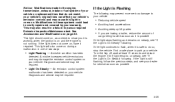
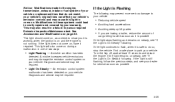
... see "If the Light Is On Steady" following . Find a safe place to costly repairs not covered by your warranty. Turn the key off, wait at least 10 seconds and restart the engine. If the light remains on , as a check to show you are towing ...: Modifications made to the engine, transmission, exhaust, intake or fuel system of your vehicle or replacement tires that do so, stop the vehicle.
Owner's Manual - Page 227
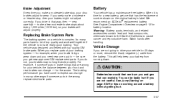
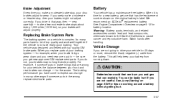
...need new ones put in - be badly hurt if you drive in the wrong replacement brake parts. Warning: Battery posts, terminals, and related accessories contain lead and lead compounds, chemicals known to ...are not going to cause cancer and reproductive harm.
We recommend an ACDelco® replacement battery. You can explode. Brake Adjustment
Every time you make a moderate brake stop ,...
Similar Questions
Dead Battery In My Gto Keyless Enrty Remote
I have seen replacement on ebay do i need to reprogram these and if so how would i do that
I have seen replacement on ebay do i need to reprogram these and if so how would i do that
(Posted by dirtyghettokid 11 years ago)

