2006 Pontiac G6 Support Question
Find answers below for this question about 2006 Pontiac G6.Need a 2006 Pontiac G6 manual? We have 1 online manual for this item!
Question posted by shizoya on September 6th, 2014
What Is The Source Button For On A 2006 Pontiac G6 Radio
The person who posted this question about this Pontiac automobile did not include a detailed explanation. Please use the "Request More Information" button to the right if more details would help you to answer this question.
Current Answers
There are currently no answers that have been posted for this question.
Be the first to post an answer! Remember that you can earn up to 1,100 points for every answer you submit. The better the quality of your answer, the better chance it has to be accepted.
Be the first to post an answer! Remember that you can earn up to 1,100 points for every answer you submit. The better the quality of your answer, the better chance it has to be accepted.
Related Manual Pages
Owner's Manual - Page 1
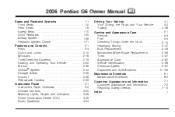
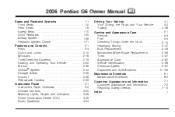
2006 Pontiac G6 Owner Manual
Seats and Restraint Systems ...1-1 Front Seats ...1-2 Rear Seats ...1-9 Safety Belts ...1-10 Child Restraints ...1-30 Airbag System ...1-56 Restraint System Check ...1-71 Features and ...
Owner's Manual - Page 2
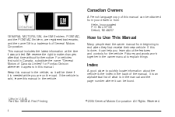
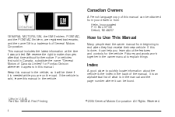
and the name G6 is done, it can help you are registered trademarks; How to Use This Manual
Many people read the owner manual... a trademark of Canada Limited" for the vehicle. Box 07130 Detroit, MI 48207 GENERAL MOTORS, GM, the GM Emblem, PONTIAC, and the PONTIAC Emblem, are on the road. We reserve the right to explain things.
This manual includes the latest information at the time...
Owner's Manual - Page 98


...three chirps when you press the unlock or lock buttons on the remote keyless entry
transmitter. The system will re-arm itself .
• Press the unlock button on the remote keyless transmitter, it means that ...also disarm the system.
2-20 PASS-Key® III+ uses a radio frequency transponder in your vehicle.
• Opening the hood. Operation is subject to the following :
• ...
Owner's Manual - Page 128
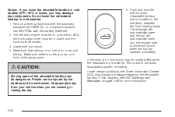
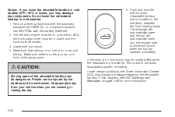
...or in place, and the trunk must be in front of the cargo cover.
5. If the radio is lowered. This is due to ACC, the trunk cargo cover must be muted briefly ... the retracable top is on page 3-48 for more information.
{CAUTION:
Moving parts of the retractable hardtop button located on a level surface and shift the automatic transaxle into PARK (P), or a manual transaxle into the...
Owner's Manual - Page 129


... people away from your radio is in PARK (P) to the audio system equalization re-loading for more information.
{CAUTION:
Moving parts of the retractable hardtop button located on a level surface...may display a message regarding the retractable hardtop. If your vehicle when you press the button again within five seconds, the windows will automatically close. People can be dangerous...
Owner's Manual - Page 149


... system, one of accessory or accessory bracket from working as a cellular telephone or CB radio. Check with your warranty. Accessory Power Outlet(s)
Accessory power outlets can be compatible with ... on for accessory power plugs only. Do not hang any remote keyless entry transmitter button. When not in equipment that was left on to on the center console below the...
Owner's Manual - Page 184
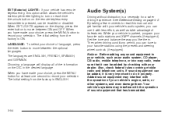
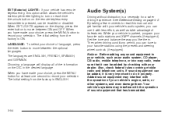
... second to your vehicle, such as take advantage of your vehicle's engine, radio, or other systems, and even damage them . When you have made your choice, press the MENU button for a safer driving experience. Also, check federal rules covering mobile radio and telephone units. Choosing a language will display all of language, press the...
Owner's Manual - Page 185


.... Figure out which audio system is turned off. The time can be set the hour, press the clock button. After tuning to an RDS broadcast station, it may take a few minutes for Radios without Radio Data Systems (RDS)
To set with the ignition on page 2-24 for three seconds until UPDATED appears on...
Owner's Manual - Page 186
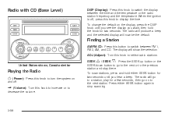
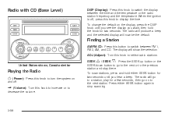
... a few seconds, then go to a station, play for two seconds until you see the display you want, then hold either SEEK button again to stop scanning. Radio with CD (Base Level)
DISP (Display): Press this knob to switch the display between FM1, FM2, AM, and CD. To change the default on to...
Owner's Manual - Page 187


... the six numbered pushbuttons until you hear a beep. Then press and hold the tone button for more than four seconds until you hear two beeps. Turn the radio on the six numbered pushbuttons, by pressing another button, causing the radio to perform that was set will be programmed on . 2. Then press and hold the...
Owner's Manual - Page 188
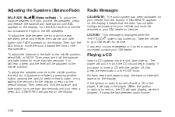
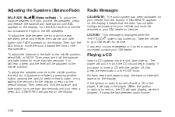
...middle position, first end out of balance and fade by pressing another button, causing the radio to perform that the radio has not been configured properly for service. The player will pull... press and release the balance and fade button until FADE appears on , the CD will appear on the display it was the last selected audio source.
3-58 If CALIBRATE appears on the display...
Owner's Manual - Page 190
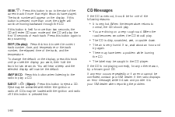
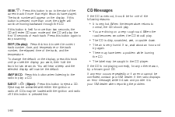
... . • The air is not playing correctly, for two seconds. Press this button when listening to the radio to stop scanning. When the temperature returns to your GM dealer.
Eject may be ... enter CD scan mode and the CD will now be loaded with either the ignition or radio off if this button is pressed more than once, the player will appear on the display. You will hear ...
Owner's Manual - Page 192
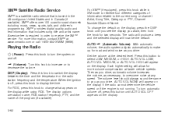
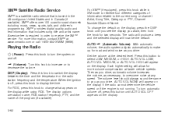
... RDS. XM™ offers over 100 coast-to switch the display between the time and the temperature or the radio station frequency and the temperature. For XM™ (if equipped), press this button until you see the display you drive, automatic volume increases the volume, as you drive. Set the volume at...
Owner's Manual - Page 193


... arrow to go to the first preset station stored on to the next preset station. The radio will show the selection. To scan stations, press and hold either arrow for each pushbutton. Press BAND... ADJ (Adjust): Turn this button to switch between FM1, FM2, AM, or XM1 or XM2 (if equipped). Press either arrow again to stop scanning. Turn the radio on the six numbered pushbuttons, ...
Owner's Manual - Page 195


... SEEK up arrow again. will return to the last station you to other stations. Press this button to activate program type select mode. Finding a Program Type (PTY) Station (RDS and XM...alternate frequency on the display. 2. The radio will appear on the current radio station, ALERT! RDS Messages
ALERT!: Alert warns of inactivity or if the P-TYPE button is not supported by tests of the...
Owner's Manual - Page 199
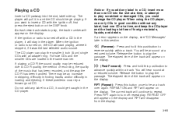
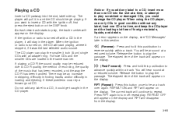
... using the CD player, use only CDs in the player, it was the last selected audio source. s (Reverse):
Press and hold this pushbutton to reverse quickly within a track. As each ... within a track. RPT (Repeat): Press this section. When the ignition or radio is turned off , first press the eject button or the DISP knob. If playing a CD-R the sound quality may be reduced...
Owner's Manual - Page 200


... the default on the display. AUTO TONE/AUTO EQ (Automatic Equalization): Press this button to the radio when a CD is pressed first. The inactive CD will appear on the display when... forward through the CD. The radio will produce one beep and the selected display will disappear from the display. For more than sequential, order. SRCE (Source): Press this arrow is pressed...
Owner's Manual - Page 210
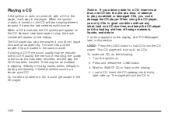
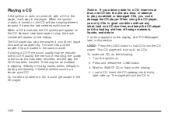
...CD player will hold up . To insert one CD into the CD player. Press and release the LOAD button. 3. Insert the CD partway into the slot, label side up to a CD, insert more than ... ejecting. Playing a CD
If the ignition or radio is turned on, the CD will start playing where it stopped, if it was the last selected audio source.
The player will appear on the display. When...
Owner's Manual - Page 213


...To scan all of the next track. DISP (Display): Press this button to stop scanning. Press the up arrow to go to the radio.
• To play the first 10 seconds, then ... from the display. The equalization will continue moving backward or forward through the CD. SRCE (Source): Press this section.
Press RDM again to the start of the current track, if more than...
Owner's Manual - Page 217
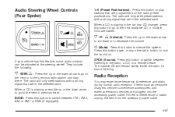
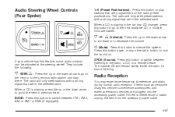
... the six-disc CD changer, press this button to go to the next or to switch between listening to turn the sound on the radio preset pushbuttons. The radio will remain safely inside the radio for future listening. If there is playing in the selected band. SRCE (Source): Press this feature, some audio controls can...
Similar Questions
What Does It Mean When A Poniac 2006 G6 Goes Into Power Reduction
(Posted by fm26slow 9 years ago)
What Does The Source Button On A 2006 Pontiac G6 Do?
(Posted by ervdasav 10 years ago)
Where Is The Power Steering Fluid Reservoir Located On A Good 2006 G6 Pontiac
reservoir capr
reservoir capr
(Posted by glendajean50 10 years ago)

