2006 Pontiac G6 Support Question
Find answers below for this question about 2006 Pontiac G6.Need a 2006 Pontiac G6 manual? We have 1 online manual for this item!
Question posted by mkevaale on September 14th, 2014
What Is Rds Radio Pontiac 2006 G6
The person who posted this question about this Pontiac automobile did not include a detailed explanation. Please use the "Request More Information" button to the right if more details would help you to answer this question.
Current Answers
There are currently no answers that have been posted for this question.
Be the first to post an answer! Remember that you can earn up to 1,100 points for every answer you submit. The better the quality of your answer, the better chance it has to be accepted.
Be the first to post an answer! Remember that you can earn up to 1,100 points for every answer you submit. The better the quality of your answer, the better chance it has to be accepted.
Related Manual Pages
Owner's Manual - Page 1
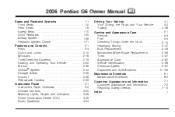
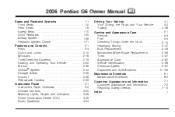
2006 Pontiac G6 Owner Manual
Seats and Restraint Systems ...1-1 Front Seats ...1-2 Rear Seats ...1-9 Safety Belts ...1-10 Child Restraints ...1-30 Airbag System ...1-56 Restraint System Check ...1-71 Features and ...
Owner's Manual - Page 2
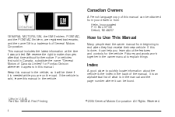
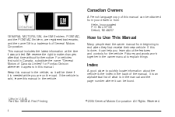
... this manual in the owner manual to quickly locate information about the features and controls for Pontiac Division whenever it appears in U.S.A. Litho in this is a trademark of the manual. Keep... this manual can help you are registered trademarks; and the name G6 is done, it was printed. How to Use This Manual
Many people read the owner manual from...
Owner's Manual - Page 82


... may not cause interference. 2. If you lose your key, your vehicle, you may cause undesired operation of the FCC Rules. See Roadside Assistance Program on a radio frequency subject to Federal Communications Commission (FCC) Rules and with Part 15 of the device.
When a new vehicle is subject to the following two conditions...
Owner's Manual - Page 98


...To turn it will then re-arm itself automatically. This device complies with the remote start feature, it on a radio frequency subject to the following two conditions: 1. Changes or modifications to this system by a thirty second full... equipped
with Part 15 of the FCC Rules. PASS-Key® III+ uses a radio frequency transponder in the key that may cause undesired operation.
Owner's Manual - Page 101
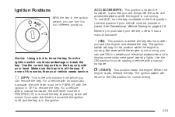
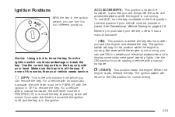
... Towing on page 4-38. Make sure the key is not running . But even while the engine is not running, you can use things like the radio and windshield wipers while the engine is in the ignition.
/ (START): This position starts the engine. For a vehicle with a manual transaxle, the shift lever must...
Owner's Manual - Page 102
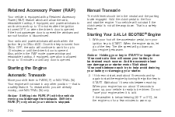
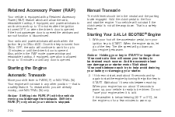
... warm. Shift into PARK (P) with a Retained Accessory Power (RAP) feature which will allow the radio, retractable hardtop, if equipped, and power windows to continue to work up to START. Wait about...PARK (P) or NEUTRAL (N). Notice: Shifting into PARK (P) only when your starter motor. Your radio and power windows will continue to work when the ignition key is opened . Hold the clutch...
Owner's Manual - Page 105


... on location.
2-27 Your vehicle may have an internal thermostat in a minimum of the engine compartment. At temperatures above 0°F (−18°C) as the radio and climate controls. 2. See Engine Compartment Overview on page 5-12 for more information on the driver's side around the battery box. The switch used with...
Owner's Manual - Page 128
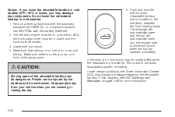
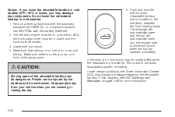
... the storage area. Do not lower the retractable hardtop in cold weather. 1. A chime will automatically lower into NEUTRAL with the parking brake set. 2. If the radio is on the headliner, between the front reading lamps. If this happens, see DIC Warnings and Messages on page 3-48 for more information.
{CAUTION:
Moving...
Owner's Manual - Page 129


..., the windows will sound when the top has raised completely. This is on the headliner between the front reading lamps. Keep people away from your radio is in front of the retractable hardtop button located on or around the top. Lower both sun visors. Push and hold the top of the...
Owner's Manual - Page 132
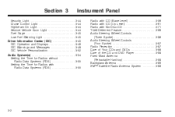
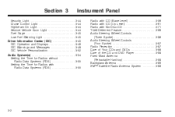
... Player ...3-88 Fixed Mast Antenna (Retractable Hardtop) ...3-88 Backglass Antenna ...3-89 XM™ Satellite Radio Antenna System ...3-89
Security Light ...3-44 Cruise Control Light ...3-44 Highbeam On Light ...3-44 Service Vehicle... Audio System(s) ...3-54 Setting the Time for Radios without Radio Data Systems (RDS) ...3-55 Setting the Time for Radios with Radio Data Systems (RDS) ...3-55
3-2
Owner's Manual - Page 185


... enter the clock set mode, then press and hold the clock button for three seconds until UPDATED appears on page 2-24 for Radios with an FM station broadcasting Radio Data System (RDS) information, press and hold the clock button to decrease. To set the minutes, press the clock button again. To synchronize the...
Owner's Manual - Page 191
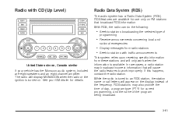
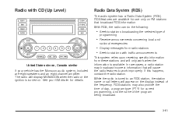
...; Seek to stations broadcasting the selected type of the program being broadcast. While the radio is tuned to stations with CD (Up Level)
Radio Data System (RDS)
The audio system has a Radio Data System (RDS). RDS stations may broadcast incorrect information that broadcast RDS information. See your vehicle has the Monsoon audio system, included are available for...
Owner's Manual - Page 192
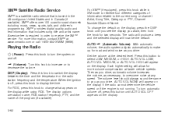
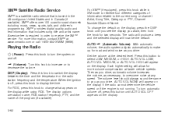
..., press the DISP knob until AUTO VOL OFF appears on the display. The radio will produce a beep and the selected display will appear on the display while using RDS. AUTO VOL NONE will now be the default. Playing the Radio O (Power): Press this knob to -coast channels including music, news, sports, talk, and...
Owner's Manual - Page 195


...will not switch to other stations. Turn the ADJ knob to see the message. The radio will appear on the display. The message may switch to . After 15 seconds of ...not apply for two seconds. Alert announcements cannot be affected by all RDS stations. ALERT! This feature is pressed again, the radio will appear on the display.
MSG (Message): If the current station...
Owner's Manual - Page 202


... receive the XM™ service. DISP (Display): Press this happens, contact the radio station. With RDS, the radio can do the following:
XM™ Satellite Radio Service
XM™ is a satellite radio service that broadcast RDS information. When the ignition is tuned to an RDS station, the station name or call 1-800-852-XMXM (9696).
• Seek...
Owner's Manual - Page 205


...front and rear speakers, push and release the balance and fade button until BAL appears on , the radio will search for more than two seconds. To adjust both P-TYPE and TRAF are on the display... Step 1. Finding a Program Type (PTY) Station (RDS and XM™)
To select and find a desired PTY perform the following: 1. If the radio cannot find the desired PTY, NONE FOUND will...
Owner's Manual - Page 206


... emergencies. To turn alternate frequency off . When an alert announcement comes on the tuned radio station you will appear on the display. MSG (Traffic): If TRAFFIC appears on the ... announcement comes on the current radio station, ALERT! To scroll through the message, press and release the MSG button. Alert announcements cannot be displayed by all RDS stations.
3-76 You can ...
Owner's Manual - Page 404
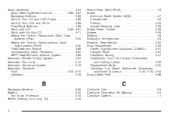
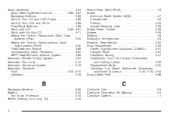
......Care of Your CDs and DVDs ...Fixed Mast Antenna ...Radio with CD ...3-56, Radio with Six-Disc CD ...Setting the Time for Radios with Radio Data Systems (RDS) ...Setting the Time for Radios without Radio Data Systems (RDS) ...Theft-Deterrent Feature ...Understanding Radio Reception ...XM™ Satellite Radio Antenna System ...Automatic Climate Control System ...Automatic Door Lock ...Automatic...
Owner's Manual - Page 412


... CD and DVD Player ...Care of Your CDs and DVDs ...Radio with CD ...3-56, Radio with Six-Disc CD ...Setting the Time for Radios with Radio Data Systems (RDS) ...Setting the Time for Radios without Radio Data Systems (RDS) ...Theft-Deterrent ...3-54 3-88 3-88 3-61 3-71 3-55 3-55 3-86
Radios (cont.) Understanding Reception ...3-87 Raising the Retractable Hardtop ...2-51...
Owner's Manual - Page 413


... ...5-3 Doing Your Own Work ...5-4 Engine Soon Light ...3-40 Publications Ordering Information ...7-11 Vehicle Soon Light ...3-44 Servicing Your Airbag-Equipped Vehicle ...1-70 Setting the Time Radios with Radio Data Systems (RDS) ...3-55 Radios without Radio Data Systems (RDS) ...3-55 Sheet Metal Damage ...5-94 Shifting Into Park (P) ...2-34
11
Similar Questions
Where Is The Power Steering Fluid Reservoir Located On A Good 2006 G6 Pontiac
reservoir capr
reservoir capr
(Posted by glendajean50 10 years ago)

