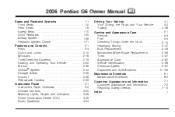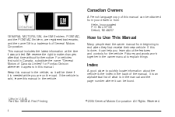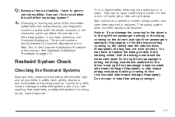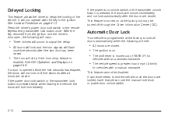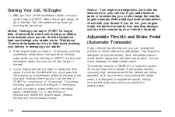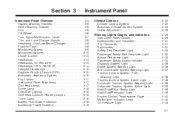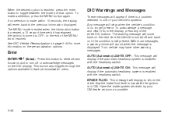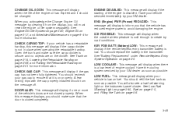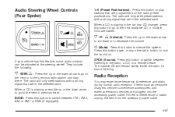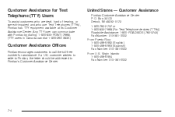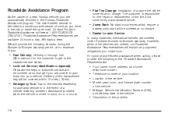2006 Pontiac G6 Support Question
Find answers below for this question about 2006 Pontiac G6.Need a 2006 Pontiac G6 manual? We have 1 online manual for this item!
Question posted by tokuma on September 13th, 2014
How To Disable A Tracking Device On A 2006 Pontiac
The person who posted this question about this Pontiac automobile did not include a detailed explanation. Please use the "Request More Information" button to the right if more details would help you to answer this question.
Current Answers
Related Manual Pages
Similar Questions
Pontiac G6 2006
I would like to order a owners manual 2006 Pontiac. G6 ..When I bought the car I never had one so ca...
I would like to order a owners manual 2006 Pontiac. G6 ..When I bought the car I never had one so ca...
(Posted by Aferreira54 7 years ago)
Hard Shifting On 2.4 L Pontiac G6 2006
We have periodic hard shifting on our 2.4 l Pontiac G6 2006. It will also jump when putting it in dr...
We have periodic hard shifting on our 2.4 l Pontiac G6 2006. It will also jump when putting it in dr...
(Posted by ohio45807 9 years ago)
How To Put A 2006 Pontiac G6 Left Rear Door Window Back On Its Track
(Posted by NKPPpapisn 10 years ago)
Where Is The Power Steering Fluid Reservoir Located On A Good 2006 G6 Pontiac
reservoir capr
reservoir capr
(Posted by glendajean50 10 years ago)