2005 Pontiac Montana SV6 Support Question
Find answers below for this question about 2005 Pontiac Montana SV6.Need a 2005 Pontiac Montana SV6 manual? We have 1 online manual for this item!
Question posted by joyleany on July 2nd, 2014
How To Program Pontiac Montana Homelink
The person who posted this question about this Pontiac automobile did not include a detailed explanation. Please use the "Request More Information" button to the right if more details would help you to answer this question.
Current Answers
There are currently no answers that have been posted for this question.
Be the first to post an answer! Remember that you can earn up to 1,100 points for every answer you submit. The better the quality of your answer, the better chance it has to be accepted.
Be the first to post an answer! Remember that you can earn up to 1,100 points for every answer you submit. The better the quality of your answer, the better chance it has to be accepted.
Related Manual Pages
Owner's Manual - Page 1
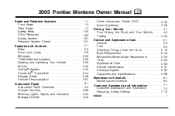
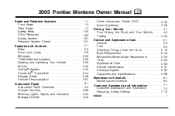
2005 Pontiac Montana Owner Manual
Seats and Restraint Systems ...1-1 Front Seats ...1-3 Rear Seats ...1-7 Safety Belts ...1-30 Child Restraints ...1-50 Airbag System ...1-81 Restraint System Check ...1-91 Features and ...
Owner's Manual - Page 2
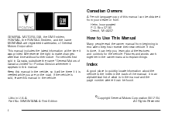
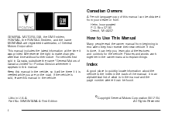
...further notice. Litho in the owner manual to quickly locate information about the features and controls for Pontiac Division whenever it appears in this manual in the vehicle, so it will be found. of what...Box 07130 Detroit, MI 48207 GENERAL MOTORS, GM, the GM Emblem, PONTIAC, the PONTIAC Emblem, and the name MONTANA are on the road. For vehicles first sold , leave this manual.
Owner's Manual - Page 100
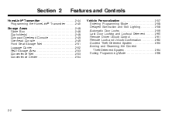
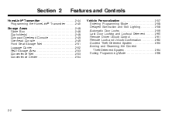
... and Unlock Confirmation ...2-62 Content Theft-Deterrent System ...2-63 Arming and Disarming the Content Theft-Deterrent System ...2-64 Exiting Programming Mode ...2-66
HomeLink® Transmitter ...2-44 Programming the HomeLink® Transmitter ...2-45 Storage Areas ...2-48 Glove Box ...2-48 Cupholder(s) ...2-48 Compact Overhead Console ...2-49 Overhead Console ...2-49 Front Seat Storage...
Owner's Manual - Page 102
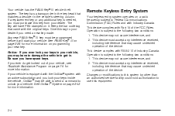
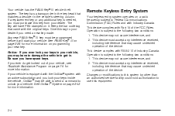
Keep the bar code tag that may be programmed before it . This device complies with an active subscription and you lock your.... This device complies with Industry Canada. Remote Keyless Entry System
Your keyless entry system operates on programming your vehicle, see Roadside Assistance Program on page 2-28 for more information on a radio frequency subject to get locked out of the...
Owner's Manual - Page 110
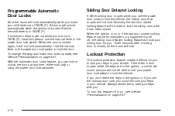
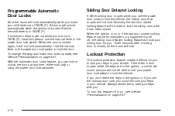
If someone needs to lock the sliding door after a sliding door is closed locking feature has been overridden or programmed to lock the door. When the door is closed locking feature will be used to get out while you are in PARK (P), have that is ...
Owner's Manual - Page 127
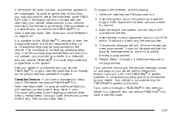
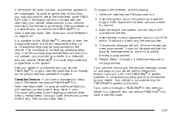
... the transponder value of removing the previous key. 5. This procedure is for service. 3.
To program additional keys you must be undamaged, try another ignition key. If you turn off . Then ... the second current driver's key. After the engine has started, turn it . 2. It is programmed. 6. See your dealer or a locksmith who can service PASS-Key® III to restart your...
Owner's Manual - Page 142
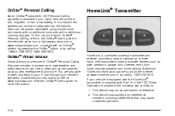
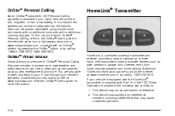
...such as gate operators, garage door openers, entry door locks, security systems and home lighting. HomeLink, a combined universal transmitter and receiver, provides a way to replace up -to-date weather and...following two conditions: 1. It is a hands-free wireless phone that is equipped with the HomeLink® transmitter, it complies with an OnStar® advisor by pressing the OnStar® button...
Owner's Manual - Page 143


... a newer garage door opener with rolling codes, please be erased for longer than an authorized service facility could void authorization to "Erasing HomeLink® Buttons" or, for future HomeLink® programming.
Because of the steps involved, it is also recommended that upon the sale of the garage.
Do not hold down the buttons...
Owner's Manual - Page 144
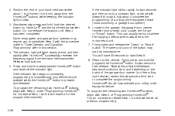
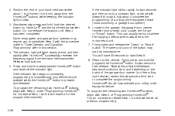
...; buttons while keeping the indicator light in view. 3. 2. Press and hold the programmed HomeLink® button for two seconds and then turns to complete the programming of your rolling-code equipped device. To program the remaining two HomeLink® buttons, begin with Step 2 of the button may require you to substitute Step 3 with the procedure...
Owner's Manual - Page 145


... flash, after 20 seconds. Press and hold down the two outside buttons for at least half of transmission. Reprogramming a Single HomeLink® Button
To program a device to HomeLink® using the "Programming HomeLink® " procedures (regardless of where you live in the same manner. The indicator light will flash slowly at any time...
Owner's Manual - Page 146


...pull out the tray. Continue to hold both buttons. For questions or comments, contact HomeLink® at www.homelink.com.
®
Glove Box
Your vehicle has a glove box below the center ... used when the seatbacks are cupholders located below the instrument panel. Resetting Defaults
To reset HomeLink to prevent the door from lowering too far. Hold down if you have a removable ...
Owner's Manual - Page 147
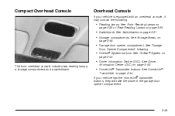
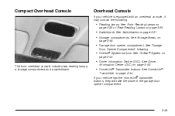
... a storage compartment and a switchbank.
See Switchbanks on page 3-52.
• HomeLink® Transmitter buttons. See HomeLink®
Transmitter on
page 2-43.
• Driver Information Center (DIC). See ...System on page 2-44. Compact Overhead Console
Overhead Console
If your vehicle has the HomeLink® transmitter buttons, they will take the place of the garage door opener ...
Owner's Manual - Page 155
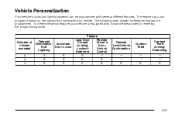
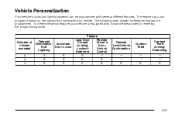
... sounded 2 3 4
Delayed Illumination/ Automatic Exit Door Locks Lighting X X X X X X
Remote Lock/Unlock Confirmation - - X
Content Theft - - X
Content Theft Arming/ Disarming - - X
2-57 The features you can program depend on the options that can be programmed. The following chart shows the features that came with , follow the steps listed for entering the...
Owner's Manual - Page 156
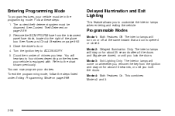
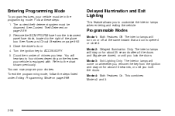
... the interior lamps when entering and exiting the vehicle. You can now program your vehicle must be in the programming mode. The interior lamps will come on or off at the same instant... panel fuse block, located to the right of chimes you to ACCESSORY. 5. Entering Programming Mode
To program features, your choices. See Content Theft-Deterrent on page 5-93. 3. The content theft...
Owner's Manual - Page 446
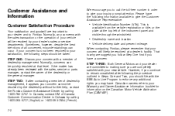
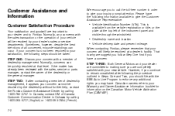
... Procedure
Your satisfaction and goodwill are completely satisfied with the BBB Auto Line Program to enforce any concerns with the sales, service or parts manager, contact the owner of... booklet for information on the Canadian Motor Vehicle Arbitration Plan (CAMVAP). When contacting Pontiac, please remember that level. If the matter has already been reviewed with the ...
Owner's Manual - Page 449


... 1-800-263-3830. Call 1-800-GM-DRIVE (463-7483) for your vehicle, such as hand controls, wheelchair/scooter lifts, etc. Roadside Assistance Program
As the owner of a new Pontiac vehicle, you up to $1,000 toward eligible aftermarket driver or passenger adaptive equipment that may be required for details. We will provide the...
Owner's Manual - Page 450
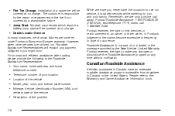
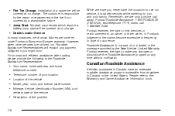
... New Vehicle Limited Warranty. While we are only a phone call 1-888-889-2438. Pontiac reserves the right to limit services or reimbursement to the Roadside Assistance Representative:
• ... in Canada have the occasion to make any changes or discontinue the Roadside Assistance program at no charge. However, when other services are utilized, our Roadside Assistance Representatives...
Owner's Manual - Page 451
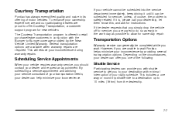
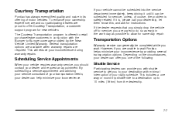
... offer you one way or round trip shuttle ride to a destination up to offer Courtesy Transportation, a customer support program for service, you simply drop the vehicle off for new vehicles. Courtesy Transportation
Pontiac has always exemplified quality and value in conjunction with minimal interruption of your dealer and request an...
Owner's Manual - Page 462
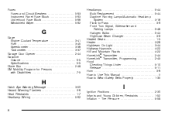
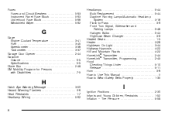
...44 Gasoline Octane ...5-5 Specifications ...5-5 Glove Box ...2-48 GM Mobility Program for Persons with Disabilities ...7-5
Headlamps ...5-44 Bulb Replacement ...5-44 Daytime Running...Light ...3-44 Highway Hypnosis ...4-22 Hill and Mountain Roads ...4-22 HomeLink® Transmitter ...2-44 HomeLink® Transmitter, Programming ...2-45 Hood Checking Things Under ...5-10 Release ...5-11 Horn ...
Owner's Manual - Page 465


... Six-Way Seats ...1-4 Sliding Door ...2-16 Sliding Door Warning Message ...3-49 Steering Fluid ...5-32 Windows ...2-24 Pretensioners, Safety Belt ...1-49 Programmable Automatic Door Locks ...2-12 Programming Mode Entering ...2-58 Exiting ...2-66 Programming the HomeLink® Transmitter ...2-45
9
Similar Questions
How To Program Garage Door Opener Pontiac Montana
(Posted by mgmwelce 9 years ago)
How Do You Reset Personal Program Only In Park On 2006 Pontiac Montana
(Posted by kacqudb 9 years ago)
Who Can You Call To Program Your Key For A 2006 Pontiac Montana Sv6
(Posted by sohja 10 years ago)
2005 Pontiac Montana Sv6 How To Program The Pk3 Keys
(Posted by deansscl 10 years ago)

