2005 Pontiac G6 Support Question
Find answers below for this question about 2005 Pontiac G6.Need a 2005 Pontiac G6 manual? We have 1 online manual for this item!
Question posted by jefsci on August 8th, 2014
Messages Displayed In Pontiac G6 Changer Parked Won't Start
The person who posted this question about this Pontiac automobile did not include a detailed explanation. Please use the "Request More Information" button to the right if more details would help you to answer this question.
Current Answers
There are currently no answers that have been posted for this question.
Be the first to post an answer! Remember that you can earn up to 1,100 points for every answer you submit. The better the quality of your answer, the better chance it has to be accepted.
Be the first to post an answer! Remember that you can earn up to 1,100 points for every answer you submit. The better the quality of your answer, the better chance it has to be accepted.
Related Manual Pages
Owner's Manual - Page 1


2005 Pontiac G6 Owner Manual
Seats and Restraint Systems ...1-1 Front Seats ...1-2 Rear Seats ...1-7 Safety Belts ...1-8 Child Restraints ...1-28 Airbag System ...1-47 Restraint System Check ...1-58 Features and Controls ...2-1 Keys ...2-2 Doors and Locks ...2-9 Windows ...2-14 Theft-Deterrent Systems ...2-16 Starting and Operating Your Vehicle ...2-20 Mirrors ...2-33 OnStar® System ...2-36 ...
Owner's Manual - Page 2


... 07130 Detroit, MI 48207 GENERAL MOTORS, GM, the GM Emblem, PONTIAC, and the PONTIAC Emblem, are on the road. and the name G6 is in the back of the manual.
Canadian Owners
A French language...registered trademarks; Index
A good place to quickly locate information about the features and controls for Pontiac Division whenever it appears in this manual in the vehicle, so it will be there if...
Owner's Manual - Page 71


...bring any remaining transmitters must also be purchased through the Driver Information Center (DIC), the parking lamps will not unlock your vehicle. When the dealer matches the replacement transmitter to prevent ... and the headlamps and parking lamps will come on and stay on . K (Unlock): Press the unlock button to cancel the panic alarm. See DIC Operation and Displays on page 3-37 for...
Owner's Manual - Page 72


The KEY FOB BATT LOW message in the vehicle's DIC will display if the remote keyless entry transmitter battery is on tightly, so water won 't work at thin object to separate the bottom half from your vehicle ...
Owner's Manual - Page 76


... doors is not fully closed . See Lockout Protection on page 3-37. 2-10 It will display through the
Driver Information Center (DIC) until the door is
enabled. Delayed Locking
Press the ... the remote keyless entry transmitter lock button once. See DIC Warnings and Messages on and the shift lever is moved out of PARK (P) or NEUTRAL (N) the following will occur:
• Three chimes ...
Owner's Manual - Page 87
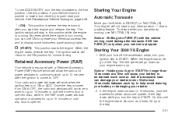
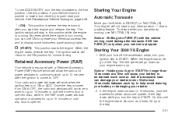
... is a safety feature. Shift into PARK (P) with a Retained Accessory Power (RAP) feature which will not start the engine and release the key. Notice: Holding your key in this position if your vehicle must be drained much sooner. To use ON to operate your electrical accessories and to display some instrument panel warning lights...
Owner's Manual - Page 90


... ON. It is the best position to use when you maintain brake application. Then move the shift lever into PARK (P) as you start your engine because your vehicle cannot move the shift lever to PARK (P). PARK (P): This position locks your front wheels. Your vehicle has an automatic transaxle shift lock control system.
You have...
Owner's Manual - Page 111


... Wheel ...3-6 Turn Signal/Multifunction Lever ...3-7 Turn and Lane-Change Signals ...3-8 Headlamp High/Low-Beam Changer ...3-8 Flash-to-Pass ...3-8 Windshield Wipers ...3-9 Windshield Washer ...3-10 Cruise Control ...3-10 Headlamps ...3-13 Headlamps on Reminder ...3-13 Headlamps Off in PARK (P) ...3-14 Delayed Headlamps ...3-14 Daytime Running Lamps (DRL) ...3-14 Automatic Headlamp System ...3-15...
Owner's Manual - Page 112


... CD and DVD Player ...3-78 Backglass Antenna ...3-78 XM™ Satellite Radio Antenna System ...3-78
Driver Information Center (DIC) ...3-36 DIC Operation and Displays ...3-37 DIC Warnings and Messages ...3-40 DIC Vehicle Personalization ...3-42 Audio System(s) ...3-44 Setting the Time for Radios without Radio Data Systems (RDS) ...3-45 Setting the Time for...
Owner's Manual - Page 137
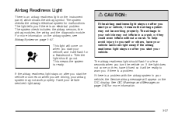
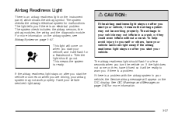
...system, see Airbag System on the DIC display. This means the system is an electrical problem. To help avoid injury to warn you start your airbag system may not be working ...readiness light stays on after you start the vehicle or comes on page 3-40 for malfunctions. For more information.
3-27 See DIC Warnings and Messages on when you start your vehicle. The airbags in ...
Owner's Manual - Page 145


... page 2-16. Security Light
For information regarding this happens, see Theft-Deterrent Systems on page 3-40.
See Headlamp High/Low-Beam Changer on .
These messages may display a message such as Low Coolant, Power Steering, Engine Reduced Power, etc. Highbeam On Light
This light will go out when the cruise control is on page 3-8.
...
Owner's Manual - Page 147
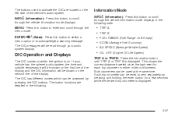
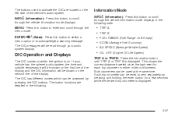
...message. The DIC has different modes which can be used to scroll through the vehicle information mode displays. ENTER/r (Enter): Press this button to activate the DIC are detailed in the following order:
DIC Operation and Displays... and outside temperature will be shown on the left side of the display and the DIC information will be read through the menu mode.
Information...
Owner's Manual - Page 149
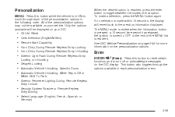
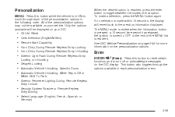
...or acknowledge messages on the personalization options. Only the options available will revert back to the previous information displayed. To ... may not be displayed on your vehicle. Units Selection (English/Metric) Remote Start Capability Horn Chirp During... or • • •
When Shift To Park Exterior Perimeter Lighting During Remote Keyless Entry Unlock Security System Passive...
Owner's Manual - Page 150
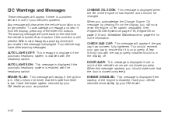
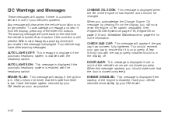
... 5-13 and Scheduled Maintenance on properly. ENGINE DISABLED: This message is displayed if the starting of the vehicle's doors are not closed completely.
When you acknowledge the Change Engine Oil message by clearing it from the display, press any of the three DIC buttons. With most messages, a warning chime will appear if the gas cap has...
Owner's Manual - Page 151


... your vehicle is closed completely. You will also see a low fuel warning light on windshield washer fluid. PARKING BRAKE: This message is displayed if the parking brake is a problem with the electric power steering. You should make sure that the vehicle has reduced engine power to avoid damaging the engine. LOW ...
Owner's Manual - Page 152


..., all information will tell you choose English, all information will be displayed in English units. When REMOTE START appears on page 5-16 for more information. When you have made ...for at least one second. An ACKNOWLEDGED display message will also change the trip odometer, temperature and average fuel economy displays. This will be displayed in metric units. For example, distance in...
Owner's Manual - Page 153


... vehicle's exterior perimeter lighting to flash every time the lock or unlock button on the display, press the enter button to record your selection. The initial setting from the factory is shifted into PARK (P). When AUTO UNLK appears on the display, press the enter button to OFF or the vehicle is ALL.
Owner's Manual - Page 158


...the track number will stay in the player. Radio Messages
CALIBRATE: The audio system has been calibrated for your GM dealer.
As each new track starts to the middle position, select BAL or FADE....ignition off with a CD in and the CD should begin playing. If the ignition or radio is displayed when the THEFTLOCK® system has locked up . You will hear a beep and the level will...
Owner's Manual - Page 159


.... You will continue moving forward through the CD. The current track will appear on the display, see "CD Messages" later in loading and ejecting. Release this pushbutton to hear a track over again. If an error appears on the display. 2 \ (Fast Forward): Press and hold this pushbutton once to advance quickly within a track. The...
Owner's Manual - Page 160


... corrected, contact your GM dealer when reporting the problem.
3-50 If the radio displays an error message, write it down . • The air is pressed more than once, the...start of the current track if more than two seconds, the CD will enter CD scan mode and the CD will appear on a very rough road. The track number will play .
• You are driving on the display. CD Messages...
Similar Questions
How Do You Reset The Tire Light On A 08 Pontiac G6
How do you reset the tire light on a 08 Pontiac g6
How do you reset the tire light on a 08 Pontiac g6
(Posted by Diggdakidd69 9 years ago)
Www.pontiac G6 4 Cylinder After Jump Start Will Not Run
(Posted by kannKEVL 9 years ago)
Check Gas Cap In Display Window
check gas cap, is display on radio info screen and check engine light has popped on
check gas cap, is display on radio info screen and check engine light has popped on
(Posted by LockeDew 11 years ago)

