2005 Pontiac G6 Support Question
Find answers below for this question about 2005 Pontiac G6.Need a 2005 Pontiac G6 manual? We have 1 online manual for this item!
Question posted by bmscre on August 8th, 2014
What Is The Fuse For Cd Changer On 2005 Pointiac G6
The person who posted this question about this Pontiac automobile did not include a detailed explanation. Please use the "Request More Information" button to the right if more details would help you to answer this question.
Current Answers
There are currently no answers that have been posted for this question.
Be the first to post an answer! Remember that you can earn up to 1,100 points for every answer you submit. The better the quality of your answer, the better chance it has to be accepted.
Be the first to post an answer! Remember that you can earn up to 1,100 points for every answer you submit. The better the quality of your answer, the better chance it has to be accepted.
Related Manual Pages
Owner's Manual - Page 1


2005 Pontiac G6 Owner Manual
Seats and Restraint Systems ...1-1 Front Seats ...1-2 Rear Seats ...1-7 Safety Belts ...1-8 Child Restraints ...1-28 Airbag System ...1-47 Restraint System Check ...1-58 Features and Controls ...2-1 ...
Owner's Manual - Page 2


and the name G6 is sold in Canada, substitute the name "General Motors of Canada Limited" for the vehicle. For vehicles first sold , leave this manual in the ...
Owner's Manual - Page 85


...you may also want to be programmed for programming additional keys only. Insert the key to check the fuse, see your dealer for the PASS-Key® III+ decoder to the on page 5-75. If... comes on and stays on, you lose or damage your PASS-Key® III+ key, see Fuses and Circuit Breakers on position within five seconds of a new or replacement key. The SECURITY light...
Owner's Manual - Page 111


... ...3-4 Hazard Warning Flashers ...3-6 Other Warning Devices ...3-6 Horn ...3-6 Tilt Wheel ...3-6 Turn Signal/Multifunction Lever ...3-7 Turn and Lane-Change Signals ...3-8 Headlamp High/Low-Beam Changer ...3-8 Flash-to-Pass ...3-8 Windshield Wipers ...3-9 Windshield Washer ...3-10 Cruise Control ...3-10 Headlamps ...3-13 Headlamps on Reminder ...3-13 Headlamps Off in PARK (P) ...3-14 Delayed...
Owner's Manual - Page 112


... Theft-Deterrent Feature ...3-76 Audio Steering Wheel Controls ...3-76 Radio Reception ...3-77 Care of Your CDs and DVDs ...3-78 Care of Your CD and DVD Player ...3-78 Backglass Antenna ...3-78 XM™ Satellite Radio Antenna System ...3-78
Driver Information Center (DIC) ...3-36 DIC Operation and Displays ...3-37 DIC ...
Owner's Manual - Page 117


... Signals. The wheel can be adjusted up the lever to lock the wheel in place. See
Headlamp High/Low-Beam Changer on page 3-13.
3-7 See Headlamps
on page 3-8.
• Flash-to-Pass. See Turn and
Lane-Change Signals...as well as forward and backward.
• 3 Headlamp High/Low-Beam Changer. The lever that allows you to tilt and telescope the steering wheel is located on page 3-8.
Owner's Manual - Page 118


...the lever all when you . To use your high-beam headlamps to pass.
Headlamp High/Low-Beam Changer
To change . If the arrows don't go on the instrument panel cluster will flash in ...a turn , check for left) positions. Hold it . As you use it to turn signal. See Fuses and Circuit Breakers on page 5-75. 3-8
Flash-to-Pass
This feature lets you signal a turn signal/...
Owner's Manual - Page 128
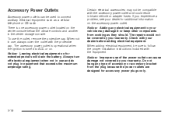
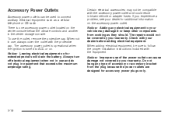
... that exceeds the maximum amperage rating. The repairs would not be compatible with the accessory power outlet and could result in blown vehicle or adapter fuses. Do not hang any electrical equipment to ACC or on for accessory power plugs only.
3-18
Owner's Manual - Page 145


... go out when the cruise control is on.
See Cruise Control on when the high-beam headlamps are in use. See Headlamp High/Low-Beam Changer on page 3-8. Security Light
For information regarding this happens, see Theft-Deterrent Systems on page 2-16.
Owner's Manual - Page 156


... the time and the temperature or the radio station frequency and the temperature. Finding a Station
AM/FM/CD: Press this knob to increase or to the next station. To scan stations, press and hold the ... two seconds.
u (Volume):
Turn this button to switch the display between FM1, FM2, AM, and CD. The display will now be the default. The radio will go to a station, play for two seconds...
Owner's Manual - Page 157


... be programmed on the six numbered pushbuttons, by waiting five seconds for the display to return to the next preset station. Press AM/FM/CD to 18 stations (six FM1, six FM2, and six AM), can be adjusted to the middle position, select BASS or TREB. If a station is pressed...
Owner's Manual - Page 158


...appear on the display it in the player.
Take the vehicle to the default display. Playing a CD
Insert a CD partway into the slot, label side up . Turn the ADJ knob to move the sound toward the... and fade button until FADE appears on the display. Then turn the ADJ knob to insert a CD with a CD in the player, it was the last selected audio source.
3-48 To adjust the speaker controls ...
Owner's Manual - Page 159


...Fast Forward): Press and hold this button is held for more than two seconds, the CD will enter CD scan mode and the CD will appear on the display. Press RPT again to turn off repeat play the passage...the track will appear on the display. REPEAT ON and RPT will appear on the display, see "CD Messages" later in this section. 1 s (Reverse): Press and hold this button to go to advance...
Owner's Manual - Page 160


...of the track, and the temperature. Eject may be caught in the CD player. When the
road becomes smoother, the CD should play a CD. If the CD is pressed more than once, the player will now be for two ...this knob to your GM dealer. If this button when listening to the radio to
normal, the CD should play the first 10 seconds of the following reasons:
• It is very humid...
Owner's Manual - Page 161
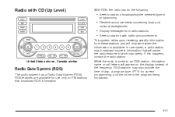
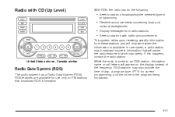
....
3-51 Radio Data System (RDS)
The audio system has a Radio Data System (RDS). United States shown, Canada similar While the radio is available. Radio with CD (Up Level)
With RDS, the radio can do the following:
• Seek to stations broadcasting the selected type of
programming
• Receive announcements concerning local...
Owner's Manual - Page 165


... appear on the current radio station, ALERT! This function does not apply for two seconds. If a CD is displayed, press the SEEK up arrow again. After 15 seconds of inactivity or if the P-TYPE button...is pressed again, the radio will hear the announcement, even if the volume is low or a CD is not supported by tests of local or national emergencies. FM ALT FREQ OFF will return to the...
Owner's Manual - Page 166


... TRAF is found , the radio will stop seeking and TRAF and brackets will appear on the display. LOCKED: This message is received. A new group of a CD if the last tuned station broadcasts traffic announcements. You can be returned to a station that broadcasts traffic announcements is low. When a message is tuned to...
Owner's Manual - Page 184


... SONG LIST button to save tracks into memory. See "LOAD" listed previously in song list mode. Check to confirm that the CD changer is pressed, one CD. The inactive CD(s) will sound to see "AUTO TONE" or "AUTO EQ" listed previously in the display. After two seconds of pressing song list continuously...
Owner's Manual - Page 187


...
The range for most AM stations is playing in the six-disc CD changer, press this button to switch between listening to the radio, a CD, or a remote device.
Press this button to play stations that are... the following: Press the up or the down arrow to go to the next available CD, if multiple CDs are in the selected band. XM™ Satellite Radio Service
XM™ Satellite Radio ...
Owner's Manual - Page 347


......5-5 Gasoline Specifications ...5-5 Low Warning Light ...3-36 Fuses Engine Compartment Fuse Block ...5-78 Fuses and Circuit Breakers ...5-75 Instrument Panel Fuse Block ...5-76 Rear Compartment Fuse Block ...5-79 Windshield Wiper ...5-75
G
Gage Engine Coolant... Signal, Sidemarker, and Parking Lamps ...5-38 High/Low Beam Changer ...3-8 On Reminder ...3-13 Headlamps Off in Park (P) ...3-14 5
Similar Questions
Which Fuses Controls The Alarm System In A 2005 Pontiac G6
(Posted by alaray 9 years ago)
Where Is Fuse Located For A Rear Turning Signal In A 2005 Pontiac G6
(Posted by mosrob 9 years ago)
Where Is The Air Conditioner Fuses On A 2005 Pontiac G6
(Posted by albebmurr 9 years ago)

