2005 Pontiac Bonneville Support Question
Find answers below for this question about 2005 Pontiac Bonneville.Need a 2005 Pontiac Bonneville manual? We have 1 online manual for this item!
Question posted by masakma on March 2nd, 2014
How To Program Garage Door Opener On A 2005 Pontiac Bonneville
The person who posted this question about this Pontiac automobile did not include a detailed explanation. Please use the "Request More Information" button to the right if more details would help you to answer this question.
Current Answers
There are currently no answers that have been posted for this question.
Be the first to post an answer! Remember that you can earn up to 1,100 points for every answer you submit. The better the quality of your answer, the better chance it has to be accepted.
Be the first to post an answer! Remember that you can earn up to 1,100 points for every answer you submit. The better the quality of your answer, the better chance it has to be accepted.
Related Manual Pages
Owner's Manual - Page 1


2005 Pontiac Bonneville Owner Manual
Seats and Restraint Systems ...1-1 Front Seats ...1-2 Safety Belts ...1-7 Child Restraints ...1-28 Airbag System ...1-47 Restraint System Check ...1-56 Features and Controls ...2-1 Keys ...2-2 Doors and Locks ...2-9 Windows ...2-17 Theft-Deterrent Systems ...2-19 Starting and Operating Your Vehicle ...2-23 Mirrors ...2-36 OnStar® System ...2-39 HomeLink&#...
Owner's Manual - Page 2


...Incorporated P.O. We reserve the right to quickly locate information about the features and controls for Pontiac Division whenever it appears in U.S.A. This manual includes the latest information at the time it...Box 07130 Detroit, MI 48207 GENERAL MOTORS, GM, the GM Emblem, PONTIAC, the PONTIAC Emblem, and the name BONNEVILLE are on the road. Canadian Owners
A French language copy of this ...
Owner's Manual - Page 60


... side of the airbag module will be some people may be warm, but can lock the doors again and turn the interior lamps on when the airbags in the air. If you experience ... and/or right front passenger's door will automatically unlock the doors and turn the interior lamps off by opening a window or a door. You can not get fresh air by using the door lock and interior lamp controls.
...
Owner's Manual - Page 65
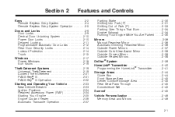
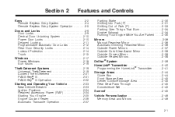
...Outside Heated Mirrors ...2-38 OnStar® System ...2-39 HomeLink® Transmitter ...2-40 Programming the HomeLink® Transmitter ...2-41 Storage Areas ...2-44 Glove Box ...2-44 Front...Operation ...2-5 Doors and Locks ...2-9 Door Locks ...2-9 Central Door Unlocking System ...2-10 Power Door Locks ...2-10 Delayed Locking ...2-11 Programmable Automatic Door Locks ...2-12 Rear Door Security ...
Owner's Manual - Page 67
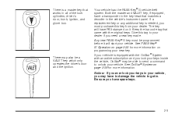
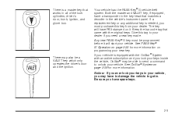
... replacement key or any additional key is needed, you may also be programmed before it . Give this key from your vehicle.
The key will start your dealer. There may...PK3 stamped on programming your vehicle, you must be a VALET key which only operates the driver's door and the ignition. There is equipped with the OnStar® System with the original keys. driver's door, trunk, ...
Owner's Manual - Page 70
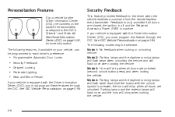
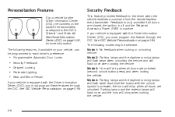
... unlocking the vehicle and will chirp when locking the vehicle. Programmable Automatic Door Locks Security Feedback Delayed Locking Perimeter Lighting Seat and Mirror Recall
If your vehicle...Driver #2. If your vehicle is equipped with the Driver Information Center (DIC), you must program this feature through the DIC. Personalization Features
If your vehicle has the Driver Information Center...
Owner's Manual - Page 71
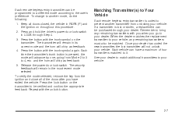
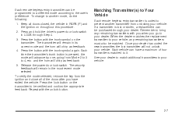
...Transmitter(s) to prevent another mode, do the following: 1. Press and hold the driver's power door lock switch in LOCK through your dealer. Each time the transmitter's trunk button is coded to... key from unlocking your vehicle.
2-7 Press the lock button on the transmitter to be programmed to a different mode according to your dealer has coded the new transmitter, the lost or...
Owner's Manual - Page 73
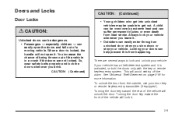
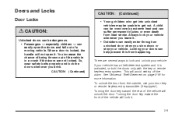
... be dangerous. • Passengers - especially children - can easily enter through an unlocked door when you drive. Turning the door key toward the front of the vehicle will not open the doors and fall out of the vehicle in a crash if the doors are several ways to get into unlocked
vehicles may be overcome by extreme...
Owner's Manual - Page 75


... (DIC), you must program this feature. When all doors have been closed, the doors will reset itself once all doors closed again.
See DIC Vehicle Personalization on . 4. Delayed Locking
This feature lets the driver delay the actual locking of the vehicle. Cycle the parking lamp switch from the ignition and the driver's door open, a chime will...
Owner's Manual - Page 76


... lock. 3. Lock delay is now off using the corresponding transmitter: 1. The procedure will need to be programmed to each driver's preference for each of PARK (P), all doors closed again, it will not lock automatically.
When the door is closed , the vehicle in PARK (P) and the ignition on throughout this feature on, repeat the...
Owner's Manual - Page 104


... Calling
As an OnStar® subscriber, the Personal Calling capability is available if your hand-held transmitters used to activate devices such as gate operators, garage door openers, entry door locks, security systems and home lighting. Calls can be placed nationwide using simple voice commands with an OnStar® advisor by pressing the OnStar...
Owner's Manual - Page 105


...® Transmitter, it complies with Part 15 of the garage. When programming a garage door, it is advised to this device must accept any garage door opener that a new battery be erased for security purposes. This device complies with RSS-210 of the garage door or gate operator you have a newer garage door opener with rolling codes, please be helpful to the following...
Owner's Manual - Page 106


... end of a rolling-code equipped device (most commonly, a garage door opener). 6. To program the remaining two HomeLink® buttons, begin with the procedure noted in "Gate Operator and Canadian Programming" later in this section. 4. Some entry gates and garage door openers may require you to substitute Step 3 with Step 2 under "Programming HomeLink®." Do not repeat Step 1 as this...
Owner's Manual - Page 107


... the garage door opener (or other rolling code device), repeat this sequence a third time to complete the programming. Proceed with Step 4 under "Programming HomeLink® " with Step 2 of "Programming HomeLink&#... press and release every two seconds (cycle) your rolling-code equipped device. To program the remaining two HomeLink® buttons, begin with the following: Continue to complete...
Owner's Manual - Page 108


Release both buttons. To open it, lift the latch release on the internet at www.homelink.com. Press and hold ... following this section. 2-44 While still holding the HomeLink® button, proceed with Step 2 under "Programming HomeLink® " shown earlier in the glove box door lock. Do not hold the two outside buttons for about 20 seconds until the indicator light begins to...
Owner's Manual - Page 110


...Information Center (DIC) on the driver's door panel, and are located on page 3-59.
2-46 The comfort stop position. The sunshade must be opened to the vent position by pressing the ...in the express open slightly toward the vent position and then drop down to program and recall memory settings for more than one and a half seconds, the express open operation will open position for the...
Owner's Manual - Page 211


...audio controls can be corrected, contact your dealer when reporting the problem. CD DOOR OPEN: The CD changer door is designed to discourage theft of your vehicle's radio. If your vehicle has... if stolen. With THEFTLOCK® activated, the radio will go to scan the stations that are programmed on the display. If the CD is playing, press this button to the next station. The radio...
Owner's Manual - Page 246


...amount of the driver and passengers from XXX kilograms or XXX pounds. 4. With the driver's door open, you the Gross Vehicle Weight Rating (GVWR) and the Gross Axle Weight Rating (GAWR) ...the number of the driver and passengers that will find the label attached below the door lock post (striker). Determine the combined weight of occupant seating positions (A), and the maximum ...
Owner's Manual - Page 417


...-DRIVE (463-7483) for your vehicle, such as you drive in the Pontiac Roadside Assistance program. This value-added service is available for a limited period of time from the...service will be covered at no charge if you are automatically enrolled in the city or travel the open road. Roadside Assistance Representatives are unable to provide you with peace of the replacement key will be ...
Owner's Manual - Page 430


... Temperature ...3-45, 3-46 Fuel ...3-56, 3-57 Oil Pressure ...3-51, 3-52 Speedometer ...3-37 Tachometer ...3-38 Voltmeter Gage ...3-40 Garage Door Opener ...2-40 Gasoline Octane ...5-5 Specifications ...5-6 Glove Box ...2-44 GM Mobility Reimbursement Program ...7-5
Headlamps (cont.) On Reminder ...3-15 Wiper Activated ...3-14 Head-Up Display (HUD) ...3-21 Heated Seats ...1-4 Heater ...3-25...
Similar Questions
How To Program Garage Door Opener In Pontiac Bonnevile 2001
(Posted by kooBa 9 years ago)
How To Program Garage Door Opener 2000 Bonneville
(Posted by kppgunew 10 years ago)
On A 2005 Bonneville Right Front Door No Elec. Lock Or Window The Door Ajar Is O
(Posted by thelocksdoc 10 years ago)
How To Obtain 2005 Bonneville Gxp Owners Manual
(Posted by dparisum 10 years ago)

