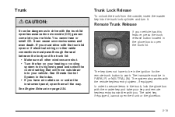2005 Pontiac Bonneville Support Question
Find answers below for this question about 2005 Pontiac Bonneville.Need a 2005 Pontiac Bonneville manual? We have 1 online manual for this item!
Question posted by Psgparai on March 12th, 2014
How To Attach Jumper Cable To 2005 Pontiac Bonneville
The person who posted this question about this Pontiac automobile did not include a detailed explanation. Please use the "Request More Information" button to the right if more details would help you to answer this question.
Current Answers
Related Manual Pages
Similar Questions
On A 2005 Bonneville Right Front Door No Elec. Lock Or Window The Door Ajar Is O
(Posted by thelocksdoc 10 years ago)
How To Attach Jumper Cables On A 2000 Bonneville With Battery Under Back Seat
(Posted by asdfgr 10 years ago)
How To Obtain 2005 Bonneville Gxp Owners Manual
(Posted by dparisum 10 years ago)
Where To Put Negative Jumper Cable 2000 Pontiac Bonneville
(Posted by Sbrjohn 10 years ago)
Were There Any Factory Recalls, Safety Warnings Issued On The 2005 Bonneville Se
question title is all the detail I need
question title is all the detail I need
(Posted by jhudson253 12 years ago)