2000 Pontiac Bonneville Support Question
Find answers below for this question about 2000 Pontiac Bonneville.Need a 2000 Pontiac Bonneville manual? We have 1 online manual for this item!
Question posted by asdfgr on January 5th, 2014
How To Attach Jumper Cables On A 2000 Bonneville With Battery Under Back Seat
The person who posted this question about this Pontiac automobile did not include a detailed explanation. Please use the "Request More Information" button to the right if more details would help you to answer this question.
Current Answers
There are currently no answers that have been posted for this question.
Be the first to post an answer! Remember that you can earn up to 1,100 points for every answer you submit. The better the quality of your answer, the better chance it has to be accepted.
Be the first to post an answer! Remember that you can earn up to 1,100 points for every answer you submit. The better the quality of your answer, the better chance it has to be accepted.
Related Manual Pages
Owner's Manual - Page 2


Bumper-to-Bumper
3-years/36,000 miles (60 000 km)
Limited Warranty
Every 2000 Bonneville under warranty is backed with the following services:
1-800-762-3743
( For vehicles purchased in Canada, call 1-800-268-6800)
that provides in an emergency:
Courtesy Transportation
Free lockout assistance Free dead-battery assistance Free out-of-fuel assistance Free flat-tire change Emergency towing
Owner's Manual - Page 3
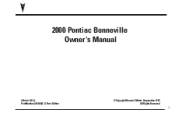
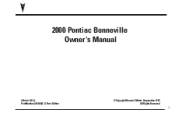
Part Number 25694662 A First Edition
© Copyright General Motors Corporation 1999 All Rights Reserved
i 2000 Pontiac Bonneville Owner's Manual
Litho in U.S.A.
Owner's Manual - Page 11


... used on your vehicle. Vehicle Symbols These are some other symbols you may see:
ENGINE COOLANT TEMP WINDSHIELD WASHER BATTERY CHARGING SYSTEM
FUSE
DOOR LOCK UNLOCK
TURN SIGNALS
LIGHTER
PARKING LAMPS FASTEN SEAT BELTS
WINDSHIELD DEFROSTER
HORN BRAKE
HAZARD WARNING FLASHER
POWER WINDOW
DAYTIME RUNNING LAMPS
REAR WINDOW DEFOGGER
COOLANT
SPEAKER
ENGINE...
Owner's Manual - Page 37


... clear. For frontal air bags, inflation is between an occupant and an air bag, and don't attach or put anything on the steering wheel hub or on the side of a side impact air bag....are designed to severe frontal or near -frontal impacts. In any other air bag covering and don't let seat covers block the inflation path of the vehicle that it might force the object into a wall that doesn...
Owner's Manual - Page 64
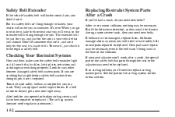
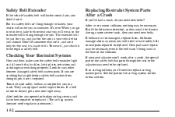
... goes through the seat to the adjuster may be necessary even if the belt wasn't being used at the time of the collision. If you see anything that you choose. To wear it, just attach it is torn or...vehicle that might keep a safety belt system from doing its job, have safety belt or seat parts repaired or replaced. But if the belts were stretched, as they would be just for you, and just ...
Owner's Manual - Page 110
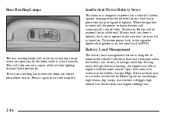
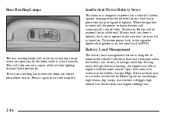
... management feature is designed to monitor the vehicle's electrical load and determine when the battery is turned on : headlamps, high beams, fog lamps, rear window defogger, high blower fan, heated seats and engine cooling fans.
2-46 High electrical loads may idle at higher revolutions per minute (rpm) than normal to make sure...
Owner's Manual - Page 111
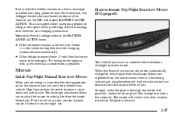
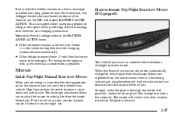
... . Electrochromic Day/Night Rearview Mirror (If Equipped)
D If the voltmeter remains in the BATTERY SAVER ACTIVE mode. Try driving on the highway with high electrical loading, or in a ...mirror so you are behind your vehicle's battery remains in a heavy discharge condition for a long period of time, the blower fan, rear defogger, heated seats and heated mirrors will be recharged. If ...
Owner's Manual - Page 159
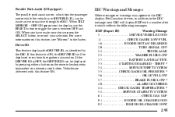
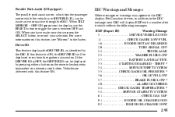
... ...ENGINE HOT A/C DISABLED 20 ...TURN SIGNAL ON? 24 ...TRUNK AJAR 25 ...WASHER FLUID LOW 27 ...BATTERY SAVER ACTIVE 33 ...STARTING DISABLED - If this feature is ON, the DRIVER ID will display EXP with this... OFF/ON appears on .
For more information on the remote keyless entry transmitter or a memory seat button. If the DRIVER ID is in the Index. When TILT MIRROR - When you have ...
Owner's Manual - Page 246
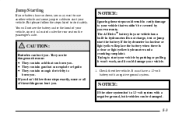
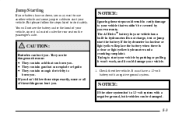
... a built-in costly damage to do it is a clear or light yellow hydrometer and a cranking complaint. CAUTION:
Batteries can explode or ignite. NOTICE:
Ignoring these steps exactly, some jumper cables to burn you. Replace the battery when there is located under the hood of these things can burn you. They can be damaged.
5-3 If...
Owner's Manual - Page 247
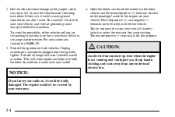
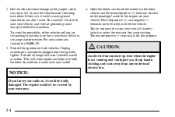
...radio!
4. You wouldn't be covered by your vehicle's battery (which is for jump starting. NOTICE:
If you . 2. Get the vehicles close enough so the jumper cables can injure you leave your automatic transaxle in the other vehicle... the positive (+) and negative (-) terminals on the battery in PARK (P). 3. The remote positive (+) terminal is under the rear seat) for this purpose.
Owner's Manual - Page 249
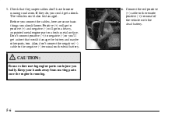
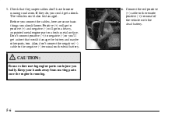
The vehicles could get a short that the jumper cables don't have loose or missing insulation. CAUTION:
Fans or other parts, too. 5. Check that would damage the battery and maybe other moving parts once the engine is running.
5-6 Before you connect the cables, here are some basic things you could also be damaged. Don't connect positive...
Owner's Manual - Page 250
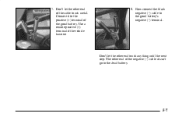
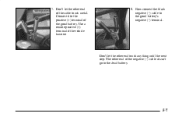
Use a remote positive (+) terminal if the vehicle has one.
8. The other end of the good battery.
Now connect the black negative (-) cable to the dead battery.
5-7 7. Connect it to the positive (+) terminal of the negative (-) cable doesn't go to the good battery's negative (-) terminal. Don't let the other end touch anything until the next step. Don...
Owner's Manual - Page 251
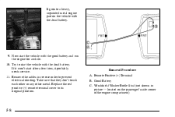
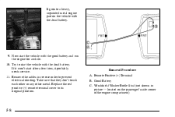
... its original position. If it probably needs service. 11. Removal Procedure A. Remote Positive (+) Terminal B. Good Battery C. Replace the red positive (+) remote terminal cover to prevent electrical shorting. Now start the vehicle with the dead battery.
9. Remove the cables in picture -- Take care that they don't touch each other or any other metal. located...
Owner's Manual - Page 276
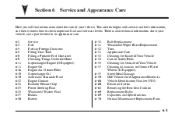
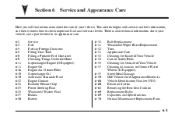
... Care/Appearance Materials Vehicle Identification Number (VIN) Electrical System Removing the Rear Seat Cushion Replacement Bulbs Capacities and Specifications Normal Maintenance Replacement Parts
6-1 This section ...Oil Automatic Transaxle Fluid Engine Coolant Radiator Pressure Cap Power Steering Fluid Windshield Washer Fluid Brakes Battery 66-32 6-41 6-42 6-51 6-52 6-54 6-55 6-57 6-57 6-59 6-...
Owner's Manual - Page 305
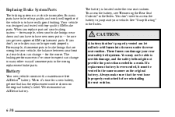
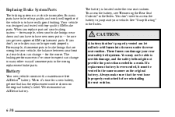
... brakes may not be able to have to be sure you 've come to expect can damage your vehicle. CAUTION:
A battery that the vent hose is to see "Removing the Rear Seat Cushion" in the Index. Always make sure that isn't properly vented can change in the same manner as the original...
Owner's Manual - Page 306
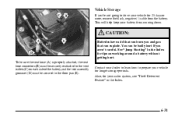
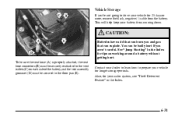
...re not going to drive your battery from the battery. To be sure the vent hose (A) is properly attached, the vent hose connectors (B) ...must be badly hurt if you aren't careful. This will help keep your vehicle for 25 days or more, remove the black, negative (-) cable from running down. Also, for your vehicle for tips on each side of the battery...
Owner's Manual - Page 309
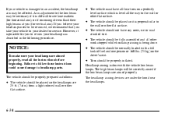
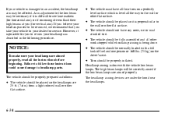
... is level all the way to D The vehicle should not have all four tires on the driver's seat. tank of fuel and one person or 160 lbs. (75 kg) on a perfectly
level surface which...being done. work stopped while headlamp aiming is done with a full D Tires should be properly inflated. attached to be affected. D The vehicle must have any snow, ice or mud D The vehicle should be...
Owner's Manual - Page 336
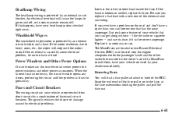
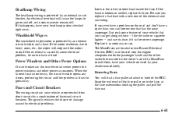
...pick some electrical problem, be sure to heavy snow, etc., the wiper will find a fuse puller attached in two Bussed Electrical Centers (BEC), one of your headlamp system checked right away. When the ... one located near the engine compartment on the passenger's side and the other under the rear seat on and off, or in the rear electrical center protect the power windows and other power ...
Owner's Manual - Page 339
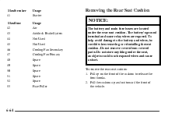
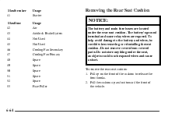
... damage to release the front hooks. 2. To remove the rear seat cushion: 1. Pull up and out toward the front of the cushion to the battery and wires, be careful when removing or reinstalling the seat cushion. Do not store anything under the rear seat cushion. Maxibreaker 41 Maxifuse 42 43 44 45 46 47...
Owner's Manual - Page 342
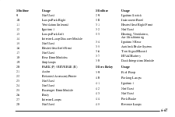
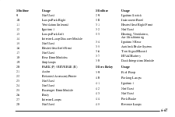
... Right Ventilation Solenoid Ignition 1 Lamps Park Left Interior Lamp Dimmer Module Not Used Heated Seat Left Front Not Used Rear Door Modules Stoplamps PARK (P) / REVERSE (R) Audio Retained... Ignition Switch Instrument Panel Heated Seat Right Front Not Used Heating, Ventilation, Air Conditioning Ignition 3 Rear Antilock Brake System Turn Signal/Hazard HVAC Battery Dash Integration Module Usage Fuel ...
Similar Questions
Where To Connect Jumper Cables On 2002 Bonneville
(Posted by tjgbridag 9 years ago)
Where To Connect Jumper Calble On A 2000 Bonneville Sle
(Posted by sadper 10 years ago)
How To Attach Jumper Cable To 2005 Pontiac Bonneville
(Posted by Psgparai 10 years ago)
How To Use Jumper Cables On A 2000 Pontiac Bonneville
(Posted by dnvrWJa 10 years ago)
Where To Put Negative Jumper Cable 2000 Pontiac Bonneville
(Posted by Sbrjohn 10 years ago)

