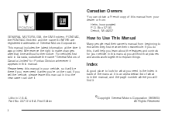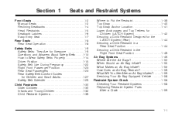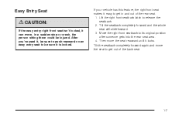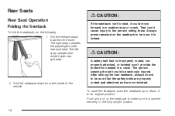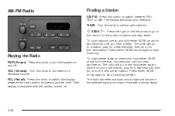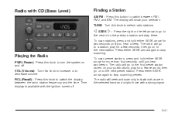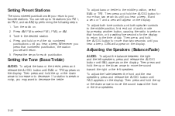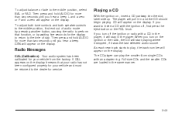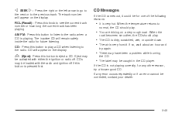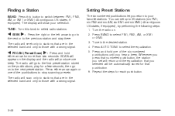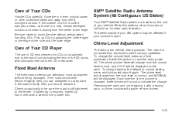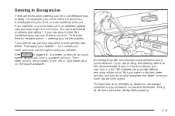2004 Pontiac Sunfire Support Question
Find answers below for this question about 2004 Pontiac Sunfire.Need a 2004 Pontiac Sunfire manual? We have 1 online manual for this item!
Question posted by Anonymous-105796 on April 1st, 2013
My Car Stereo Only Plays On The Right Side Speaker
The person who posted this question about this Pontiac automobile did not include a detailed explanation. Please use the "Request More Information" button to the right if more details would help you to answer this question.
Current Answers
Related Manual Pages
Similar Questions
What Is Wrong With The Windows On A 2002 Pontiac Sunfire When The Windows Dont
work and the master switch is ol and the fuses inside car are all right
work and the master switch is ol and the fuses inside car are all right
(Posted by tiento 9 years ago)
How To Tune Car Stereo System Pontiac Sunfire Eq 1998
(Posted by Raosma 10 years ago)
Why Does 2004 Pontiac Sunfire Beep After Turning On Car
(Posted by ondlave 10 years ago)
My Turn Signals, Both Left And Right, Don't Always Work..help? 2004 Sunfire
(Posted by vickijackson 11 years ago)
Clunking Sound When Turning Right Or Left. Feels Like Under The Body.
(Posted by kwann 11 years ago)