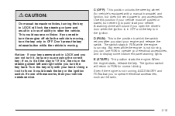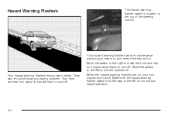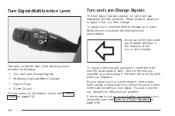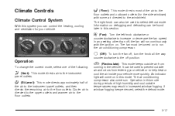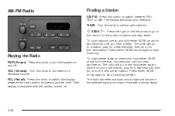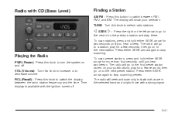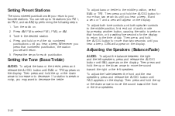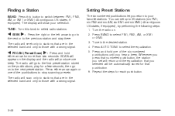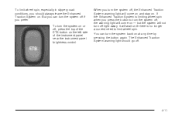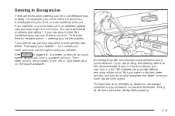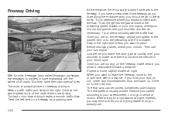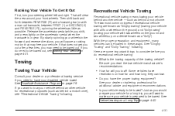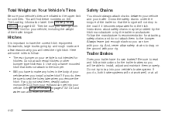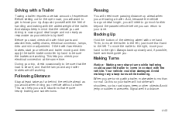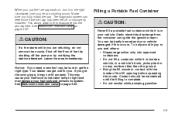2004 Pontiac Sunfire Support Question
Find answers below for this question about 2004 Pontiac Sunfire.Need a 2004 Pontiac Sunfire manual? We have 1 online manual for this item!
Question posted by kwann on July 28th, 2012
Clunking Sound When Turning Right Or Left. Feels Like Under The Body.
The person who posted this question about this Pontiac automobile did not include a detailed explanation. Please use the "Request More Information" button to the right if more details would help you to answer this question.
Current Answers
Related Manual Pages
Similar Questions
Clunky Noise From Underneath Pontiac Sunfire When I Turn The Engine On/off
(Posted by CLAURncher 10 years ago)
How To Turn Off Theft System On 2004 Pontiac Sunfire
(Posted by yelmamach 10 years ago)
2003 Sunfire Turn Ignition Won't Start Right Away
(Posted by mharjRev 10 years ago)
Left Turn Signal Flashes Rapidly And Light Stays On With Head Lights On
i turn on left blinker and it flashes rapidly with only the front side and rear blinker working,then...
i turn on left blinker and it flashes rapidly with only the front side and rear blinker working,then...
(Posted by scaryone1 10 years ago)
My Turn Signals, Both Left And Right, Don't Always Work..help? 2004 Sunfire
(Posted by vickijackson 11 years ago)