2004 Pontiac Grand Prix Support Question
Find answers below for this question about 2004 Pontiac Grand Prix.Need a 2004 Pontiac Grand Prix manual? We have 1 online manual for this item!
Question posted by dartrh38 on May 13th, 2014
How To Reset Theft System 04 Grand Prix
The person who posted this question about this Pontiac automobile did not include a detailed explanation. Please use the "Request More Information" button to the right if more details would help you to answer this question.
Current Answers
There are currently no answers that have been posted for this question.
Be the first to post an answer! Remember that you can earn up to 1,100 points for every answer you submit. The better the quality of your answer, the better chance it has to be accepted.
Be the first to post an answer! Remember that you can earn up to 1,100 points for every answer you submit. The better the quality of your answer, the better chance it has to be accepted.
Related Manual Pages
Owner's Manual - Page 1
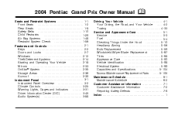
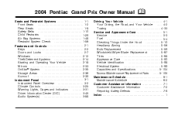
2004 Pontiac Grand Prix Owner Manual
Seats and Restraint Systems ...1-1 Front Seats ...1-2 Rear Seats ...1-8 Safety Belts ...1-10 Child Restraints ...1-29 Air Bag Systems ...1-48 Restraint System Check ...1-56 Features and Controls ...2-1 Keys ...2-2 Doors and Locks ...2-7 Windows ...2-12 Theft-Deterrent Systems ...2-14 Starting and Operating Your Vehicle ...2-18 Mirrors ...2-33 OnStar® ...
Owner's Manual - Page 2
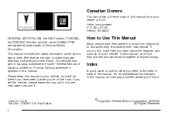
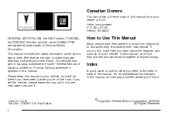
... Corporation 02/03/03 All Rights Reserved Box 07130 Detroit, MI 48207 GENERAL MOTORS, GM, the GM Emblem, PONTIAC, the PONTIAC Emblem and the name GRAND PRIX are registered trademarks of the manual. It's an alphabetical list of this manual. We reserve the right to look for what 's in back of General...
Owner's Manual - Page 65
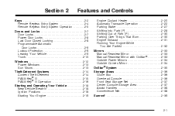
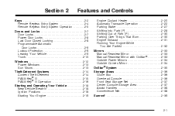
... ...2-8 Last Door Closed Locking ...2-8 Programmable Automatic Door Locks ...2-9 Lockout Protection ...2-9 Leaving Your Vehicle ...2-9 Trunk ...2-10 Windows ...2-12 Power Windows ...2-13 Sun Visors ...2-13 Theft-Deterrent Systems ...2-14 Content Theft-Deterrent ...2-14 PASS-Key® III ...2-15 PASS-Key® III Operation ...2-16 Starting and Operating Your Vehicle ...2-18 New Vehicle Break-In...
Owner's Manual - Page 67
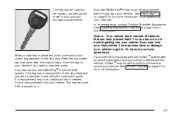
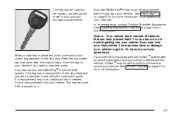
...Roadside Assistance. You can have spare keys. Keep the bar coded tag that can help prevent theft. If your vehicle is equipped with the OnStar ® system with an active subscription and...; System on page 2-35 for more information.
2-3
Your vehicle has the PASS-Key® III vehicle theft system. The key will have to damage your vehicle to your dealer if you ever lock your keys inside...
Owner's Manual - Page 69
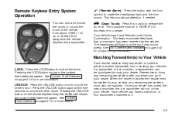
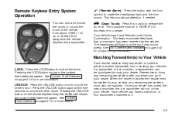
... maximum of the vehicle from unlocking your dealer. See Content Theft-Deterrent on page 2-14 for more details. See Content Theft-Deterrent on page 2-14 for more information. UNLOCK: Press ...to operate. Each remote keyless entry transmitter is lost transmitter will disarm the content theft deterrent system. Each vehicle can have Remote Lock/Unlock Confirmation. Remote Keyless...
Owner's Manual - Page 72
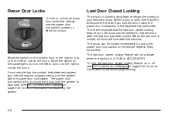
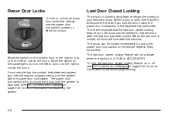
... first time you lock the doors using the power door lock switch or the remote keyless entry transmitter. If your vehicle has the content theft-deterrent system, your vehicle's doors. See DIC Controls and Displays on page 3-45 for more information on page 3-45 for five seconds after fi...
Owner's Manual - Page 78
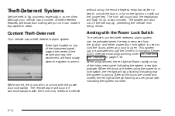
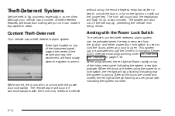
... door lock switch is open. Arming with the Power Lock Switch
The vehicle's content theft-deterrent alarm system can be activated through the Driver's Information Center (DIC). Theft-Deterrent Systems
Vehicle theft is armed. Content Theft-Deterrent
Your vehicle has a theft-deterrent alarm system. When programmed, the red light will flash rapidly on top...
Owner's Manual - Page 80
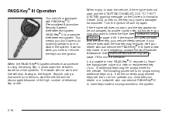
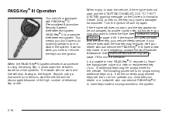
... anything special to the system. PASS-Key® III Operation
Your vehicle is a passive theft-deterrent system. When trying to 10 additional keys may have keys made . Up to start... key may also want to start with PASS-Key® III (Personalized Automotive Security System) theft-deterrent system.
Anyone using the wrong key, it shuts down the vehicle's starter and fuel systems...
Owner's Manual - Page 81
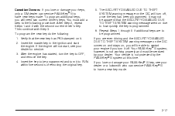
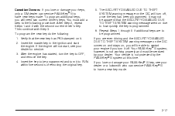
...turn the key to OFF, and remove the key. 4. Verify that the SECURITY DISABLED DUE TO THEFT SYSTEM warning message went on the DIC will not start the engine. If the engine will turn it . ...programmed. Repeat Steps 1 through 5 if additional keys are ever driving and the SECURITY DISABLED DUE TO THEFT SYSTEM warning message on the DIC comes on and stays on it off , once the key has been programmed....
Owner's Manual - Page 82


... the ignition and turn it to the right for each position.
• Don't drive at any one speed - fast or
slow - for each position. It's a theft-deterrent feature. Starting and Operating Your Vehicle
New Vehicle Break-In
Notice: Your vehicle doesn't need an elaborate "break-in." But it will perform better...
Owner's Manual - Page 105
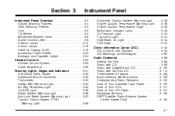
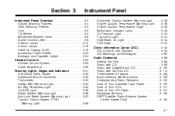
... Messages ...3-65 Audio System(s) ...3-88 Setting the Time ...3-88 Radio with CD ...3-89 Radio with Cassette and CD ...3-100 Radio with Six-Disc CD ...3-114 Theft-Deterrent Feature ...3-128 Audio Steering Wheel Controls ...3-129 Understanding Radio Reception ...3-130 Care of Your Cassette Tape Player ...3-130 Care of Your CDs ...3-131 Care...
Owner's Manual - Page 114
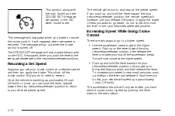
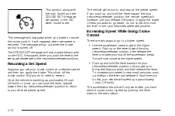
... disappear when you don't need to and stay at the higher speed. You will now cruise at the preset speed. The vehicle will return to reset it . The message will go faster, do this, your speed in the DIC when cruise is set speed is turned off the cruise control. Push...
Owner's Manual - Page 132


The only way to reset the system to full recirculation is on.
It may also help to restart the five minute timer by selecting vent/outside air to clear ...
Owner's Manual - Page 137


... information on page 3-45 for more information. It the new one can 't, than that will be done.
Speedometer and Odometer
The speedometer lets you last reset it.
Owner's Manual - Page 155
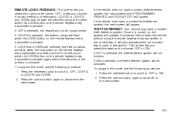
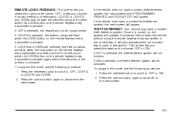
... exterior lamps will be activated. It will also activate when an incorrect key is selected, the theft-deterrent system will flash when the LOCK button on the remote keyless entry transmitter is pressed... keyless entry transmitter is pressed and the horn will not be programmed. Press the set /reset button to scroll to OFF or ON. 2. If OFF is selected, this feature will sound...
Owner's Manual - Page 156
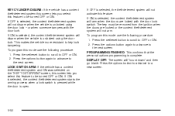
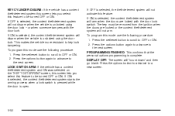
... ON. To program this mode use the following procedure: 1. If ON is selected, the content theft-deterrent system starts the arming process when a lock switch is pressed while the door is complete. ...tampering. Press the set /reset button to scroll to OFF or ON. 2. LOCK SWITCH ARM: If the vehicle has a content theft-deterrent system and ON was selected on the THEFT DETERRENT screen, this screen...
Owner's Manual - Page 166


...release the set/reset button to scroll to the next screen. If the vehicle does have a content theft-deterrent system, the next screens with a content theft-deterrent system. THEFT DETERRENT: Your ...remote keyless entry transmitter is used in the ignition. If OFF is selected, the theft-deterrent system will not function. To program this mode use the following procedure: 1. ...
Owner's Manual - Page 167
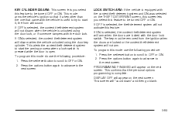
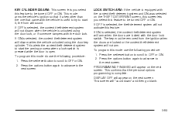
... are locked with the door lock. To program this mode do use the following procedure: 1. Press the set /reset button to scroll to OFF or ON. 2. This confirms that came with the content theft-deterrent system and ON was selected on the next screen. DISPLAY OFF will appear on the...
Owner's Manual - Page 187
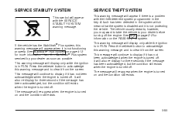
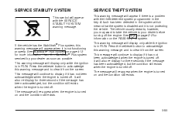
.... The message will appear if there is turned on and the condition still exists. SERVICE THEFT SYSTEM
This warning message will re-appear when the engine is a problem with the SERVICE .... This message will continue to your dealer as soon as possible. Press the set /reset button to acknowledge this warning message. This message will continue to acknowledge this warning message ...
Owner's Manual - Page 190
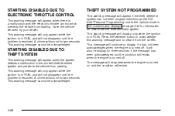
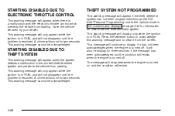
...is turned on how to set /reset button to acknowledge this warning message and to display if it from the screen. STARTING DISABLED DUE TO THEFT SYSTEM
This warning message will appear ...vehicle from starting . This warning message will appear if the theft deterrent system has not been programmed through the DIC. THEFT SYSTEM NOT PROGRAMMED
This warning message will display only while the ...
Similar Questions
How To Reset 2008 Pontiac Grand Prix Middle Console Change Oil
(Posted by ayjef 9 years ago)
04 Grand Prix Theft System Not Programmed Wont Start
(Posted by MeCpl 9 years ago)
How Do I Replace The Front Seat Fuse On A 04 Grand Prix Gtp
(Posted by pyttisd 10 years ago)
What Does Starting Disabled Due To Theft System Grand Prix
(Posted by binpcahi 10 years ago)

