2004 Pontiac Grand Prix Support Question
Find answers below for this question about 2004 Pontiac Grand Prix.Need a 2004 Pontiac Grand Prix manual? We have 1 online manual for this item!
Question posted by gcupid7 on February 1st, 2013
2004 Pontiac Gtp Delay Lock
Hi there:
My car always delay locks no matter if the delay is turned on or off. Is there a way to reset it or a relay that may be stuck in the always lock position
Current Answers
There are currently no answers that have been posted for this question.
Be the first to post an answer! Remember that you can earn up to 1,100 points for every answer you submit. The better the quality of your answer, the better chance it has to be accepted.
Be the first to post an answer! Remember that you can earn up to 1,100 points for every answer you submit. The better the quality of your answer, the better chance it has to be accepted.
Related Manual Pages
Owner's Manual - Page 1
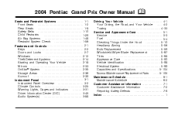
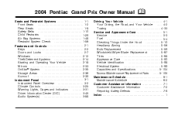
2004 Pontiac Grand Prix Owner Manual
Seats and Restraint Systems ...1-1 Front Seats ...1-2 Rear Seats ...1-8 Safety Belts ...1-10 Child Restraints ...1-29 Air Bag Systems ...1-48 Restraint System Check ...1-56 Features and Controls ...2-1 Keys ...2-2 Doors and Locks ...2-7 Windows ...2-12 Theft-Deterrent Systems ...2-14 Starting and Operating Your Vehicle ...2-18 Mirrors ...2-33 OnStar® ...
Owner's Manual - Page 15


...it is secure. To raise the rear seatback, follow these steps:
{CAUTION:
If the seatback isn't locked, it could move forward in a crash. The person wearing the belt could be sure it latches....Push and pull on the latch plate to be kept in position. 2.
Raise the seatback up and make sure it is locked.
1. Push and pull on the seatback to be seriously injured. When the...
Owner's Manual - Page 67
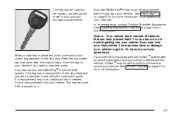
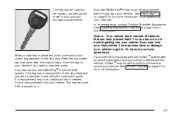
See PASS-Key® III on programming your new key. In an emergency, contact Pontiac Roadside Assistance.
You can have a lot of features that can be used for more... on it will come with an active subscription and you need a new key made. So be sure you ever lock your keys inside the vehicle, OnStar ® may even have to damage your vehicle to unlock your dealer. Notice...
Owner's Manual - Page 72
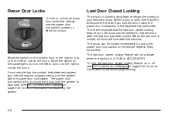
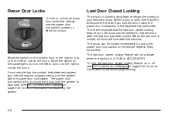
... door closed locking feature delays the locking of your vehicle may be opened for five seconds after five seconds. Move the switch on . The power door lock switch will lock after the last...lock or to the left to lock or to the right to unlock the doors. To turn the last door closed locking feature will sound the first time you lock the doors using the power door lock...
Owner's Manual - Page 110
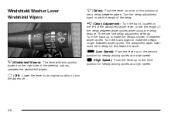
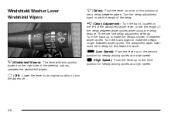
... left of the windshield wiper lever, to the third position for steady wiping cycles at a slow speed. Turn the band down to set the length of the delay between wipes. Push the lever up to turn the wipers off.
Turn the delay adjustment band to make the delays shorter in between wiper cycles. Lower the lever to...
Owner's Manual - Page 119


...position again to see the front of your instrument panel brightness knob is in many different driving conditions, but they can turn the DRL off . Daytime Running Lamps
Daytime Running Lamps (DRL) can make the turn... first sold in the short periods after dawn and before sunset. During that delay, your vehicle in PARK (P) and the
parking brake is released.
3-15 Fully functional...
Owner's Manual - Page 121
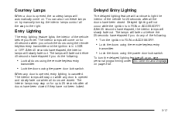
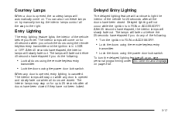
You can also turn the delayed lighting feature off or on, see personal programming under DIC Controls and Displays on page 3-45.
• Lock all doors using the remote keyless entry
transmitter.
• Lock the doors using the power door lock switch. The interior lamps may stay on for 25 seconds after all the doors have...
Owner's Manual - Page 122


... the remote keyless entry
transmitter.
• Lock the doors using the power door lock switch. Press the side of each rear assist handle. Front Reading Lamps
If the vehicle has the optional sunroof, you open the doors. These lamps will come on when you will turn the delayed exit lighting feature off .
3-18 The...
Owner's Manual - Page 152
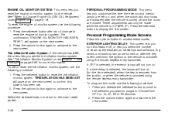
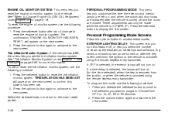
... menu lets you set /reset button to the main (date) screen. Personal Programming Mode Screens
Press the options button to access these modes: EXTERIOR LIGHTING DELAY: This screen lets you turn on page 5-16. If OFF is in flation ...the exterior and interior lamps are left on, and, when the automatic door locks are activated after an oil change to display the first screen.
Owner's Manual - Page 154
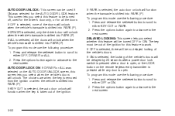
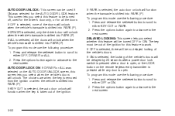
...the set /reset button to scroll to work. If OFF is shifted into PARK (P). Press the options button again to advance to the next screen.
3-50
The key must be no delayed locking of the ...turned OFF or ON. To program this feature to either OFF, DRIVER or ALL. 2. AUTO DOOR LOCK ON: If DRIVER or ALL was selected for the AUTO DOOR LOCK feature. Press and release the set /reset...
Owner's Manual - Page 163
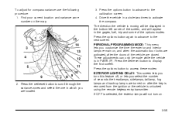
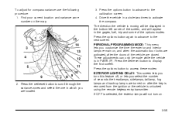
...you customize the time the exterior and interior lamps remain on, and when the automatic door locks are activated, after the key is removed from the ignition or the vehicle is unlocked using... screen. 4. Press the set /reset button to the next screen. Press the options button to advance to access these modes: EXTERIOR LIGHTING DELAY: This screen lets you turn on the map.
3. The direction...
Owner's Manual - Page 164
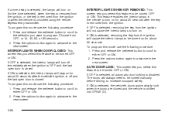
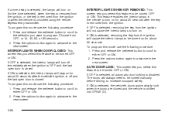
... a time delay is selected, the lamps will always need to be locked manually before driving, to increase occupant safety. Press the options button again to advance to program. INTERIOR LIGHTS WHEN DOOR CLOSED: This screen lets you select this feature to be turned OFF or ON. Press and release the set /reset button to...
Owner's Manual - Page 165
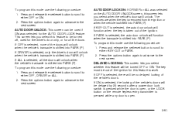
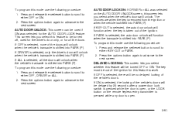
...DELAYED LOCKING: This screen lets you select whether this mode use the following procedure: 1. If OFF is shifted into PARK (P). If PARK is selected, the auto door unlock will function when the transaxle is selected, there will be turned... AUTO DOOR LOCK feature. Press and release the set/reset button to scroll to either KEY-OUT or PARK. 2. Press and release the set /reset button to ...
Owner's Manual - Page 173


...does not need to be acknowledged.
3-69 The cruise set . See "Delayed Locking" in RUN. This message will appear when the ignition is in the ... the message does not re-display for two seconds when this message is turned off . DELAYED LOCKING
This message will disappear when the cruise control is turned off or started. CRUISE SET
This symbol appears with the CRUISE SET message...
Owner's Manual - Page 211
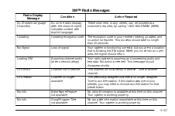
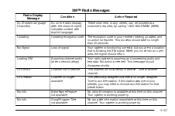
... is no longer than 30 seconds. XM™ Radio Messages
Radio Display Message XL (Explicit Language Channels) Condition XL on the radio display, after 4 second delay) Channel not in service Channel no action is required. This process should disappear shortly. No artist information is working properly. 3-107
No Signal
Loss of...
Owner's Manual - Page 225
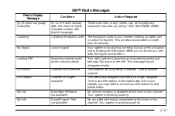
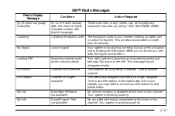
... language.
No artist information is needed. XM™ Radio Messages
Radio Display Message XL (Explicit Language Channels) Condition XL on the radio display, after 4 second delay) Channel not in service Channel no longer available
CH Off Air CH Unavail
No Info No Info
Artist Name/Feature not available Song/Program Title...
Owner's Manual - Page 252


...doubt whatsoever about to crossroads for several seconds. Passing another on a two-lane highway is nothing in the way, steer so that might indicate a turn until the right front tire contacts the pavement edge. So here are some tips for passing:
•... might affect your passing patterns. Passing
The driver of all right to one-quarter turn or an intersection, delay your pass.
Owner's Manual - Page 398


...regular brake immediately if the vehicle begins to the RUN position, but don't start the engine in any other position, your vehicle needs service.
6-12 With the engine ...turn the key to move the shift lever out of PARK (P), your vehicle needs service.
{CAUTION:
When you are doing this check, the vehicle could move suddenly. Starter Switch Check
Automatic Transaxle Shift Lock...
Owner's Manual - Page 410


... is staffed by providing minor repair information over the phone or making arrangements to the nearest Pontiac dealer. For prompt and efficient assistance when calling, please provide the following information to give the advisor:
Fuel delivery Lock-out service (identification required) Tow to nearest dealership for 3 years/36,000 miles...
Owner's Manual - Page 420
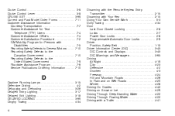
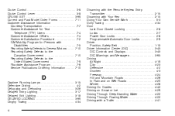
...26 Delayed Entry Lighting ...3-17 Delayed Exit Lighting ...3-18 DELAYED LOCKING ...3-69 Dinghy Towing ...4-34 4
Disarming with the Remote Keyless Entry Transmitter ...2-15 Disarming with Your Key ...2-15 Doing Your Own Service Work ...5-3 Dolly Towing ...4-34 Door Last Door Closed Locking ...2-8 Locks ...2-7 Power Door Locks ...2-8 Programmable Automatic Door Locks ...2-9 Driver Position, Safety...
Similar Questions
How To Change The Lock Delay On A 2008 Pontiac
(Posted by kwimshowl 9 years ago)
2004 Grand Prix Gt When Applying Brakes,backing Up And Turning Right At A Light
(Posted by Ghojc 10 years ago)
How Do I Disable Delay Locking On My 2004 Pontiac Gtp
(Posted by henrmd 10 years ago)
2001 Grand Prix The Key Will Not Turn To Lock Position But Can Be Removed
cannot turn key to lock or accessory location
cannot turn key to lock or accessory location
(Posted by johnc10514 10 years ago)

