2004 Pontiac GTO Support Question
Find answers below for this question about 2004 Pontiac GTO.Need a 2004 Pontiac GTO manual? We have 1 online manual for this item!
Question posted by mhabl on July 16th, 2014
How To Turn Off Low Coolant Display 0n An 04 Gto
The person who posted this question about this Pontiac automobile did not include a detailed explanation. Please use the "Request More Information" button to the right if more details would help you to answer this question.
Current Answers
There are currently no answers that have been posted for this question.
Be the first to post an answer! Remember that you can earn up to 1,100 points for every answer you submit. The better the quality of your answer, the better chance it has to be accepted.
Be the first to post an answer! Remember that you can earn up to 1,100 points for every answer you submit. The better the quality of your answer, the better chance it has to be accepted.
Related Manual Pages
Owner's Manual - Page 75


...500 miles (805 km).
• Do not drive at the trip computer display for the ALARM ACTIVATED message being off , turn the ignition on and look at any one second, followed by the trigger point... second, returning back to the ignition being shown. The ALARM ACTIVATED message will also be displayed for one second. The alarm screens will show each trigger point screen in has occurred while...
Owner's Manual - Page 76


...when the driver's
B (ON and ACCESSORY): This position is where the key returns to after turning the key to this position if the vehicle's automatic transmission is in this works, then your...the key in the ignition switch, you can use ON to operate your electrical accessories and to display some instrument panel warning lights.
C (START): This position starts the engine. To help guard ...
Owner's Manual - Page 78


Low oil levels can roll. After the competitive driving, remove excess oil so that the level on page 4-35. Do not leave ... a trailer, see Engine Oil on the engine oil dipstick. For information on how to PARK (P).
This position prevents the rear wheels from turning and so should be sure your vehicle will not move the shift lever to add oil, see Towing a Trailer on the dipstick is not...
Owner's Manual - Page 82
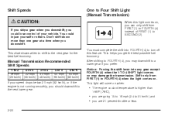
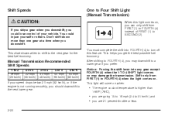
... to FOURTH (4), you may damage the transmission. Notice: Forcing the shift lever into FOURTH (4) to turn off this light comes on . Shift Speeds
One to Four Shift Light (Manual Transmission)
When this...engine is not running smoothly, you should downshift to the next lower gear.
• The engine coolant temperature is higher than one gear at a time when you get the best possible fuel economy....
Owner's Manual - Page 93
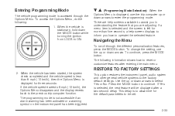
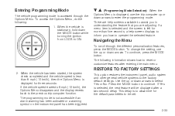
... second delay. The following : 1. Press the MODE button to the factory default settings. If Yes is stationary, hold down arrows. This delay is displayed, use the up or down the MODE button while turning the ignition from LOCK to select Yes or No. If a menu item is selected and the screen is...
Owner's Manual - Page 94
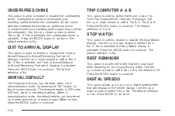
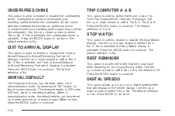
...press the MODE button to continue. 2-34
DIGITAL SPEEDO
This option allows you to turn on the center display. The default selection is activated. Use the up or down arrows to select ...additional chime to continue.
UNDERSPEED CHIME
This option is used to enable or disable the Stop Watch display. Use the up or down arrows. Press the MODE button to continue. TRIP COMPUTER A ...
Owner's Manual - Page 99


...Panel
Anti-Lock Brake System Warning Light ...3-28 Engine Coolant Temperature Gage ...3-28 Malfunction Indicator Lamp ...3-29 Oil Pressure...55
Instrument Panel Overview ...3-2 Hazard Warning Flashers ...3-4 Other Warning Devices ...3-4 Horn ...3-4 Tilt Wheel ...3-5 Turn Signal/Multifunction Lever ...3-5 Exterior Lamps ...3-12 Interior Lamps ...3-15 Accessory Power Outlets ...3-17 Ashtrays and ...
Owner's Manual - Page 103


... the lever to move toward the front of the vehicle and toward the rear of the steering column includes the following: • Turn and Lane-Change Signals • Headlamp High/Low-Beam Changer • Flash-to adjust the steering wheel before you drive. This function allows the wheel to lock the wheel...
Owner's Manual - Page 104


... on when the high-beam headlamps are on, a light on at all the way down to signal a left turn. The fog lamp indicator in the direction of the turn is finished, the lever will turn off .
3-6 Headlamp High/Low-Beam Changer
To change , just raise or lower the lever until you complete your...
Owner's Manual - Page 105
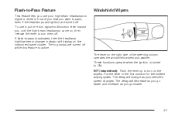
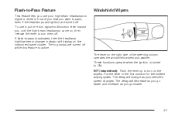
... toward you until the high-beam headlamps come on, then release the lever to turn on the wipers. The delay will display on the instrument panel cluster. If flash-to-pass is activated, then the headlamp high/low-beam changer indicator will decrease as you want to pass, even if the headlamps...
Owner's Manual - Page 106
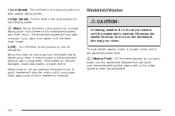
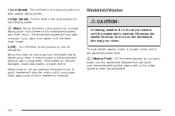
1 (Low Speed): Put the lever in the second position for slow, steady wiping cycles. 2 (High Speed): Put the lever in the third position for a few cycles to turn off the wipers.
L (Mist):
Move the ...wipers start; Be sure to prevent an overload.
Hold it cools down longer. 0 (Off): Turn the lever to this position for a single wiping cycle. Otherwise the washer fluid can overload...
Owner's Manual - Page 108


... on the ignition. 2. Take your foot off until
the car accelerates up to the speed you want to . Turn on the display. 5.
Rotate the lever down to the desired speed, then release it .
• Turn the lever up or down to operate under 25 mph (40 km/h).
3-10 You could be achieved by...
Owner's Manual - Page 126


...Fault will be ready to warn you if there is turned to ON. It means that the warning light is working, the symbol is displayed for service. If there is fixed. If the...moves into the red area, the light comes on the trip computer display. Engine Coolant Temperature Gage
The temperature gage shows the engine coolant temperature when the ignition is impaired. The car's brake system will ...
Owner's Manual - Page 139


... on whenever you should stop any wheel spin. The Low Coolant message is displayed until the problem is dangerously low. See Traction Control System (TCS) on page 4-8. 3-41
See Turn Signal/Multifunction Lever on while driving, it is actively working to the original trip computer display with a small low coolant symbol on the left . The Traction Ctrl Off...
Owner's Manual - Page 148


... section to adjust DDL. See "Setting the Tone (Bass/Treble)" previously in music is the low frequency bass caused by doing the following: 1. The DDL can select compensation rates between 0 (off...Adjustment" later in a reduced volume level due to adjust the setting of the option being displayed. 5. Turn the AUDIO knob to the emphasized bass. You can be heard for any given road speed...
Owner's Manual - Page 162


... limits wheel spin. In many emergencies, steering can turn the system off to the road conditions. A Low Traction message is displayed on the trip computer, indicating traction control is limiting...In addition, traction control when activated, provides feedback to the original trip computer display with a small low traction symbol on the passenger's side of the center console. To limit ...
Owner's Manual - Page 203
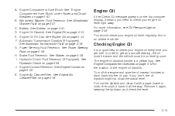
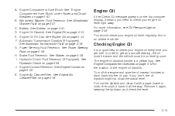
...yellow loop. F. G. See Hydraulic Clutch on page 5-18. See Engine Coolant on page 5-12 for the location of the engine oil dipstick. K....
If the Check Oil message appears on the trip computer display, it means you need to get fuel. Checking Engine ...Circuit Breakers on page 5-19. Engine Oil Fill Cap. D. E. Turn off the engine and give the oil several minutes to check your...
Owner's Manual - Page 217


...coolant level should check the level as soon as coolant requires space to check the coolant level when it means you badly. Do not over the mark. If the Low Coolant message on the trip computer display...level falls below the weld joint, the coolant should be on the coolant reservoir when the engine is hot. Checking Coolant
{CAUTION:
Turning the surge tank pressure cap when the engine...
Owner's Manual - Page 218


...coolant on the trip computer display. When the level is required if your engine overheats. This is indicated by the coolant temperature gage and the Engine Temp Hot message on a hot engine.
Engine Coolant... coolant, add the proper DEX-COOL coolant mixture at the surge tank, but only when the engine is cool.
®
Engine Overheating
Immediate action is correct, replace the cap and turn ...
Owner's Manual - Page 318


...87
H
Hazard Warning Flashers ...3-4 Head Restraints ...1-4 Headlamp High/Low-Beam Changer ...3-6 Headlamps ...5-47 Bulb Replacement ...5-47 Front Turn Signal and Parking Lamps ...5-49 Halogen Bulbs ...5-47 Headlamps ... Roads ...4-22 Hood Checking Things Under ...5-10 Release ...5-11 Horn ...3-4 How to Add Coolant to the Coolant Surge Tank ...5-33 How to Add Fluid ...5-22, 5-23 How to Check ...5-20...

