2004 Pontiac GTO Support Question
Find answers below for this question about 2004 Pontiac GTO.Need a 2004 Pontiac GTO manual? We have 1 online manual for this item!
Question posted by agrah on May 2nd, 2014
How To Personalize Alarm Settings On A 04 Gto
The person who posted this question about this Pontiac automobile did not include a detailed explanation. Please use the "Request More Information" button to the right if more details would help you to answer this question.
Current Answers
There are currently no answers that have been posted for this question.
Be the first to post an answer! Remember that you can earn up to 1,100 points for every answer you submit. The better the quality of your answer, the better chance it has to be accepted.
Be the first to post an answer! Remember that you can earn up to 1,100 points for every answer you submit. The better the quality of your answer, the better chance it has to be accepted.
Related Manual Pages
Owner's Manual - Page 1


... Pontiac GTO Owner Manual
Seats and Restraint Systems ...1-1 Front Seats ...1-2 Safety Belts ...1-6 Child Restraints ...1-26 Air Bag Systems ...1-46 Restraint System Check ...1-52 ...2-1 Features and Controls Keys ...2-2 Doors and Locks ...2-6 Windows ...2-10 Theft-Deterrent Systems ...2-12 Starting and Operating Your Vehicle ...2-15 Mirrors ...2-29 Storage Areas ...2-30 Vehicle Personalization...
Owner's Manual - Page 2
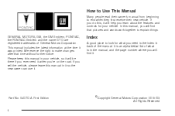
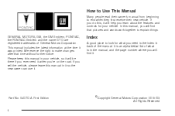
... use it when you do this manual in back of the manual. GENERAL MOTORS, GM, the GM Emblem, PONTIAC, the PONTIAC Emblem and the name GTO are registered trademarks of what you will find it.
If you 're on the road. How to Use This Manual
Many people read their...
Owner's Manual - Page 11


... locked.
To return the seat to the original position after it is released. {CAUTION:
If the seatback isn't locked, it could cause injury to the person sitting there. The seatback must first be helpful to move forward in front or behind the seat. 2.
Owner's Manual - Page 13
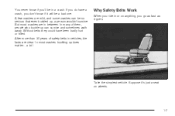
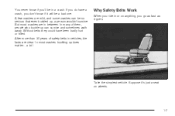
... facts are clear.
If you do have been badly hurt or killed. But most crashes buckling up can be so serious that even buckled up, a person wouldn't survive. A few crashes are in a crash. You never know if it will be a bad one. Suppose it goes. After more than 30 years of...
Owner's Manual - Page 15
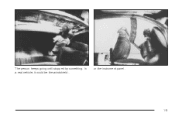
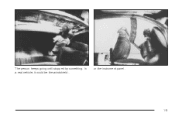
The person keeps going until stopped by something. or the instrument panel...
1-9 In a real vehicle, it could be the windshield...
Owner's Manual - Page 31


They help the safety belts reduce a person's forward movement in a moderate to order it . 4. Make sure that you 'll need to the regular safety belt.
1-25 When you go in to severe ...
Owner's Manual - Page 65
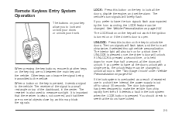
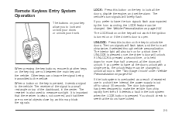
...button on the key will briefly flash. See "Two Stage Unlock" under Vehicle Personalization on page 2-32.
Other keys can obscure the signal being transmitted to make the vehicle horn chirp..., the unlock feature can be changed to unlock all the doors, disable the engine, and set the alarm.
If UNLOCK is overloaded as this may block the signals.
2-5 If the lock system is...
Owner's Manual - Page 67
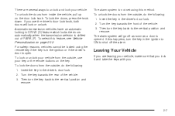
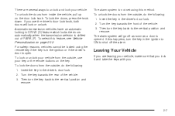
...'s door is open. For safety reasons, vehicles cannot be locked using this feature, see Vehicle Personalization on page 2-32. To lock or unlock your vehicle from the outside , use the driver's door... door lock. 2. Then turn the key back to the vertical position and remove. The alarm system is not set using the remote key if the key is in DRIVE (D) feature which locks the doors ...
Owner's Manual - Page 74
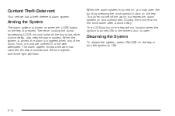
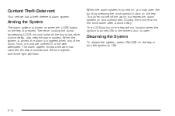
...-wire attempted. Therefore, locking the doors by pressing the trunk symbol button on the key will flash.
This does not set off the alarm, but , after a short delay. An alarm sounds and the turn the ignition to ON.
2-14 Disarming the System
To disarm the system, press UNLOCK on the key or...
Owner's Manual - Page 75


...shown. The center display then reverts to the last screen shown prior to find out what set the alarm off . Do not make full-throttle starts.
• Avoid making hard stops for the fi... 500 miles (805 km). The trunk has been opened . The hood has been opened . The ALARM ACTIVATED message will be displayed first for one second, followed by the trigger point screens. If...
Owner's Manual - Page 92


Vehicle Personalization
Vehicle Personalization mode enables the driver to customize some of the vehicle features using the trip computer switch and instrument panel center display. Restore To Factory Settings Underspeed Chime Distance To Arrival Display Arrival Default Trip Computer A and B Stop Watch Rest Reminder
Digital Speedometer Radio Display Confirmation Beeps Speed Dependent...
Owner's Manual - Page 93
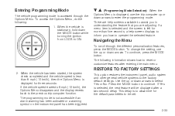
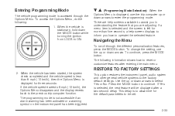
...Mode
The vehicle programming mode is accessed through the different personalization features, press the MODE button.
To change the setting, use the trip computer up or down the MODE ...be displayed after entering the main menu:
RESTORE TO FACTORY SETTINGS
2. If Yes is left for three seconds. This delay is not accessible if an alarm warning has been activated or a warning symbol on the ...
Owner's Manual - Page 94
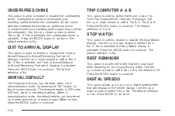
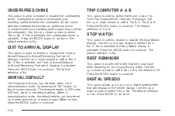
... display is activated.
REST REMINDER
This option is Yes. Use the up or down arrows to Arrival, can be reset, when not in personalization mode, by pressing the SET button for too long without a break. The default selection is to select Yes or No. Press MODE to enable or disable the underspeed...
Owner's Manual - Page 97


... the automatic door locking when in Drive function. Use the up or down arrows to continue. If Yes is used to either exit personalization mode options menu or to return to select Yes or No. See Door Locks on page 2-6. Press the MODE button to continue.
...)
This option is Indicators. Use the up or down arrows to the start of the options menu, RESTORE TO FACTORY SETTINGS display.
Owner's Manual - Page 111
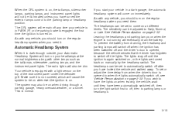
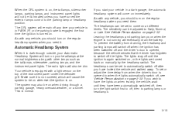
...battery. When the DRL system is opened to when the lights automatically switch off, see Vehicle Personalization on immediately. As with any vehicle, you start your headlamps at different levels. If you ...32. To prevent the battery from when the driver's door is not running will also be set to come on page 2-32. Your vehicle is turned on , the taillamps, sidemarker lamps,...
Owner's Manual - Page 112


... etc.
When using the fog lamps, the ignition must be adjusted to the last adjusted setting. If the high-beam headlamps are working. When the UNLOCK or LOCK button on the ..., the brightness level reverts to your preference. To set or adjust the time the headlamps stay on after the UNLOCK button has been pressed, see Vehicle Personalization on page 2-32.
- (Fog Lamp):
Headlamps...
Owner's Manual - Page 113
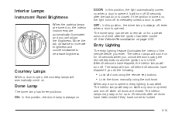
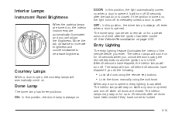
... tab clockwise to increase brightness and counterclockwise to remain on page 2-32.
See Vehicle Personalization on for a preset amount of the vehicle before 40 seconds have elapsed if you ...interior of time after the ignition has been turned off before you can be set to decrease brightness.
Interior Lamps
Instrument Panel Brightness
When the parking lamps are turned...
Owner's Manual - Page 134
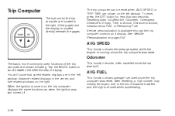
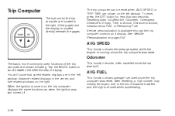
...used when accelerating.
3-36 Trip Computer
The buttons for less than two seconds. See Vehicle Personalization on , the trip computer displays the same functions as when the ignition was reset. When..., more commonly used functions of the trip computer are located to scroll between the different sets of the gages and the display is available through the trip computer controls and display. ...
Owner's Manual - Page 138


... locked away (by pressing the MODE button for short distances during the journey.
After 10 seconds, the trip computer returns to Arrival set of windows are turned on, using vehicle personalization, and are showing on page 2-32. For example, the Time to Arrival shows hours only above 2 hours, 5 minute units below 2 hours...
Owner's Manual - Page 158
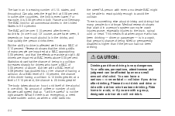
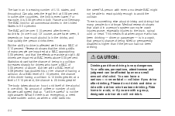
... sharply for all commercial drivers in a person's system can make crash injuries worse, especially injuries to take sudden action, as we have seen, it is 0.04 percent. This means that the effects are...). states, and throughout Canada, sets the legal limit at a level of being in one drink. No amount of coffee or number of cold showers will speed that person's chance of 0.15 percent,...

