2003 Pontiac Montana Support Question
Find answers below for this question about 2003 Pontiac Montana.Need a 2003 Pontiac Montana manual? We have 1 online manual for this item!
Question posted by jomadal on August 29th, 2013
Locked Radio
the radio my car is broken i put new radio same car pontiac montana 2003 the put radio is locked i need you help i need un look mi radio
Current Answers
There are currently no answers that have been posted for this question.
Be the first to post an answer! Remember that you can earn up to 1,100 points for every answer you submit. The better the quality of your answer, the better chance it has to be accepted.
Be the first to post an answer! Remember that you can earn up to 1,100 points for every answer you submit. The better the quality of your answer, the better chance it has to be accepted.
Related Manual Pages
Owner's Manual - Page 111
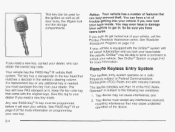
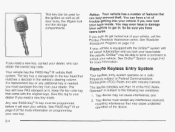
...locks, the liftgate lock and the storage compartments. If your vehicle is needed, you ever lock your vehicle. Any new PASS-Key@Ill key must purchase this tag to your vehicle. This device may cause undesired operation of your vehicle, call the Pontiac Roadside Assistance center. You can help...on a radio frequency subject to the following two conditions:
1. If you need a new key,...
Owner's Manual - Page 121
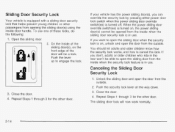
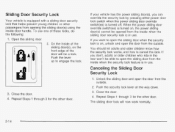
... 1 through 3 for the other door. The sliding door lock will be able to open the sliding door when the security lock is on, unlock and open the sliding door from the outside .
Sliding Door Security Lock
Your vehicle is equipped with a sliding door security lock that helps prevent young children or other passengers from the...
Owner's Manual - Page 134


...Federal Communications Commission (FCC) Rules and with Industry Canada. PASS-Key@ Ill uses a radio frequency transponder in the key that may not cause interference, and (2) this device must accept... may cause undesired operation. PASS-Key@111
Your PASS-Key@ Ill system operates on a radio frequency subject to use this equipment. This device complies with Part15 of Industry Canada. Operation is...
Owner's Manual - Page 138
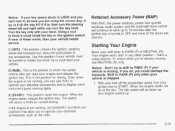
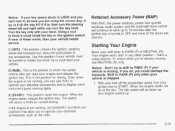
... returns after the Turn the key only with your vehicle needs service. Use this position if your vehicle must be sure...some instrument panel warning lights. The idle speed will go down as the radio.
2-31 If none of the key. D (RUN): This is stopped..., you 're already moving . Notice: If your key seems stuck in LOCK and you Retained Accessory Power (RAP) can use NEUTRAL (N) only. If...
Owner's Manual - Page 155
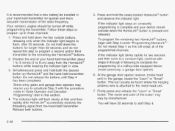
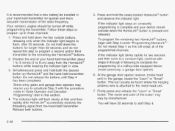
... do not repeat this will erase all of the programmed channels.
It is recommended that a new battery be installed in your hand-held transmitter. If the indicator light stays on HomeLink@and ... 1 as this step to program a second and/or third transmitter to complete the programming of the radio frequency. At the garage door opener receiver (motor-head unit) in view. 3. The name and color...
Owner's Manual - Page 241
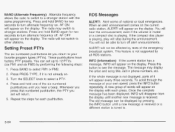
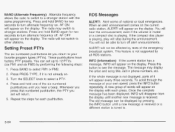
...3-64 Press and hold BAND for two seconds to turn alternate frequency on the current radio station, ALERT! The radio will hear the announcement, even if the volume is muted or a compact disc is ... pushbutton, the PTY you return to . Press and hold one of it is received.
A new group of the emergency broadcast system. Once the complete message has been displayed, INFO will return.
...
Owner's Manual - Page 242


... dealership for your vehicle and must be activated each new track starts to play, the track number will appear on the statinn t h 8 t \wS f n ~ ~ n~ Q L yill h w ~ r d, I it. If no station is found , NO TRAFFIC will appear on , it will start to a station that does. The radio will seek to play a CD. When a traffic announcement...
Owner's Manual - Page 248
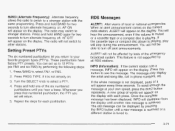
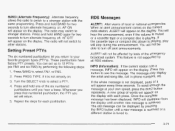
...six numbered pushbuttons until you hear a beep. You will disappear from the display until a new message is received or a different station is playing, play will appear every three seconds. If... . These pushbuttons have factory PTY presets. BAND (Alternate Frequency): Alternate frequency allows the radio to switch to see the message. Press and hold BAND for each press. AF OFF...
Owner's Manual - Page 251


...WRAPPED TAPE: This message is displayed when the tape is broken. Turn the radio off . It will display READY and flash the cassette ... message appears on the display, the cassette tape player needs to the tapes and player. Cassette Tape Messages
If ..., contact your radio displays an error message, write it could be loaded with either the ignition or radio off .
3. Try a new tape. To ...
Owner's Manual - Page 252


... begin playing. You will hear sound at a reduced volume. If you insert a CD with the radio off , first press the eject symbol or push the RCL knob. The display will go to the...or elapsed time). Press this button to listen to the radio when a CD is inserted, the CD symbol will be activated each new track starts to select the desired customized equalization setting while playing ...
Owner's Manual - Page 258


.... Press this button to six discs. Brackets will seek to a station that does. To insert one disc, do the following: 1. The radio will be displayed. The player will hold up . A new group of the LOAD ZD LUiiUll. 3. The message may display the artist and song title, call in this button and the...
Owner's Manual - Page 259


..., it will be displayed. The radio will appear on the display.
2. If an error appears on the radio display, see "Compact Disc Messages" later in . As each new track starts to play, the track... automatically.
Once the light stops flashing and turns green you have finished loading discs, with the radio on or off, press the LOAD side of the slot, will begin to play a disc...
Owner's Manual - Page 274


...be listening to something different for a few seconds, then go to the previous selection. The selected radio station frequency will appear on channel B. CD TAPE: Press this button to go to playing a ...work: Press and hold this button is moved to a different vehicle, it will not operate and LOCKED will skip over the device when this button to the next preset station. If one of the ...
Owner's Manual - Page 384
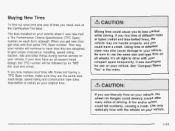
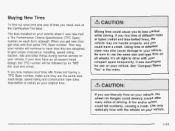
Buying New Tires
To find out what kind and size of different sizes may not handle properly, and you could have a crash. Mixing tires could cause you need, look at the Certificationflire label.
The tires installed on your vehicle when it was developed for mud and snow). Be sure to lose control while driving...
Owner's Manual - Page 416
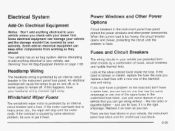
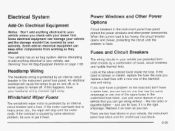
... is the right amperage. Your vehicle has an air bag system. If you check with a new one of fuses, circuit breakers and fusible thermal links. and use one of your vehicle are... closes, protecting the circuit until the problem is broken or melted, replace the fuse. Be sure you can. I - Look at the silver-colored band inside the fuse. ...like the radio or cigarette lighter -
Owner's Manual - Page 421
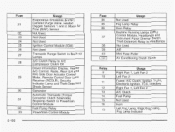
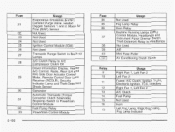
...
31 32 33
I
5-100
I
I
to Back-up Lamps A/C Clutch Relay to A/C Compressor Clutch Oil Driver Information Display, Heater A/C Control, Radio, Rear (LH and 1 RH) Side Door Actuator Control Motor, Remote Control Door Lock Receiver (RCDLR), Security Indicator Lamp and Theft-Deterrent Shock Sensoi Generator Automatic Transaxle (Torque Converter Clutch Solenoids) Stoplamp Switch...
Owner's Manual - Page 459
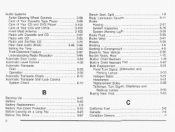
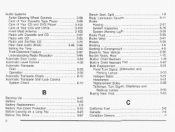
... (RSA) ...3-94, 3-96 3-59 Setting the Time ...Theft-Deterrent Feature ...3-97 Understanding Radio Reception ...3-99 Automatic Door Locks ...2-62 4-35 Automatic Level Control ...Automatic Transaxle Fluid ...5-20 Operation ...2-33 Automatic Transaxle Check ...6-10 Automatic Transaxle Shift Lock Control System Check ...6-12
B
Backing Up ...4-41 Battery ...5-43 Battery Replacement ...2-8 Battery Run...
Owner's Manual - Page 469
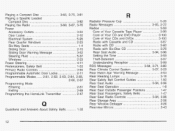
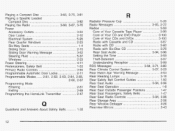
... ...1-4 Sliding Door ...2-15 Sliding Door Warning Message ...3-52 Steering Fluid ...5-37 Windows ...2-23 Power Steering ...4-1 1 Pretensioners, Safety Belt ...1-53 Primary Radio Controls ...3-94 Programmable Automatic Door Locks ...2-11 Programmable Modes ...2-61, 2-62, 2-63, 2-64, 2.65, 2.66, 2-67 ProgrammingMode ...2-61 Entering ...Exiting ...2-69 Programming the HomeLink Transmitter ...2-47...
Owner's Manual - Page 472
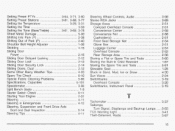
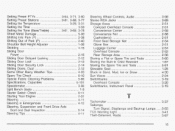
...Stoplamps and Back-up Lamps ...TCS Warning Light ...Theft-Deterrent, Radio ...3-37 5-553-41 3-97 15 Suspension and Front Drive Axle ...Adjuster ...1-36 Skidding ...4-15 Sliding Door Power ...2-15 SlidingDoorDelayedLocking ...2-12 SlidingDoorLock ...2-13 Sliding Door Security Lock ...2-14 SlidingDoors,Dual ...2-12 Some Other Rainy Weather Tips ...4-20 Spare Tire Check ...6-10 SpecialFabricCleaning ...
Owner's Manual - Page 473
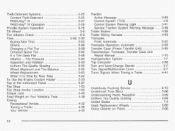
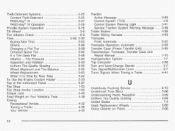
...Is Time for New Tires ...5-62 2-33 To Use the Engine Coolant Heater ...Topof the Instrument Panel ...5-87 Top Strap ...1-63 Top Strap Anchor Location ...1-65 Torque Lock ...2-40 Total Weight... Trailer ...4-41
U
Underbody Flushing Service ...6-13 Underhood Fuse Block ...5-98 Understanding Radio Reception ...3-99 Uniform Tire Quality Grading ..., ...5-64 United States ...7-4 5-66 ...
Similar Questions
How To Get The Radio Panel Off A 2003 Pontiac Montana
(Posted by natsamaris 9 years ago)
How To Make A New Car Key Work In Your Pontiac Motana 2003
(Posted by LINDdtru 10 years ago)
Radio And Clock Light Not Working
radio & clock light leds not lite
radio & clock light leds not lite
(Posted by neumannk4522 11 years ago)

