2003 Pontiac Montana Support Question
Find answers below for this question about 2003 Pontiac Montana.Need a 2003 Pontiac Montana manual? We have 1 online manual for this item!
Question posted by Graemany on October 24th, 2013
What Is The Radio Fuse In A 2003 Montana
The person who posted this question about this Pontiac automobile did not include a detailed explanation. Please use the "Request More Information" button to the right if more details would help you to answer this question.
Current Answers
There are currently no answers that have been posted for this question.
Be the first to post an answer! Remember that you can earn up to 1,100 points for every answer you submit. The better the quality of your answer, the better chance it has to be accepted.
Be the first to post an answer! Remember that you can earn up to 1,100 points for every answer you submit. The better the quality of your answer, the better chance it has to be accepted.
Related Manual Pages
Owner's Manual - Page 2


The 2003 PontiacMontana Owner Manual
Seats and Restraint Systems ...Front Seats ...Rear Seats Safety Belts ...Child Restraints Air Bag Systems ...Restraint System Check Features and Controls ...Keys ......
Owner's Manual - Page 3
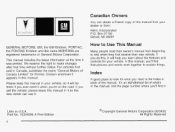
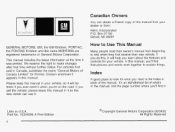
... from your dealer or from beginning to explain things. Canadian Owners
I GM
GENERAL MOTORS, GM, the GM Emblem, PONTIAC, the PONTIAC Emblem and the name MONTANA are registered trademarks of the manual.
Owner's Manual - Page 111
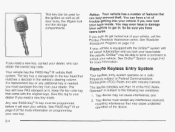
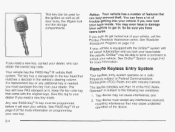
... your new key.
2-4
Remote Keyless Entry System
Your keyless entry system operates on page 7-5. If you need a new key made.
See Roadside Assistance Program on a radio frequency subject to unlock your vehicle.
If you ever do get in the vehicle's steering column. Your vehicle has the PASS-Key@Ill vehicle theft...
Owner's Manual - Page 126
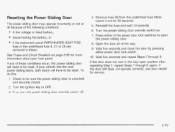
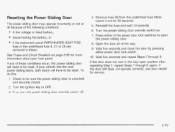
...to open position after repeating Step 7, repeat Steps 7 through 9. Check to OFF. 3. Reinstall the fuse and wait 10 seconds. If your dealer for 30 seconds. 5. If the door still does not ... both doors will need to be reset. Open the door all because of the following conditions:
4.
See Fuses and Circuit Breakers on .
7. s;iLlii-ly dlOi- Leave it out for service.
2-19 To do ...
Owner's Manual - Page 134


... could void authorization to Federal Communications Commission (FCC) Rules and with Industry Canada. This device complies with Part15 of Industry Canada. PASS-Key@ Ill uses a radio frequency transponder in the key that may cause undesired operation of the device. Operation is subject to the following two conditions: (1) this device may not...
Owner's Manual - Page 135
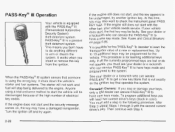
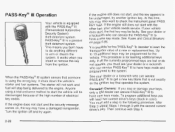
... and the security message comes on page 5-95. If your dealer or a locksmith who can service PASS-Key@ to check the instrument panel PASS KEY fuse. See Fuses and Circuit Breakers on , the key may also want to have a new key made. Canadian Owners: If you must add a step to the engine...
Owner's Manual - Page 138
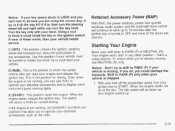
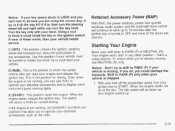
... RUN for driving.
When the engine starts, release the ignition key.
Notice: Don't try to work up . The idle speed will go down as the radio.
2-31 Use this position if your vehicle must be sure you turn your hand.
Move your engine and release the ignition key.
Owner's Manual - Page 155
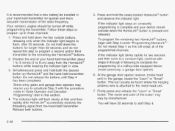
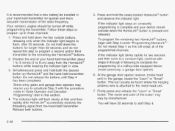
... installed in this section. 4. If the indicator light blinks rapidly for longer than 30 seconds and do not repeat this will erase all of the radio frequency. You will flash slowly at first and then rapidly after 20 seconds. Simultaneously press and hold down the buttons for two seconds and then...
Owner's Manual - Page 156


... sarrle ~ ~ ~ a r ~ r l e r . Using HomeLink@
Press and hold /release sequence a second time, and depending on while the signal is being transmitted. Gate Operator and Canadian Programming
Canadian radio-frequency laws require transmitter signals to "time out" or quit after several seconds of a second. gate operators are manufactured to pick up thesignal during programming...
Owner's Manual - Page 168
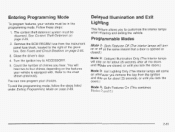
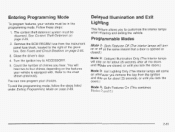
... Only (The interior lamps will come on whenever you remove the key from the instrument panel fuse block, located to the chart shown previously. Programmable Modes
Mode 1: Both Features Off (The ... feature allows you lock the doors.)
2. Close the driver's door.
4.
Remove the BCM PRGRM fuse from the ignition and stay on for about 25 seconds after all the doors and liftgate are closed...
Owner's Manual - Page 176
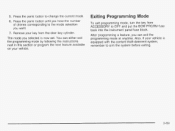
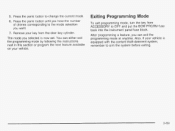
... key cylinder. After programming a feature, you selected is equipped with the content theft-deterrent system, remember to OFF and put the BCM PRGRM fuse back into the instrument panel fuse block. Remove your key from ACCESSORY to arm the system before exiting.
6. You can exit the programming mode at anytime. Press the...
Owner's Manual - Page 179


... ...3.100 Cleaning Your DVD Player ...3.100 Cleaning the Video Screen ...3.100 Fixed MastAntenna ...3.100
I
Audio System(s) ...3.59 Setting the Time ...3.59 Radio with CD ...3.60 Radio with Cassette and CD ...3.67 Radio with Six-Disc CD ...3.76 Entertainment System ...3.87 Rear Seat Audio (RSA) (Without Entertainment System) ...3.94 Rear Seat Audio (RSA) (With...
Owner's Manual - Page 182
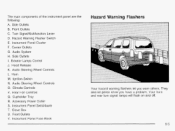
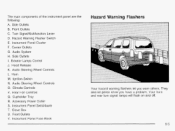
... Controis Q. Turn SignaVMultifunction Lever D Hazard Warning Flasher Switch E Instrument Panel Cluster F, ICenter Outlets G Audio System H Side Outlets I. Exterior Lamps Control J. Accessory Power Outlet S. Instrument Panel Fuse Block
Your hazard warning flashers let you nave a probiem. 'four irorri and rear turn signal lamps will flash on and off.
3-5 Audio Steering Wheel Controls...
Owner's Manual - Page 184


... Hold it to signal a turn or a lane change . See Bulb Replacement on page 5-57 and Fuses and Circuit Breakers on at all the way up or down. Turn SignaVMultifunction Lever
Turn and Lane-Change ...turn signal has two upward (for right) and two downward (for $urrle-Jout bulbs check the fuse.
The lever will return automatically. If the arrows don't go on page 5-95. 3-7
Windshield Wipers...
Owner's Manual - Page 199
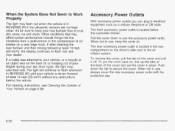
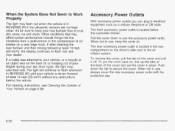
... Does Not Seem to secure the cover. Push down to the air inflator system. When not in electrical equipment such as a cellular telephone or CB radio.
Owner's Manual - Page 200
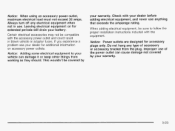
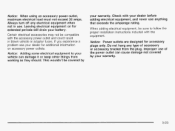
... on for extended periods will drain your dealer for accessory plugs only. Do not hang any electrical equipment when not in blown vehicle or adapter fuses. Leaving electrical equipment on accessory power outlets. Improper use anything that exceeds the amperage rating. Notice: Adding some electrical equipment to follow the proper installation...
Owner's Manual - Page 227
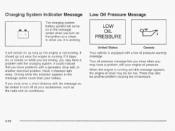
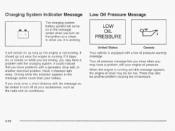
... charging system battery symbol will remain on as long as the engine is not running. There may have problems with your accessories, such as the radio and air conditioner. It could drain your battery.
Owner's Manual - Page 416
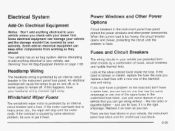
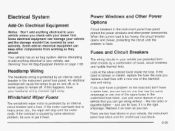
..., protecting the circuit until the problem is caused by some cases to remain off , or in your vehicle, the instrument panel fuse block and the underhood fuse block.
5-95 like the radio or cigarette lighter -
If the overload is fixed. Some electrical equipment can keep other power accessories.
Look at the silver-colored...
Owner's Manual - Page 421
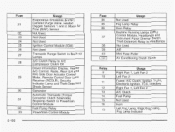
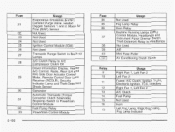
...Mass Air Flow (MAF) Sensor Not Used Not Used Not Used Ignition Control Module (ICM) Not Used
I
Fuse 34
Usage Used Not
I
37 L I
I Transaxle Range Switch
28
29
30
31 32 33
I
5-...
to Back-up Lamps A/C Clutch Relay to A/C Compressor Clutch Oil Driver Information Display, Heater A/C Control, Radio, Rear (LH and 1 RH) Side Door Actuator Control Motor, Remote Control Door Lock Receiver (RCDLR), ...
Owner's Manual - Page 473
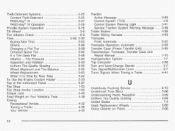
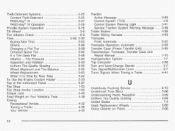
... Options ...7-7 Trip Computer ...3-58 TurnandLane-ChangeSignals ...3-7 TurnSignaVMultifunctionLever ...3-7 Turns Signals When Towing a Trailer ...4-41
U
Underbody Flushing Service ...6-13 Underhood Fuse Block ...5-98 Understanding Radio Reception ...3-99 Uniform Tire Quality Grading ..., ...5-64 United States ...7-4 5-66 UsedReplacementWheels ...Using Cleaner on Fabric ...5-86
16
Similar Questions
In A 2001 Pontiac Montana Where In The Fuse Box Is The Radio Fuse
(Posted by jbatremo 10 years ago)
Which Is The Radio Fuse For A 2001 Pontiac Montana
(Posted by jigneRickst 10 years ago)

